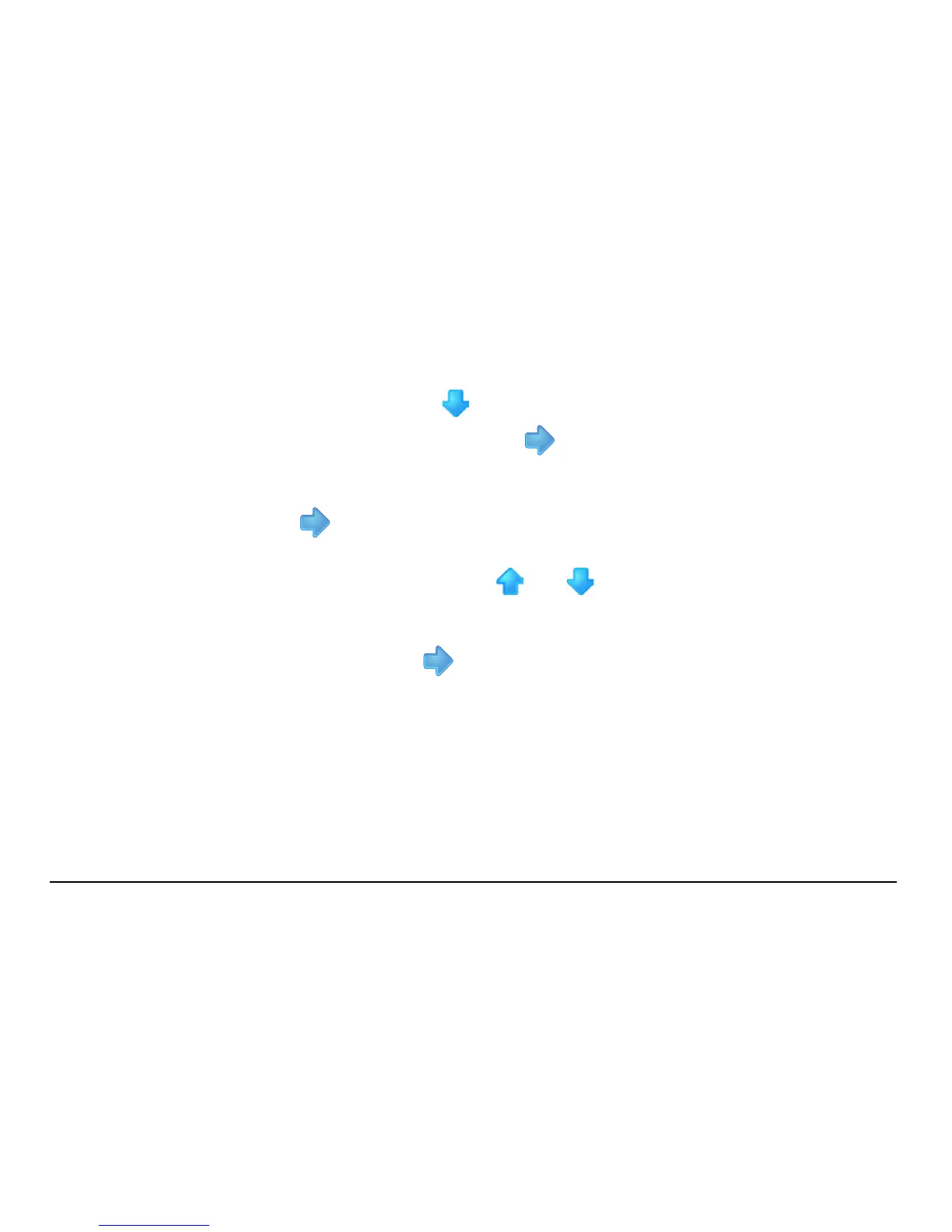Leica mojo3D, mojo3D Enhancements 339
6. On the country selection screen, tap the button labelled with the flag of your
country. Countries are listed in alphabetical order on the screen. If the required
flag is not visible, tap to display more flags.
7. After making your selection, tap to continue.
The languages screen appears.
8. On the languages screen, tap the button labelled with your required language.
9. Tap to continue.
The UTC time screen appears.
10. On the UTC time screen, tap and to enter the local time, expressed as
an offset from UTC (Coordinated Universal Time) time. Each tap will change the
time offset by 30 minutes.
11. After selection, tap to continue.
The units selection screen appears.
