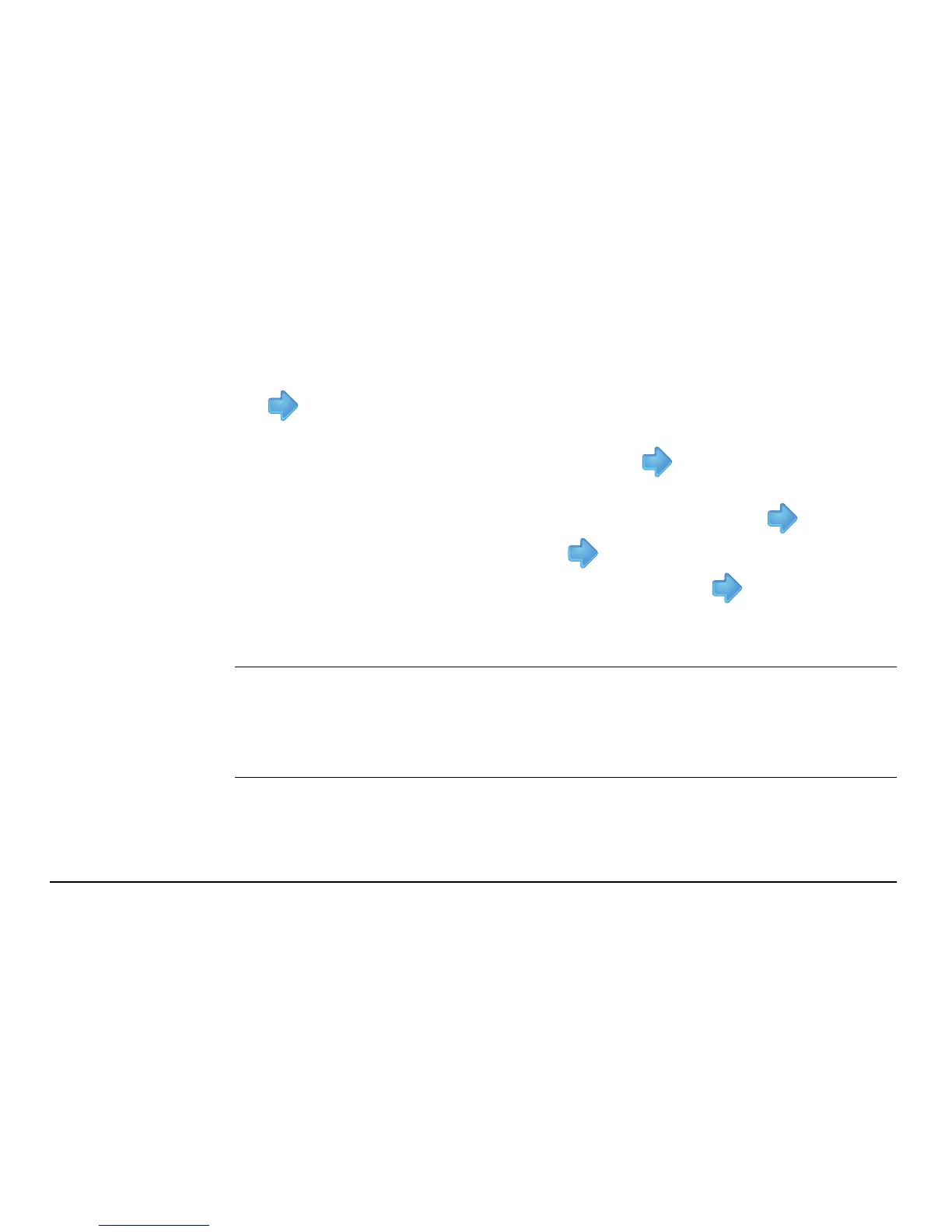Leica mojo3D, mojo3D Enhancements 363
Final setup opera-
tions, step-by-step
To finalise the mojo3D to mojoXact connection, carry out the following steps:
1. Test the steering function, according to "Testing the auto-steer function, step-
by-step" see "5.4 Testing Auto-Steer".
2. Check the tuning, according to "5.2.1 Tuning Procedure".
If you are unsure about writing configuration to the steering controller, or you
know that the steering controller is configured, select the Skip button.
Tap to continue.
22. Depending on the steer kit selected, the Enable Stationary Engage screen may
appear. Configure its fields accordingly and tap to continue.
23. Depending on the steer kit selected, the Steering Adjustment screen may appear.
Follow the instructions on the screen to adjust the steering. Tap to continue.
24. Tap the Restart Now button and tap to continue.
25. Wait for the mojoXact to complete the restart, then tap to continue.
The mojo3D will display an error message on completion of connection if
the mojoXact/mojoXact Plus has not restarted completely.
