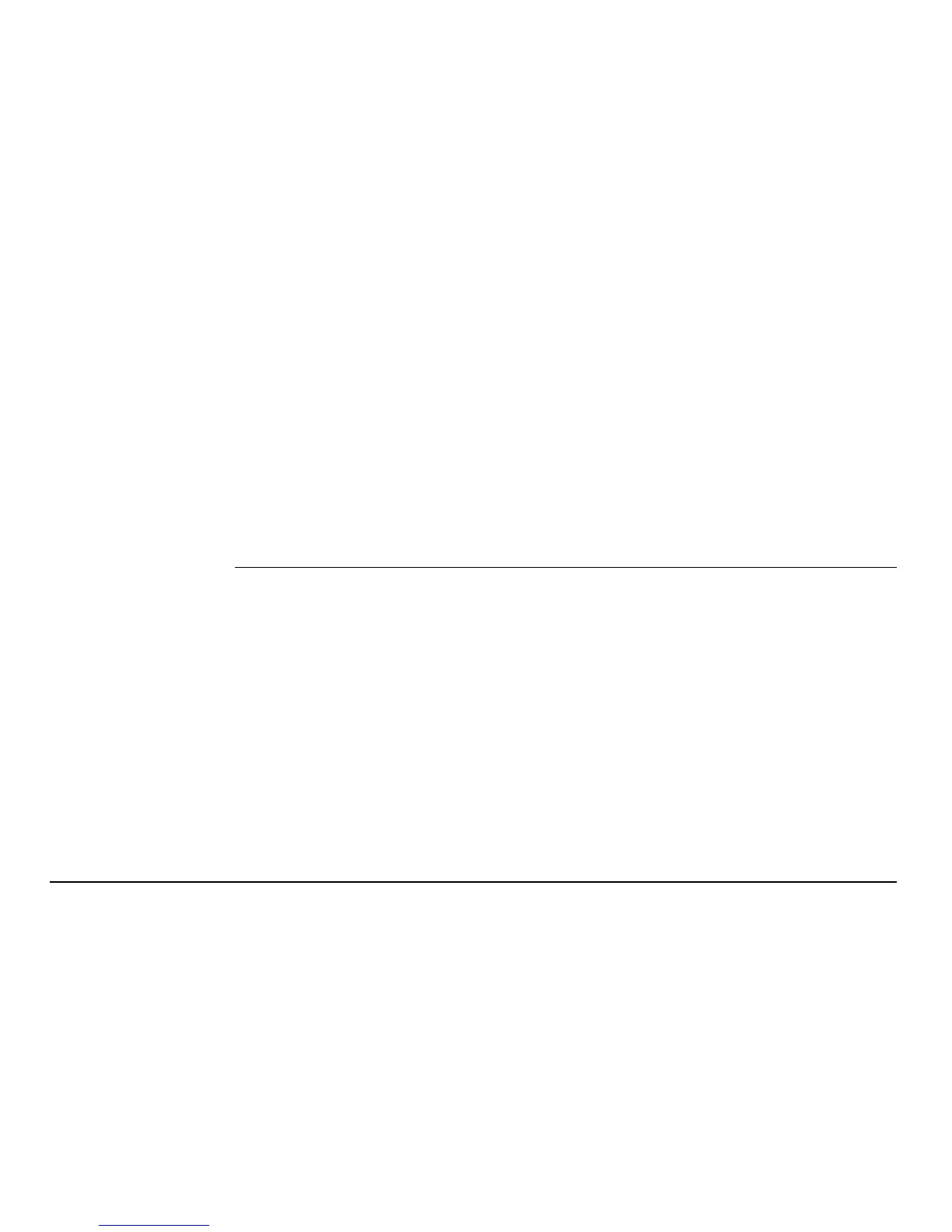Leica mojo3D, mojo3D Enhancements 365
2. Visit http://www.virtualwrench.com/redeem and follow the instructions on
screen.
3. On successful completion a feature unlock code will be provided. This unlock
code is unique to the device with the serial number entered.
Connect the mojo3D to Virtual Wrench™ to automatically download the
unlock code and enable the feature.
OR
Enter the unlock code directly onto the mojo3D to manually enable the
feature.