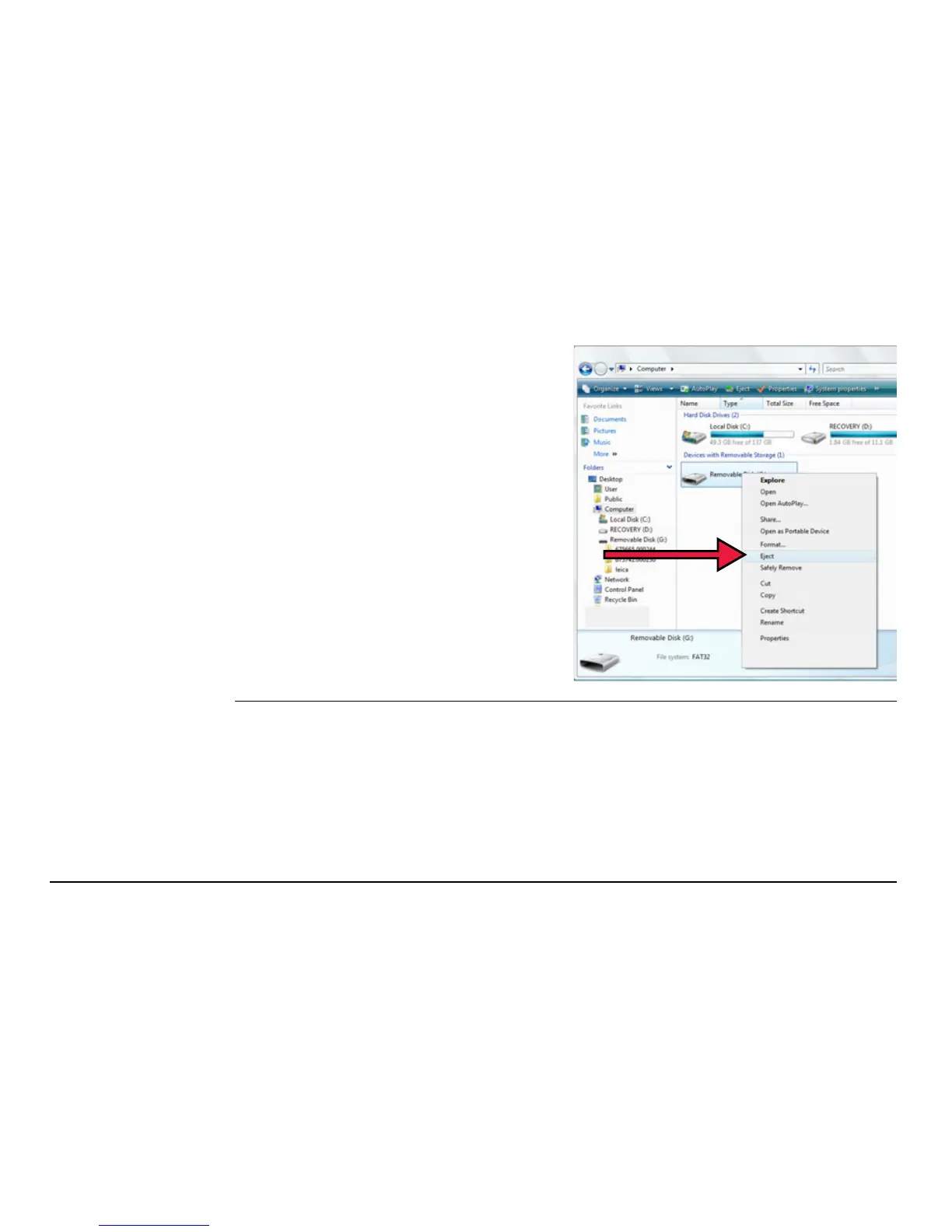Leica mojo3D, Formatting USB Flash Drives 371
At this point the USB Flash drive should be
completely empty.
Right-click the drive icon for the USB Flash
Drive and select Eject. After a few
seconds the USB Flash Drive can be
removed from the computer and is ready
for use with the mojo3D.