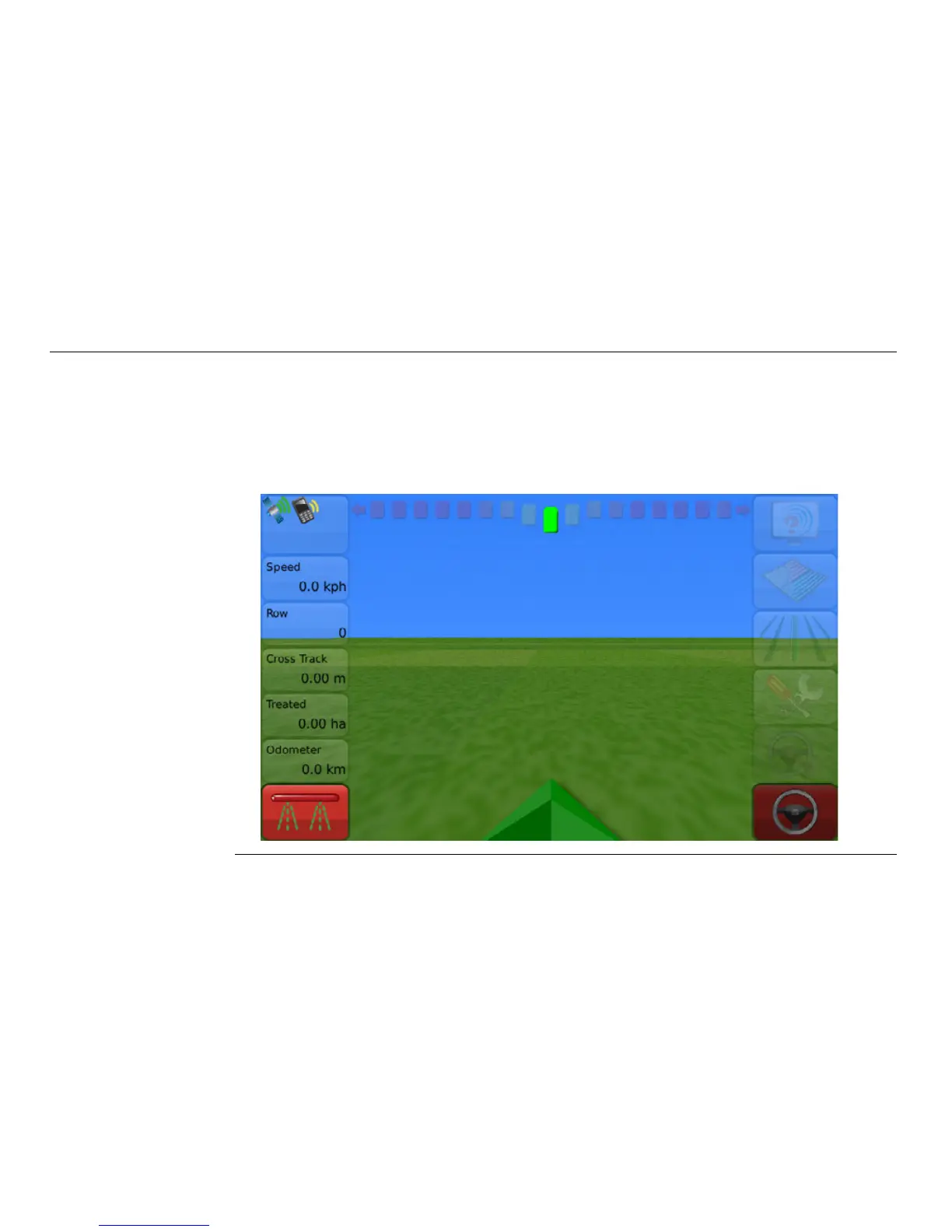48
Leica mojo3D, Running the mojo3D for the First Time
If the menu buttons on the left or the right side of the main navigation screen have
not been touched for 20 seconds, they fade away to provide a larger view of the
field, as shown below. The buttons fade in a way that the field behind is very easy
to see but the buttons can still be identified. When one of the buttons on the left or
the right is tapped, all of the buttons return to their totally visible state.