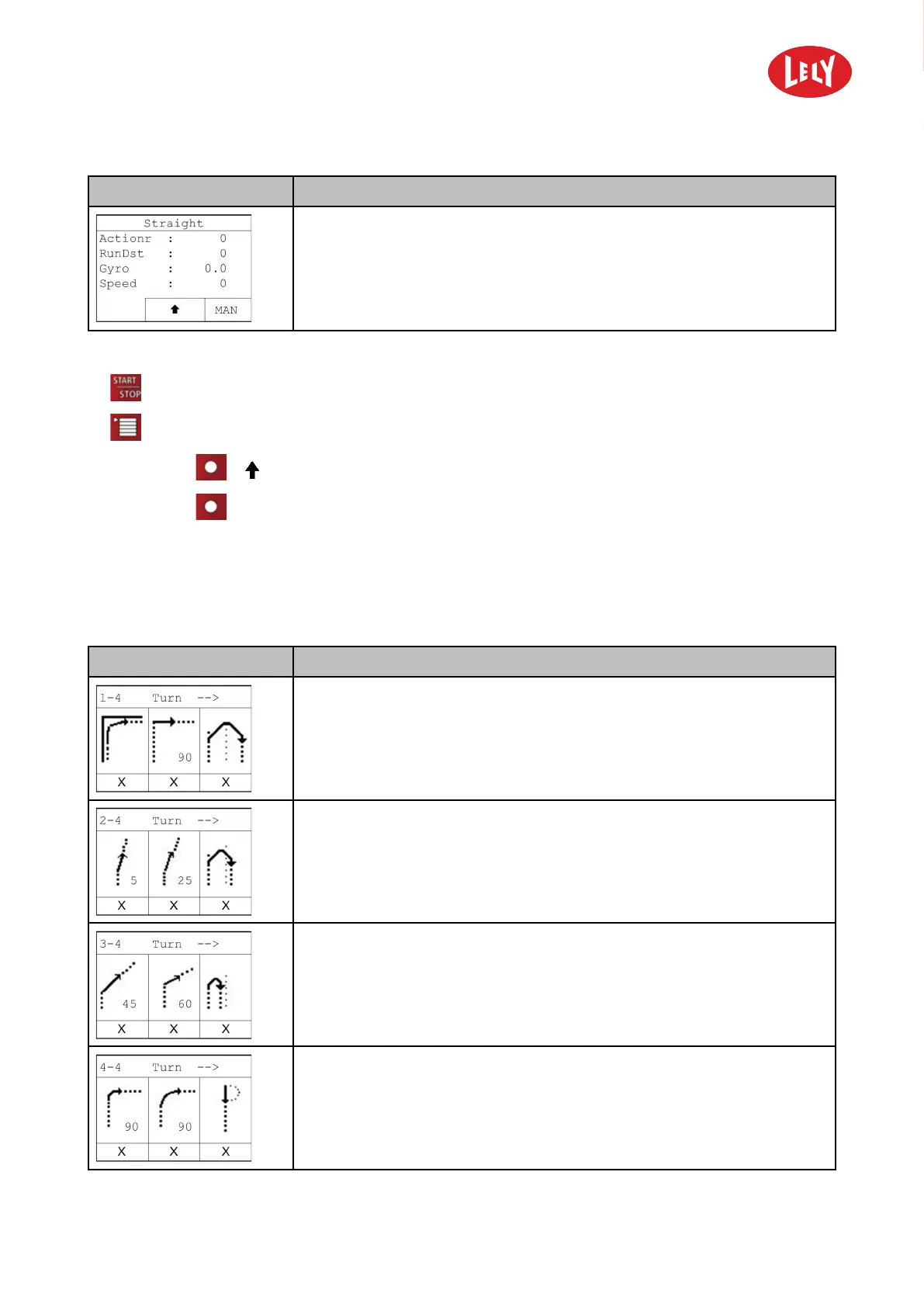5.4006.8501.0 B
Description and Operation 4-17
Display
Description
• Actionr: Sequence number for the action in this route.
• RunDst: Distance traveled in mm.
• Gyro: Angle value in gyroscope.
• Speed: Wheel speed in mm/s.
Buttons
•
to start or stop.
•
to reduce speed when approaching a bump point.
• Soft button
to change the direction.
• Soft button
MAN to adjust the position of the vehicle to get a good start position (direction).
Turn Right or Left
Turn –> or <– Turn
Turn right or left. You can choose from 12 standard turns to both right and left. The chosen turn can be
adjusted according to the specific situation. The standard curves are:
Display
Description
• Turn right 60 degrees gradually, following wall, maximum cleaning.
• Turn right 90 degrees.
• Turn right 180 degrees, stop in adjacent lane 80 cm (31 in) to the right.
• Turn right 5 degrees.
• Turn right 25 degrees.
• Turn right 180 degrees, stop in adjacent lane 40 cm (16 in) to the right
(clean 50 cm (20 in) from previous lane).
• Turn right 45 degrees.
• Turn right 60 degrees.
• Turn right 180 degrees, stop in the adjacent lane 20 cm (8 in) to the
right (clean 70 cm (28 in) from the previous lane).
• Make a sharp right turn, maximum cleaning in the corner.
• Turn right 90 degrees.
• Turn right 180 degrees.
in n o vato rs in ag ricu ltu r e
