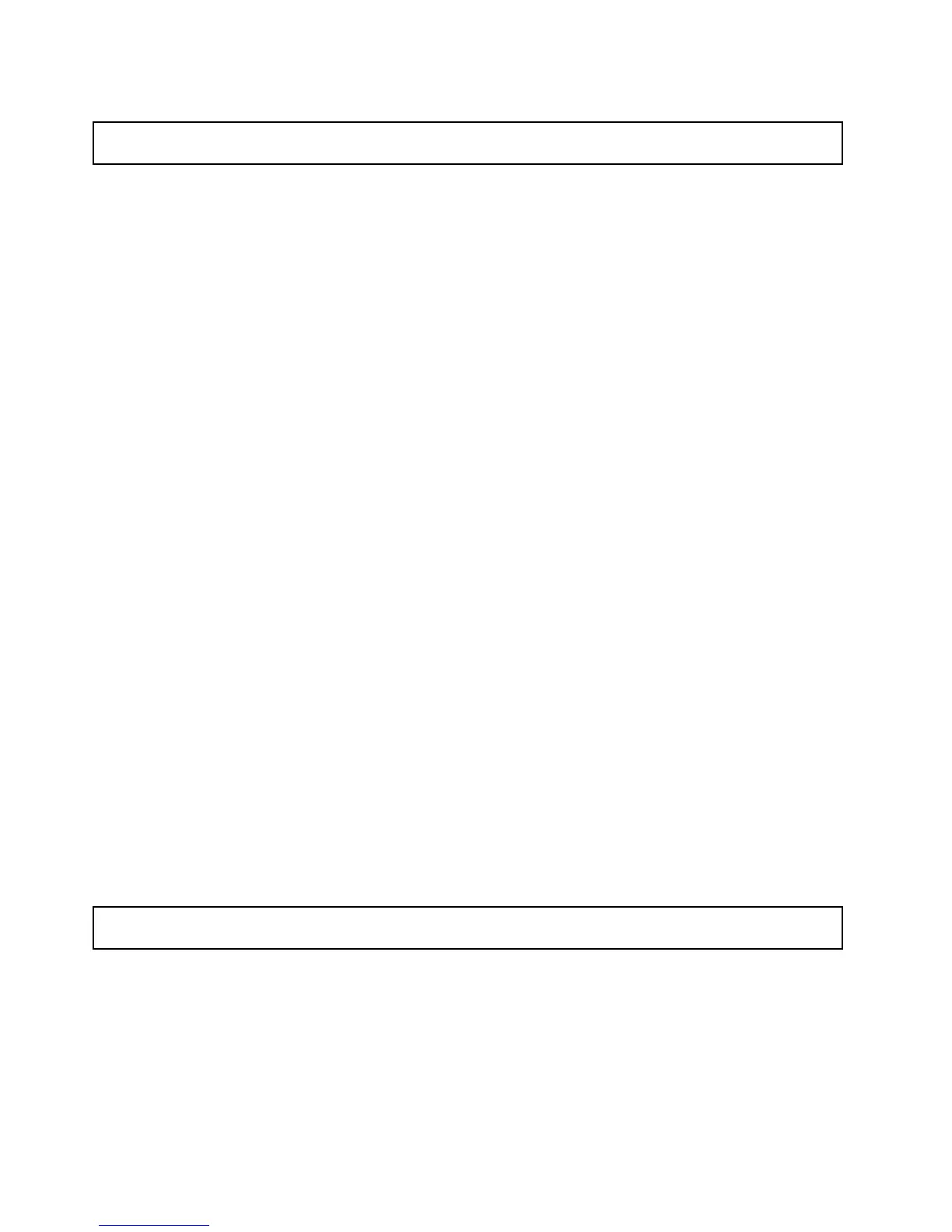InstallingtheRAIDcard
Attention:Donotopenyourserverorattemptanyrepairbeforereadingandunderstandingthe“Safetyinformation”
onpageiiiand“Guidelines”onpage85.
ThistopicprovidesinstructionsonhowtoinstalltheRAIDcard.
Attention:MakesurethatyoubackupyourdatabeforeinstallingtheRAIDcardbecauseyoumightneedto
recongureRAIDandreinstalltheoperatingsystemafterinstallingtheRAIDcard.
Beforeyoubegin,printalltherelatedinstructionsorensurethatyoucanviewthePDFversiononanother
computerforreference.
Note:UseanydocumentationthatcomeswiththeRAIDcardandfollowthoseinstructionsinadditionto
theinstructionsinthistopic.
ToinstalltheRAIDcard,dothefollowing:
1.Removeallmediafromthedrivesandturnoffallattacheddevicesandtheserver.Then,disconnectall
powercordsfromelectricaloutletsanddisconnectallcablesthatareconnectedtotheserver.
2.Removetheservercover.See“Removingtheservercover”onpage87.
3.Laytheserveronitssideforeasieroperation.
4.LocatethePCI-Eslot3onthesystemboard.See“Systemboardcomponents”onpage45.
5.Removeanypartsordisconnectanycablesthatmightimpedeyouroperation.
6.Touchthestatic-protectivepackagethatcontainstheRAIDcardtoanyunpaintedsurfaceonthe
outsideoftheserver.Then,taketheRAIDcardoutofthepackage.
Note:CarefullyhandletheRAIDcardbyitsedges.
7.TheRAIDcardisakindofPCIcard.See“InstallingaPCIcard”onpage98andfollowthoseinstructions
toinstalltheRAIDcard.
8.Connectcablesdependingonyourspecicserverconguration.See“Connectingthecables”on
page39
.
9.InstallthePCIcardbracketassemblythatcomeswiththeRAIDcard.See“Removingandreinstalling
thePCIcardbracketassembly”onpage91
.
Whattodonext:
•Toworkwithanotherpieceofhardware,gototheappropriatesection.
•Tocompletetheinstallation,goto“Completingthepartsreplacement”onpage170.Then,congure
RAIDforyourserver.See“ConguringRAID”onpage73.
RemovingtheRAIDcard
Attention:Donotopenyourserverorattemptanyrepairbeforereadingandunderstandingthe“Safetyinformation”
onpageiii
and“Guidelines”onpage85.
ThistopicprovidesinstructionsonhowtoremovetheRAIDcard.
Attention:MakesurethatyoubackupyourdatabeforeremovingtheRAIDcardbecauseyoumightneedto
recongureRAIDandreinstalltheoperatingsystemafterremovingtheRAIDcard.IfyouremovetheRAID
card,youwilllosetheadvancedSATA/SAShardwareRAIDfunctions.Also,aspecicRAIDcardisrequired
forservermodelswithmorethanfourharddiskdrivesormodelsthatuseSASharddiskdrives.
104ThinkServerTS430UserGuide