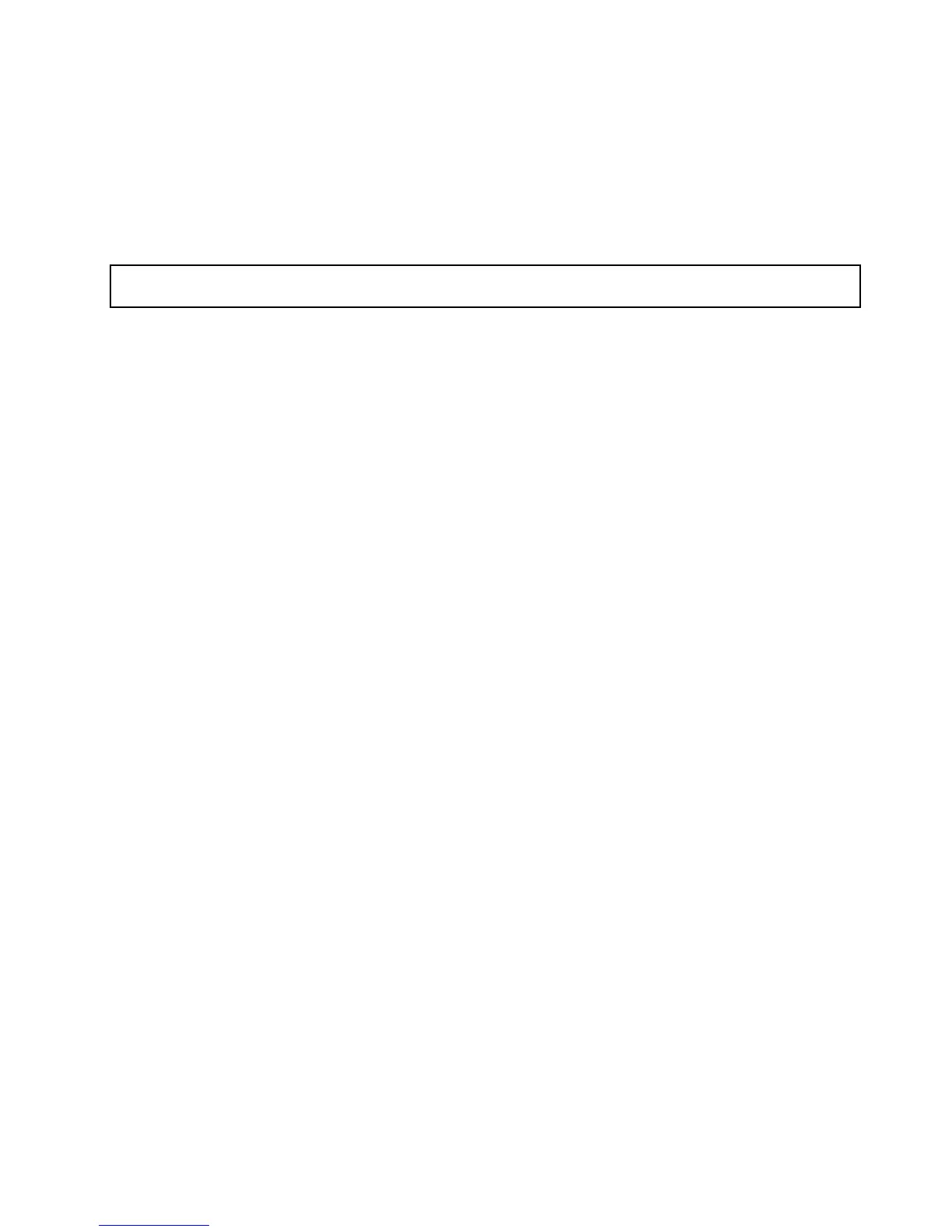InstallingorremovingtheTPMmodule
ThistopicprovidesinstructionsonhowtoinstallorremovetheTPMmodule.
TheTPMmoduleisasecuritychipdesignedbytheTrustedComputingGroup(TCG)toprovideahardware
methodofdataencryption.Itstorespasswords,encryptionkeys,anddigitalcerticatestohelpprovide
securitysolutionsandprotectthecomputer.
InstallingtheTPMmodule
Attention:Donotopenyourserverorattemptanyrepairbeforereadingandunderstandingthe“Safetyinformation”
onpageiiiand“Guidelines”onpage85.
ThistopicprovidesinstructionsonhowtoinstalltheTPMmodule.
Beforeyoubegin,printalltherelatedinstructionsorensurethatyoucanviewthePDFversiononanother
computerforreference.
Note:UseanydocumentationthatcomeswiththeTPMmoduleandfollowthoseinstructionsinadditionto
theinstructionsinthistopic.
ToinstalltheTPMmodule,dothefollowing:
1.Removeallmediafromthedrivesandturnoffallattacheddevicesandtheserver.Then,disconnectall
powercordsfromelectricaloutletsanddisconnectallcablesthatareconnectedtotheserver.
2.Removetheservercover.See“Removingtheservercover”onpage87.
3.Laytheserveronitssideforeasieroperation.
4.Touchthestatic-protectivepackagethatcontainstheTPMmoduletoanyunpaintedsurfaceonthe
outsideoftheserver.Then,taketheTPMmoduleoutofthepackage.
Note:CarefullyhandletheTPMmodulebyitsedges.
Chapter6.Installing,removing,orreplacinghardware117