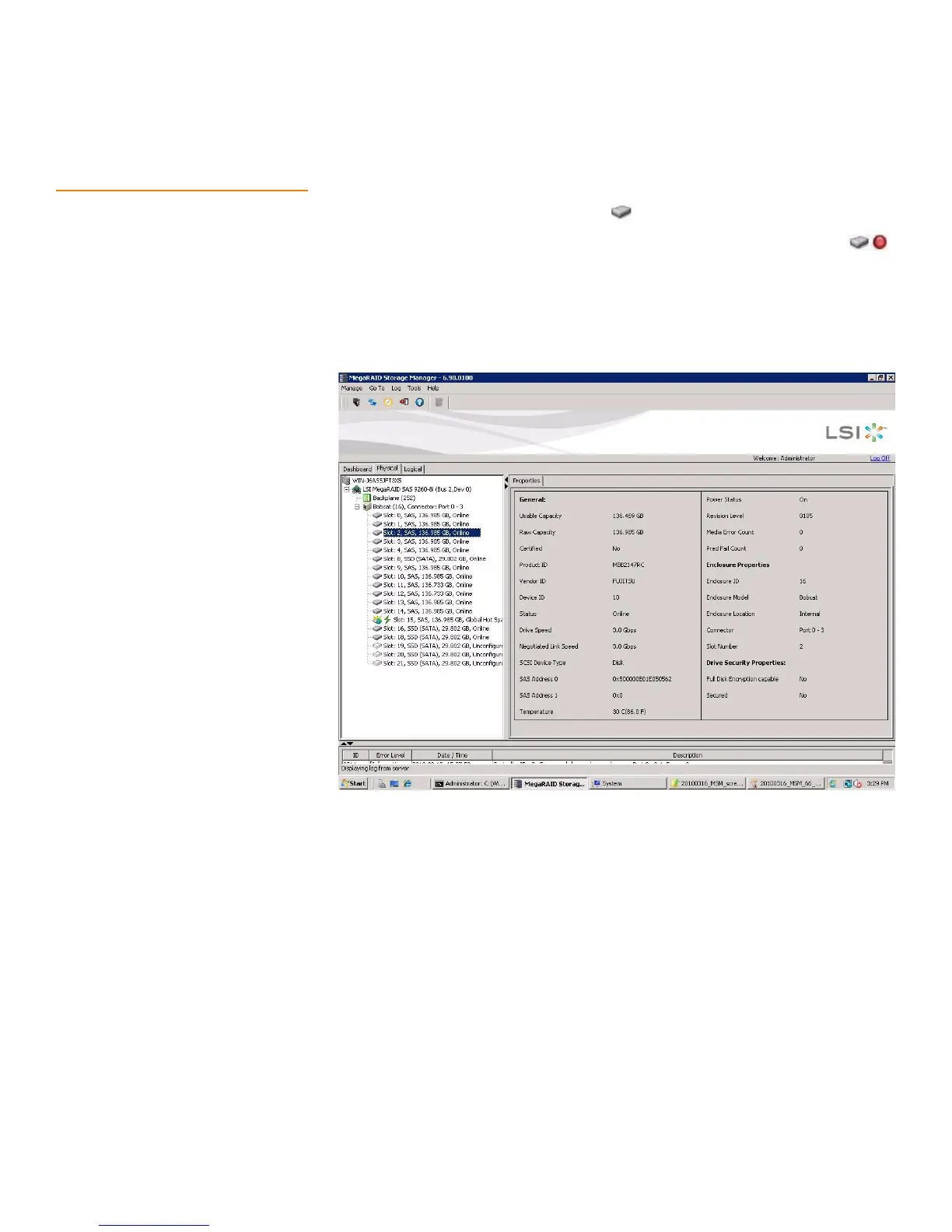Page 305
MegaRAID SAS Software User Guide Chapter 9: Monitoring System Events and Storage Devices
| Monitoring Drives
9.4 Monitoring Drives When MegaRAID Storage Manager software is running, you can see the status of all
drives in the left panel of the MegaRAID Storage Manager window. If the drive is
operating normally, its icon looks like this: .
If the drive has failed, a small red circle appears to the right of the icon, like this: .
(See Section7.2.1, Dashboard/PhysicalView/Logical View
for a complete list of device
icons.)
To display complete drive information, click a drive icon in the left panel of the
MegaRAID Storage Manager window. The drive properties appear in the right panel, as
shown in Figure188.
Figure 188: Drive Information
The information on this panel is self-explanatory. There are no user-selectable
properties for physical devices. Icons for other storage devices such as CD-ROM drives
and DAT drives can also appear in the left panel.
The Power Status property shows On when a drive is spun up and Powersave when a
drive is spun down. Note that CacheCade software drives and other drives that never
spin down still show On.
If the drives are in a drive enclosure, you can identify which drive is represented by each
drive LED on the enclosure. Follow these steps to locate the drive:
1. Click the drive icon in the left panel.
2. Click Go To>Physical Drive>Start Locating Drive.
The LED on the drive in the enclosure starts blinking to show its location.
