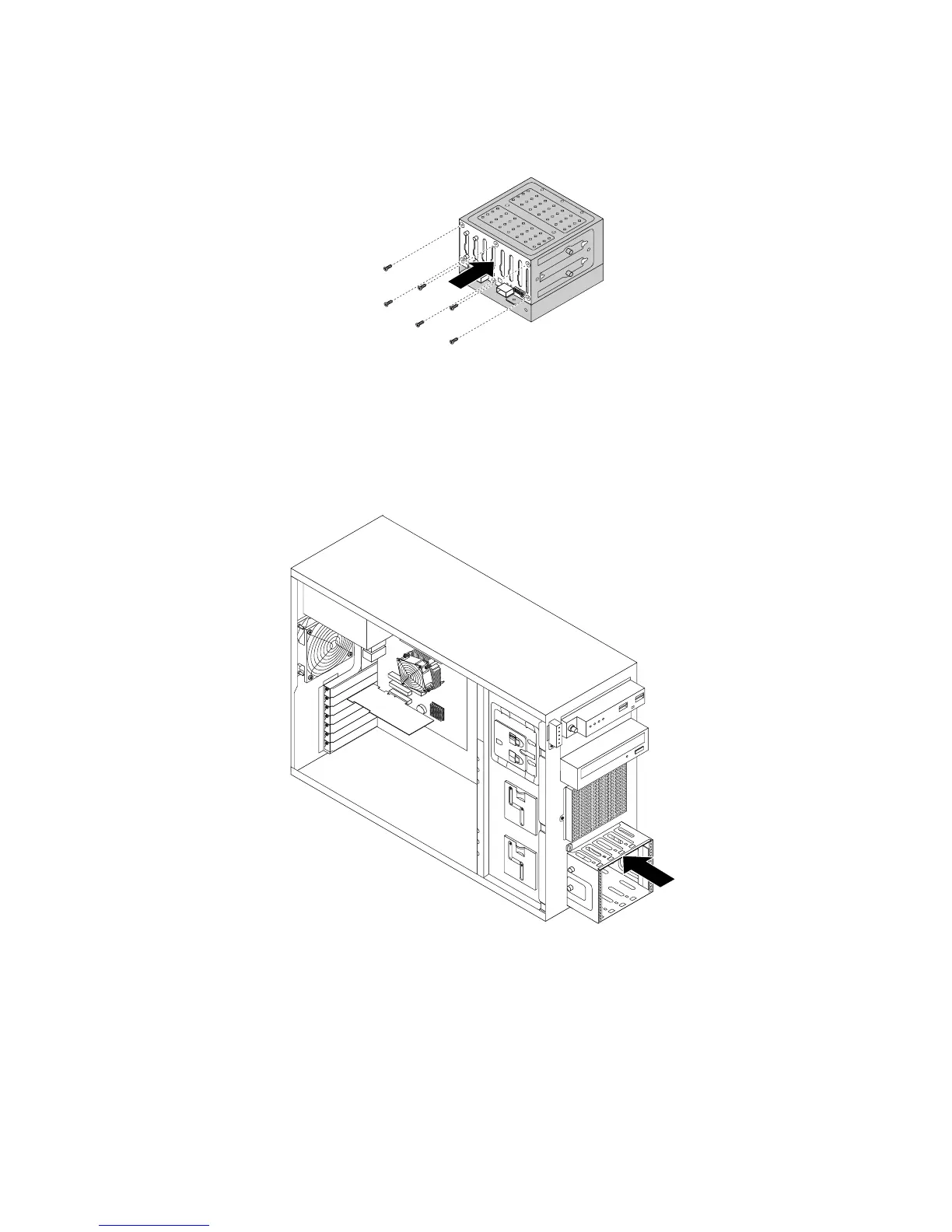•Forthe2.5-inchhot-swapharddiskdrivecage,installthesixscrewstosecurethebackplaneon
thecage.
Figure83.Installingthe2.5-inchhot-swapharddiskdrivebackplane
12.Slidetheharddiskdrivecageintothechassisfromthefrontuntilitsnapsintoposition.
Note:Thefollowingillustrationshowsthe3.5-inchharddiskdrivecage.Forthe2.5-inchharddisk
drivecage,theinstallationprocedureisthesame.
Figure84.Installingtheharddiskdrivecage
13.Reinstallallthehot-swapharddiskdrivesanddummytrays(ifany)intheharddiskdrivecage.See
“Installingorreplacingahot-swapharddiskdrive”onpage127
.
14.Refertoyournotetoreconnectthecablestothebackplane.
15.Reinstallthefrontsystemfan.See“Replacingthefrontsystemfan”onpage157.
16.Reinstallthefrontbezel.See“Removingandreinstallingthefrontbezel”onpage89.
144ThinkServerTS430UserGuide