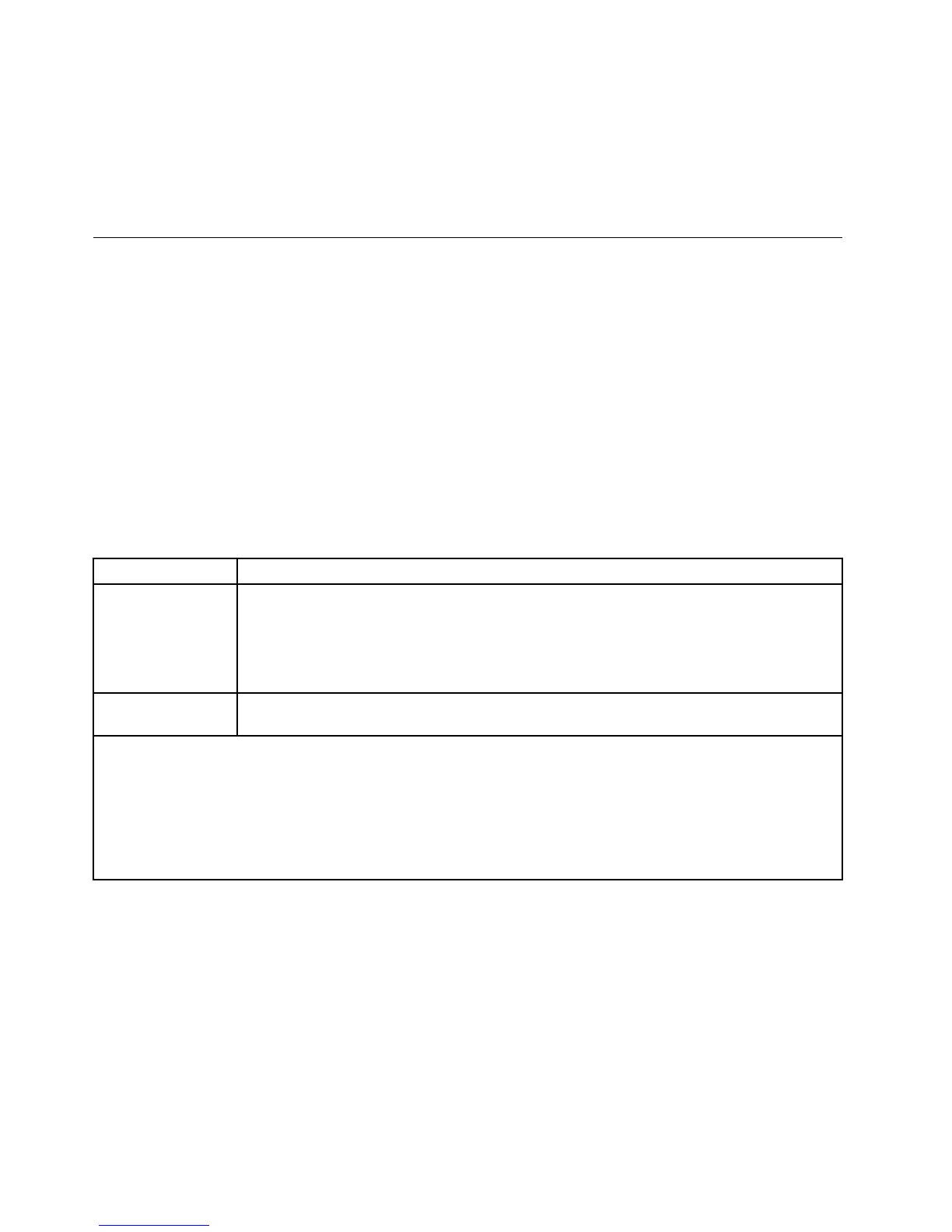CaliforniaPerchlorateInformation:
Productscontainingmanganesedioxidelithiumcoincellbatteriesmaycontainperchlorate.
PerchlorateMaterial-specialhandlingmayapply,See
www.dtsc.ca.gov/hazardouswaste/perchlorate
Particulatecontamination
Attention:Airborneparticulates(includingmetalakesorparticles)andreactivegasesactingaloneorin
combinationwithotherenvironmentalfactorssuchashumidityortemperaturemightposearisktothe
serverthatisdescribedinthisdocument.Risksthatareposedbythepresenceofexcessiveparticulate
levelsorconcentrationsofharmfulgasesincludedamagethatmightcausetheservertomalfunctionor
ceasefunctioningaltogether.Thisspecicationsetsforthlimitsforparticulatesandgasesthatareintended
toavoidsuchdamage.Thelimitsmustnotbeviewedorusedasdenitivelimits,becausenumerous
otherfactors,suchastemperatureormoisturecontentoftheair,caninuencetheimpactofparticulates
orenvironmentalcorrosivesandgaseouscontaminanttransfer.Intheabsenceofspeciclimitsthatare
setforthinthisdocument,youmustimplementpracticesthatmaintainparticulateandgaslevelsthatare
consistentwiththeprotectionofhumanhealthandsafety.IfLenovodeterminesthatthelevelsofparticulates
orgasesinyourenvironmenthavecauseddamagetotheserver,Lenovomayconditionprovisionofrepair
orreplacementofserversorpartsonimplementationofappropriateremedialmeasurestomitigatesuch
environmentalcontamination.Implementationofsuchremedialmeasuresisacustomerresponsibility.
Table1.Limitsforparticulatesandgases
ContaminantLimits
Particulate
•Theroomairmustbecontinuouslylteredwith40%atmosphericdustspotefciency
(MERV9)accordingtoASHRAEStandard52.2
1
.
•Airthatentersadatacentermustbelteredto99.97%efciencyorgreater,using
high-efciencyparticulateair(HEPA)ltersthatmeetMIL-STD-282.
•Thedeliquescentrelativehumidityoftheparticulatecontaminationmustbemorethan60%
2
.
•Theroommustbefreeofconductivecontaminationsuchaszincwhiskers.
Gaseous•Copper:ClassG1asperANSI/ISA71.04-1985
3
•Silver:Corrosionrateoflessthan300Åin30days
1
ASHRAE52.2-2008-MethodofTestingGeneralVentilationAir-CleaningDevicesforRemovalEfciencybyParticle
Size.Atlanta:AmericanSocietyofHeating,RefrigeratingandAir-ConditioningEngineers,Inc.
2
Thedeliquescentrelativehumidityofparticulatecontaminationistherelativehumidityatwhichthedustabsorbs
enoughwatertobecomewetandpromoteionicconduction.
3
ANSI/ISA-71.04-1985.Environmentalconditionsforprocessmeasurementandcontrolsystems:Airborne
contaminants.InstrumentSocietyofAmerica,ResearchTrianglePark,NorthCarolina,U.S.A.
188ThinkServerTS430UserGuide