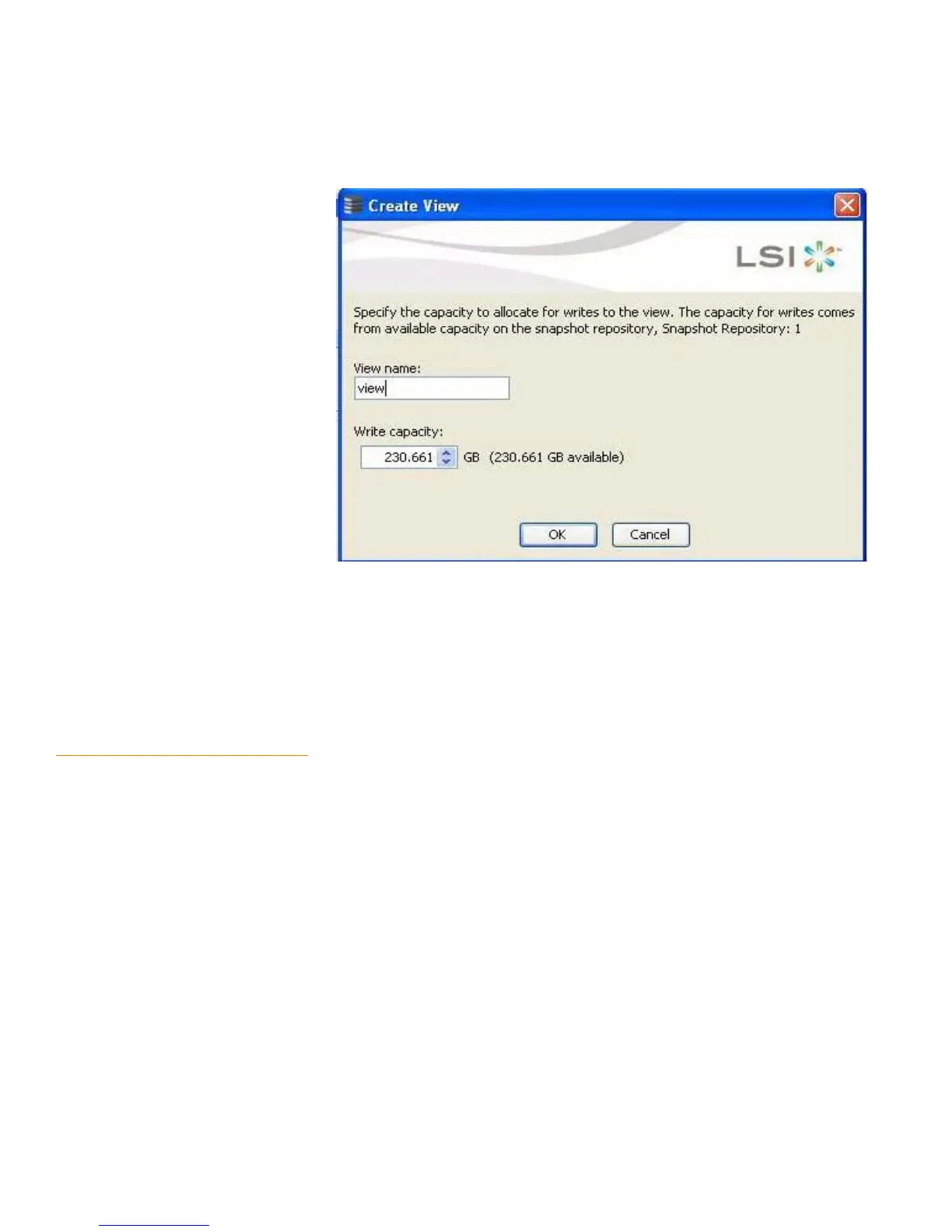Page 344
MegaRAID SAS Software User GuideChapter 11: Using MegaRAID® Advanced Software
| Recovery Advanced Software
Figure 226: Create View
2. In the View name field, enter the view name. For example, view.
3. In the Write capacity field, use the drop-down selector to allocate capacity for
writes to the view.
4. Click OK.
The capacity is allocated for writes to the view.
11.2.22 Viewing Snapshot Details If the view details of the snapshot are available at that particular time for the VD, these
details appear under the view details in the Manage snapshots wizard as shown in
Figure227.
