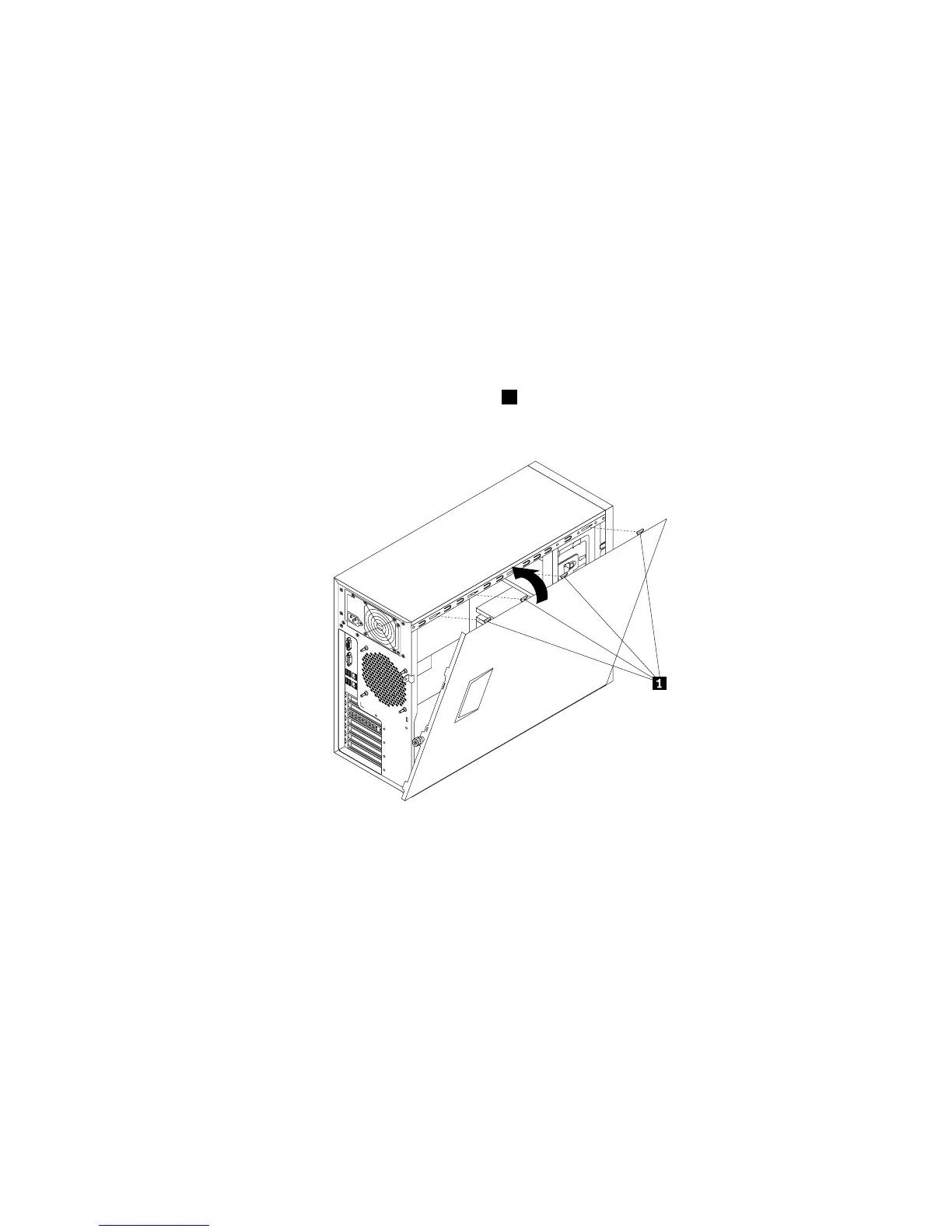Beforeyoubegin,printalltherelatedinstructionsorensurethatyoucanviewthePDFversiononanother
computerforreference.
Note:Dependingonthemodel,yourservermightlookslightlydifferentfromtheillustrationsinthistopic.
Toreinstalltheservercoverandreconnectcablestoyourserver,dothefollowing:
1.Makesurethatallcomponentshavebeenreassembledcorrectlyandthatnotoolsorloosescrewsare
leftinsideyourserver.
2.Makesurethatallinternalcablesareroutedcorrectlyandsecuredbyanycableclipsortiesinthe
server.Keepcablesclearofthehingesandsidesoftheserverchassistoavoidinterferencewith
reinstallingtheservercover.
3.Ifyouhaveremovedthefrontbezel,reinstallit.See“Removingandreinstallingthefrontbezel”on
page89.
4.Positiontheservercoveronthechassissothattherailonthebottomoftheservercoverengagesthe
bottomrailonthechassis.Then,alignthefourtabs1ontheservercoverwiththecorrespondingholes
inthetopedgeofthechassis.Pivottheservercovertocloseit.
Figure107.Closingtheservercover
Chapter6.Installing,removing,orreplacinghardware171