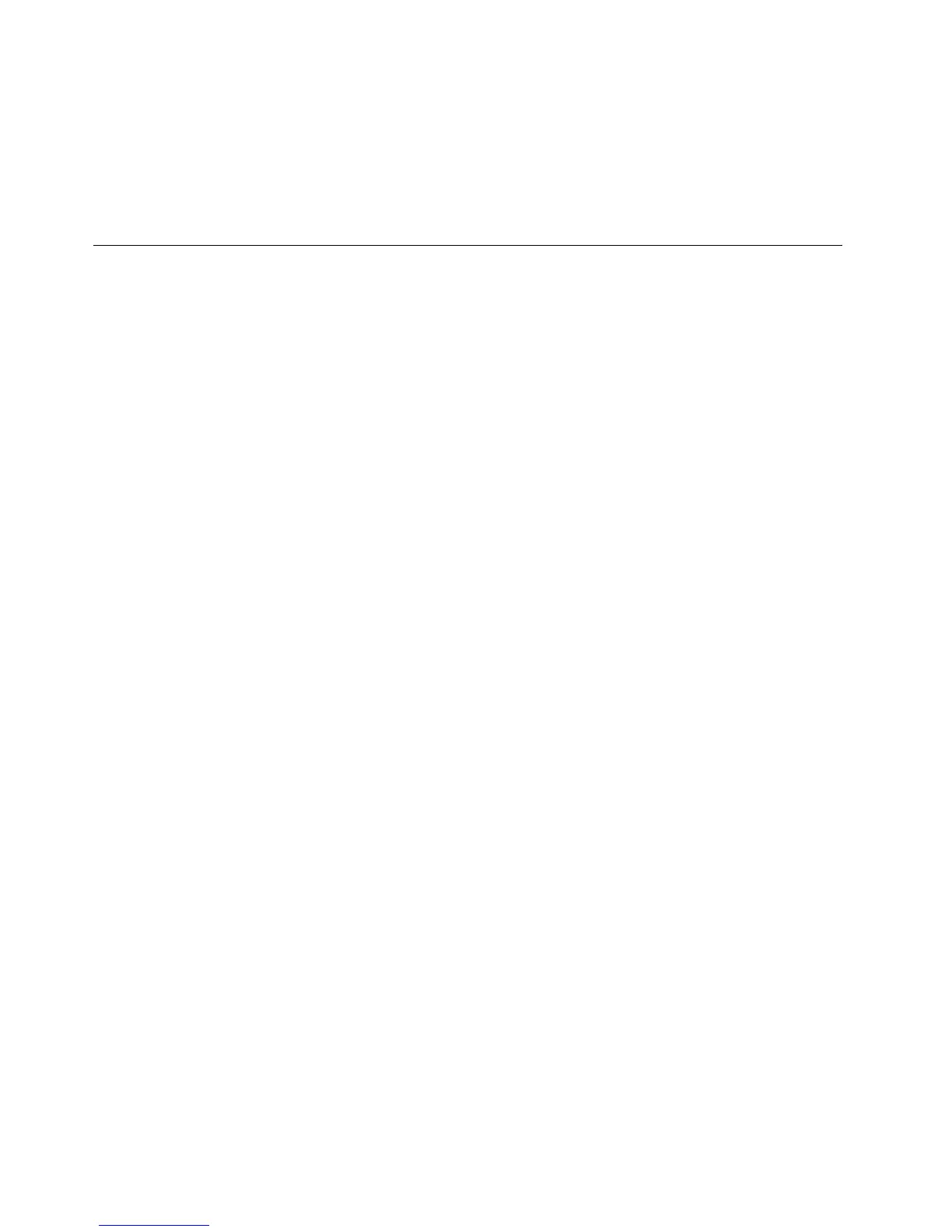•Diagnosticsolutions
•Productandservicewarranty
•Productandpartsdetails
•Userguidesandmanuals
•Knowledgebaseandfrequentlyaskedquestions
Helpandservice
Thistopiccontainsinformationaboutobtaininghelpandservice.
Beforeyoucall
Beforeyoucall,dothefollowingtotrytosolvetheproblembyyourself:
•Checkallcablestomakesurethattheyareconnected.
•Checkthepowerswitchestomakesurethatthesystemandoptionaldevicesareturnedon.
•UsethetroubleshootinginformationinyoursystemdocumentationonthedocumentationDVDthat
comeswithyourproduct.
•Checkfortheupdatedinformation,newdevicedrivers,andhintsandtipsontheLenovoSupportWeb
siteat:
http://www.lenovo.com/support
Ifpossible,beatyourproductwhenyoucall.Havethefollowinginformationavailable:
•Machinetypeandmodel
•SerialnumbersofyourLenovohardwareproducts
•Descriptionoftheproblem
•Exactwordingofanyerrormessages
•Hardwareandsoftwarecongurationinformation
Callingforservice
Duringthewarrantyperiod,youcangethelpandinformationbytelephonethroughtheCustomerSupport
Center.
Thefollowingservicesareavailableduringthewarrantyperiod:
•Problemdetermination-Trainedservicepersonnelareavailabletoassistyouwithdetermininga
hardwareproblemanddecidingwhatactionisnecessarytoxtheproblem.
•Hardwarerepair-Iftheproblemiscausedbyhardwareunderwarranty,trainedservicepersonnelare
availabletoprovidetheapplicablelevelofservice.
•EngineeringChangemanagement-Theremightbechangesthatarerequiredafteraproducthas
beensold.LenovooryourresellerwillmakeselectedEngineeringChanges(ECs)thatapplytoyour
hardwareavailable.
Thewarrantydoesnotcoverthefollowing:
•ReplacementoruseofpartsnotmanufacturedfororbyLenovoornon-warrantedLenovoparts
•Identicationofsoftwareproblemsources
•CongurationoftheUEFIBIOSaspartofaninstallationorupgrade
•Changes,modications,orupgradestodevicedrivers
•Installationandmaintenanceofnetworkoperatingsystems(NOS)
•Installationandmaintenanceofapplicationprograms
182ThinkServerTS430UserGuide
