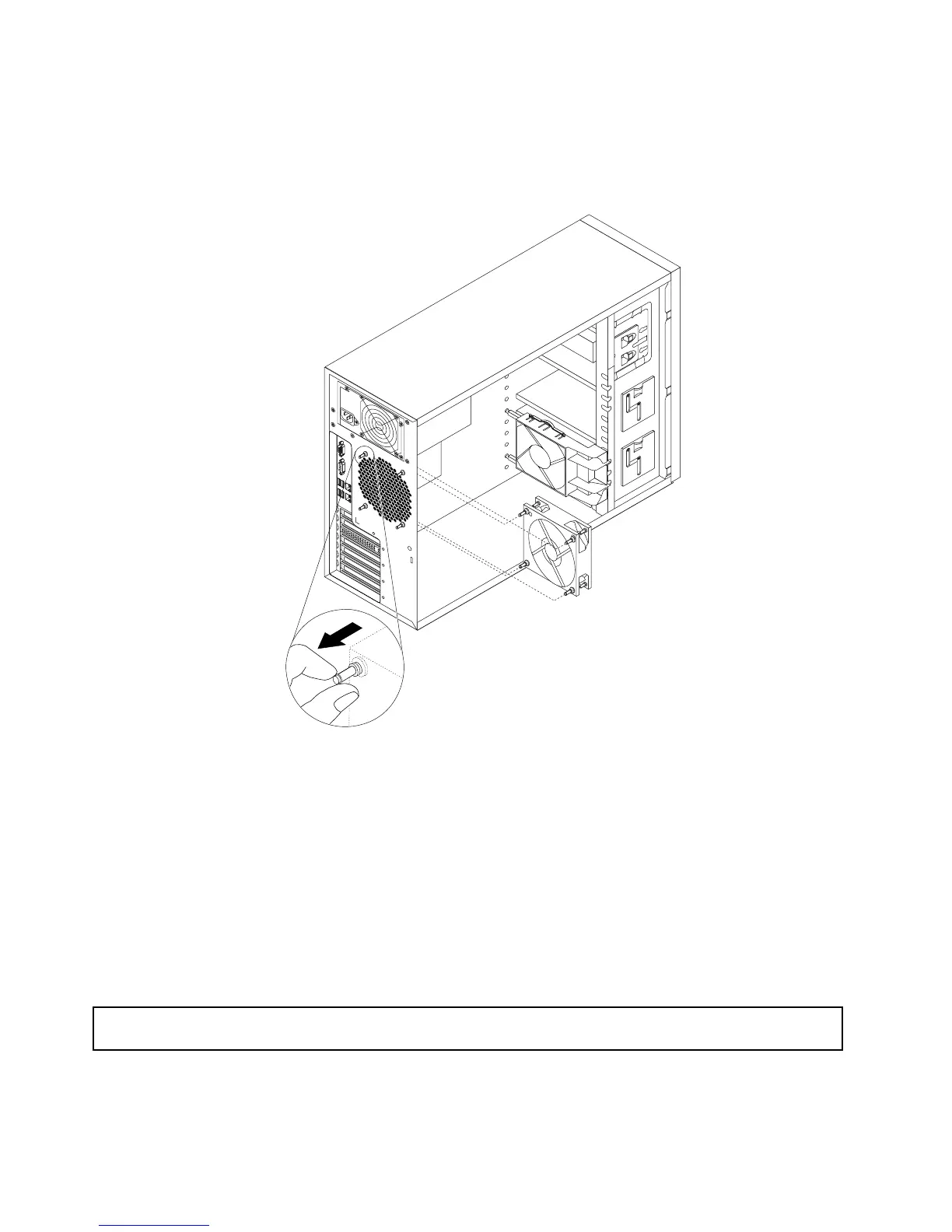7.Positionthenewrearsystemfan,whichhasfournewrubbermountsattached,onthechassissothat
thefournewrubbermountsarealignedwiththecorrespondingholesinthechassis.Pushtherubber
mountsthroughtheholesandthenpullonthetipsoftherubbermountsfromtheothersideofthe
chassisuntiltherearsystemfanissecuredinplace.
Figure97.Installingtherearsystemfan
8.Connectthenewrearsystemfancabletothesystemfan3connectoronthesystemboard.See
“Systemboardcomponents”onpage45
.
9.Ifyouareinstructedtoreturntheoldrearsystemfan,followallpackaginginstructionsanduseany
packagingmaterialsthataresuppliedtoyouforshipping.
Whattodonext:
•Toworkwithanotherpieceofhardware,gototheappropriatesection.
•Tocompletethereplacement,goto“Completingthepartsreplacement”onpage170.
Replacingtheheatsinkandfanassembly
Attention:Donotopenyourserverorattemptanyrepairbeforereadingandunderstandingthe“Safetyinformation”
onpageiiiand“Guidelines”onpage85.
Thistopicprovidesinstructionsonhowtoreplacetheheatsinkandfanassembly.
162ThinkServerTS430UserGuide