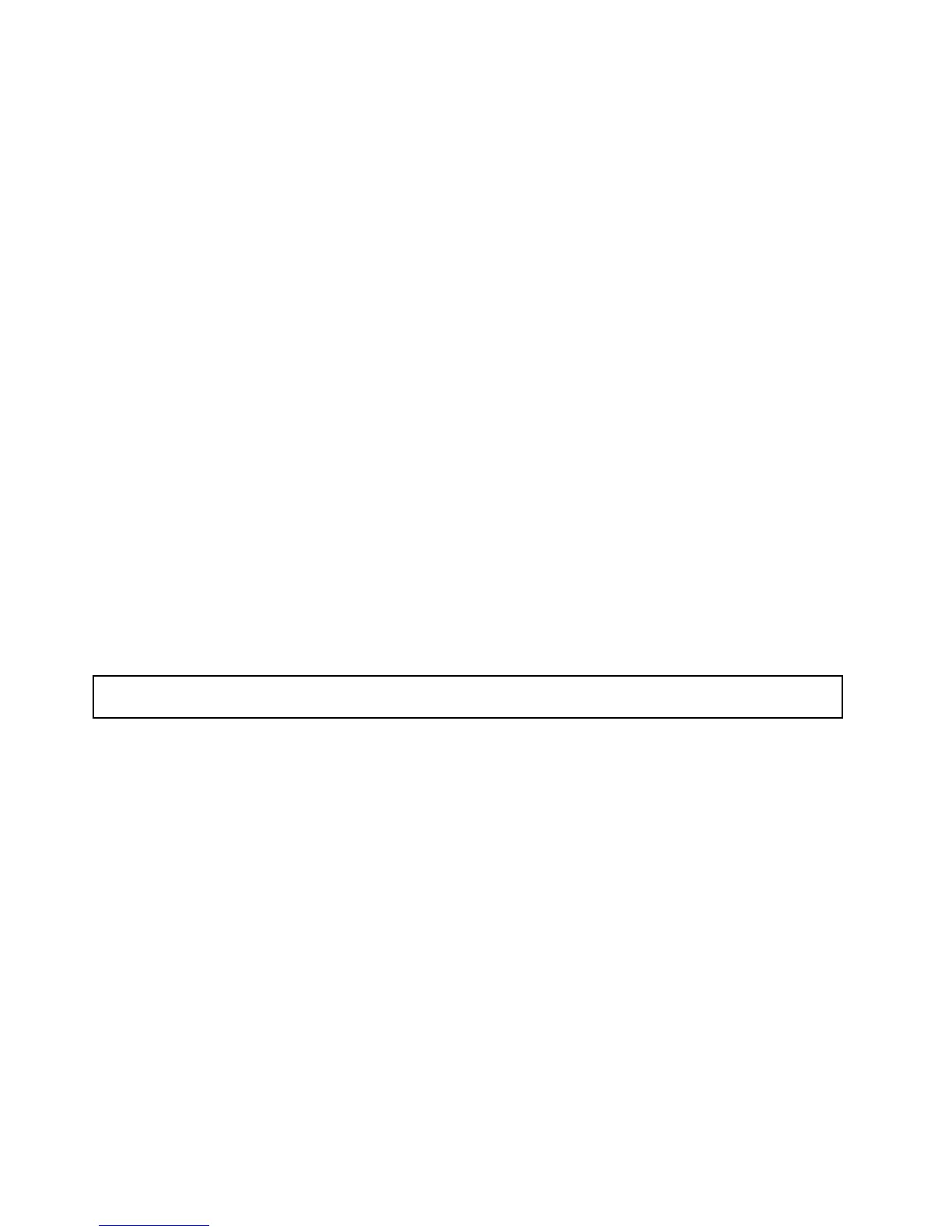Whattodonext:
•Toworkwithanotherpieceofhardware,gototheappropriatesection.
•Tocompletetheremovalprocedure,goto“Completingthepartsreplacement”onpage170.Becausethe
hardwareRAID5and50levelsarenotavailablewithouttheTR500key,youmightneedtorecongure
RAIDforyourserver.ForinformationabouthowtocongurethehardwareRAID,refertotheMegaRAID
SASSoftwareUserGuideonthedocumentationDVDthatcomeswithyourserver.
FortheThinkServerRAID700Adapter:Installingorremovingthe
ThinkServerRAID700Battery
ThistopicprovidesinstructionsonhowtoinstallorremovetheThinkServerRAID700Battery(hereinafter
referredtoastheTR700Battery)ifyourserverhasaThinkServerRAID700Adapterinstalled.
TheTR700BatteryprotectstheintegrityofthecacheddataontheThinkServerRAID700Adapterby
providingbackuppowerupto72hoursinthecaseofacompleteacpowerfailureorabriefpoweroutage.
Ithasbuilt-infunctionalitytoautomaticallychargethebatterypackandtocommunicatebatterystatus
information(suchasvoltage,temperature,andcurrent)toyourserver.Italsoprovidesaninexpensive
alternativetousinganuninterruptiblepowersupply,andasecondleveloffaulttolerancewhenusedin
conjunctionwithanuninterruptiblepowersupply.
ThetemperatureoftheTR700Batteryisgenerally15-20°C(59-68°F)higherthantheambienttemperature
duringfastcharge.Therefore,tocompletearechargecycle,theambienttemperatureshouldbelower
than55°C(131°F).Iftheambienttemperatureexceeds55°C(131°F),therechargecyclewillterminate
prematurely,thuspreventingtheTR700Batteryfromreachingafullychargedstate.Arechargecyclelasts
atleastsixhoursundernormaloperatingconditions.
Attention:ItisrecommendedthatyoureplacetheTR700Batteryannuallyorafter500rechargingcycles,
whichevercomesrst.
InstallingtheTR700Battery
Attention:Donotopenyourserverorattemptanyrepairbeforereadingandunderstandingthe“Safetyinformation”
onpageiiiand“Guidelines”onpage85.
ThistopicprovidesinstructionsabouthowtoinstalltheTR700BatteryonaThinkServerRAID700Adapterif
oneisinstalledonyourserver.
Beforeyoubegin,printalltherelatedinstructionsorensurethatyoucanviewthePDFversiononanother
computerforreference.
Note:UseanydocumentationthatcomeswiththeTR700Batteryandfollowthoseinstructionsinaddition
totheinstructionsinthistopic.
ToinstalltheTR700Battery,dothefollowing:
1.Removeallmediafromthedrivesandturnoffallattacheddevicesandtheserver.Then,disconnectall
powercordsfromelectricaloutletsanddisconnectallcablesthatareconnectedtotheserver.
2.Removetheservercover.See“Removingtheservercover”onpage87.
3.Laytheserveronitssideforeasieroperation.
4.IfaPCIcardbracketassemblyisinstalledinyourserver,removethePCIcardbracketassembly.See
“RemovingandreinstallingthePCIcardbracketassembly”onpage91.
5.LocatetheThinkServerRAID700Adapter,whichislocatedinthePCI-Eslot3onthesystemboard.
6.RemovetheThinkServerRAID700Adapter,whichisakindofRAIDcard.See“Installingorremoving
theRAIDcard”onpage103.
108ThinkServerTS430UserGuide
