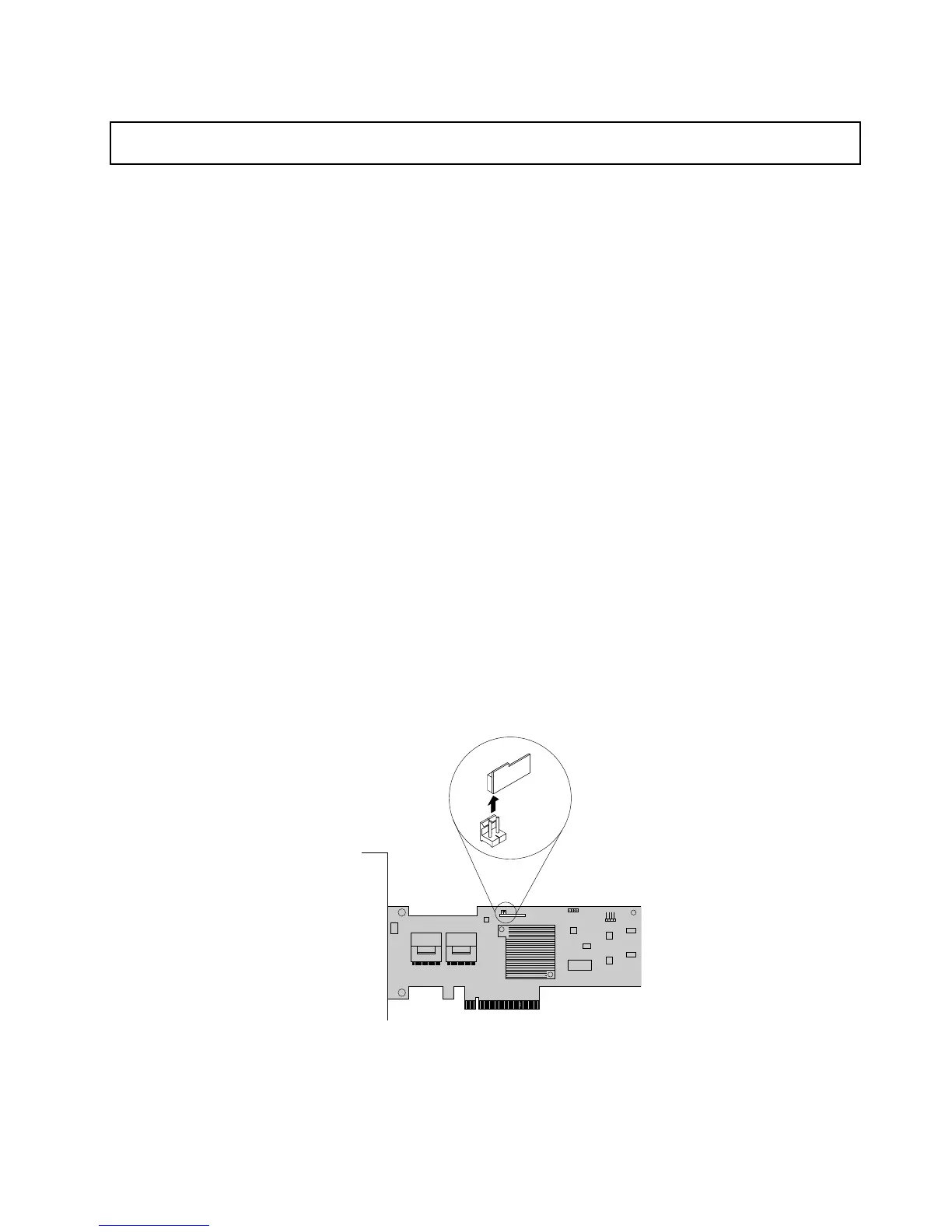RemovingtheTR500Key
Attention:Donotopenyourserverorattemptanyrepairbeforereadingandunderstandingthe“Safetyinformation”
onpageiiiand“Guidelines”onpage85.
ThistopicprovidesinstructionsonhowtoremovetheTR500KeyifaThinkServerRAID500Adapterwith
aTR500Keyoptionisinstalledonyourserver.
Notes:
1.IfyouremovetheTR500KeyfromtheRAIDcard,thehardwareRAID5andRAID50levelsarenot
available.
2.UseanydocumentationthatcomeswiththeTR500Keyandfollowthoseinstructionsinadditionto
theinstructionsinthistopic.
Beforeyoubegin,printalltherelatedinstructionsorensurethatyoucanviewthePDFversiononanother
computerforreference.
ToremovetheTR500KeyfromtheRAIDcard,dothefollowing:
1.Removeallmediafromthedrivesandturnoffallattacheddevicesandtheserver.Then,disconnectall
powercordsfromelectricaloutletsanddisconnectallcablesthatareconnectedtotheserver.
2.Removetheservercover.See“Removingtheservercover”onpage87.
3.Laytheserveronitssideforeasieroperation.
4.LocatetheThinkServerRAID500Adapter,whichisinstalledinthePCI-Eslot3onthesystemboard.
See“Systemboardcomponents”onpage45.
5.Removeanypartsordisconnectanycablesthatmightimpedeyouroperation.
6.RemovetheTR500KeyfromtheThinkServerRAID500Adapter.Ifnecessary,youcanremovethe
ThinkServerRAID500Adapterrst,removetheTR500Keyfromit,andthenreinstalltheThinkServer
RAID500Adapter.See“InstallingorremovingtheRAIDcard”onpage103.
Note:CarefullyhandletheTR500Keybyitsedges.
Figure50.RemovingtheTR500KeyfromtheThinkServerRAID500Adapter
7.IfyouareinstructedtoreturntheoldTR500Key,followallpackaginginstructionsanduseany
packagingmaterialsthataresuppliedtoyouforshipping.
Chapter6.Installing,removing,orreplacinghardware107