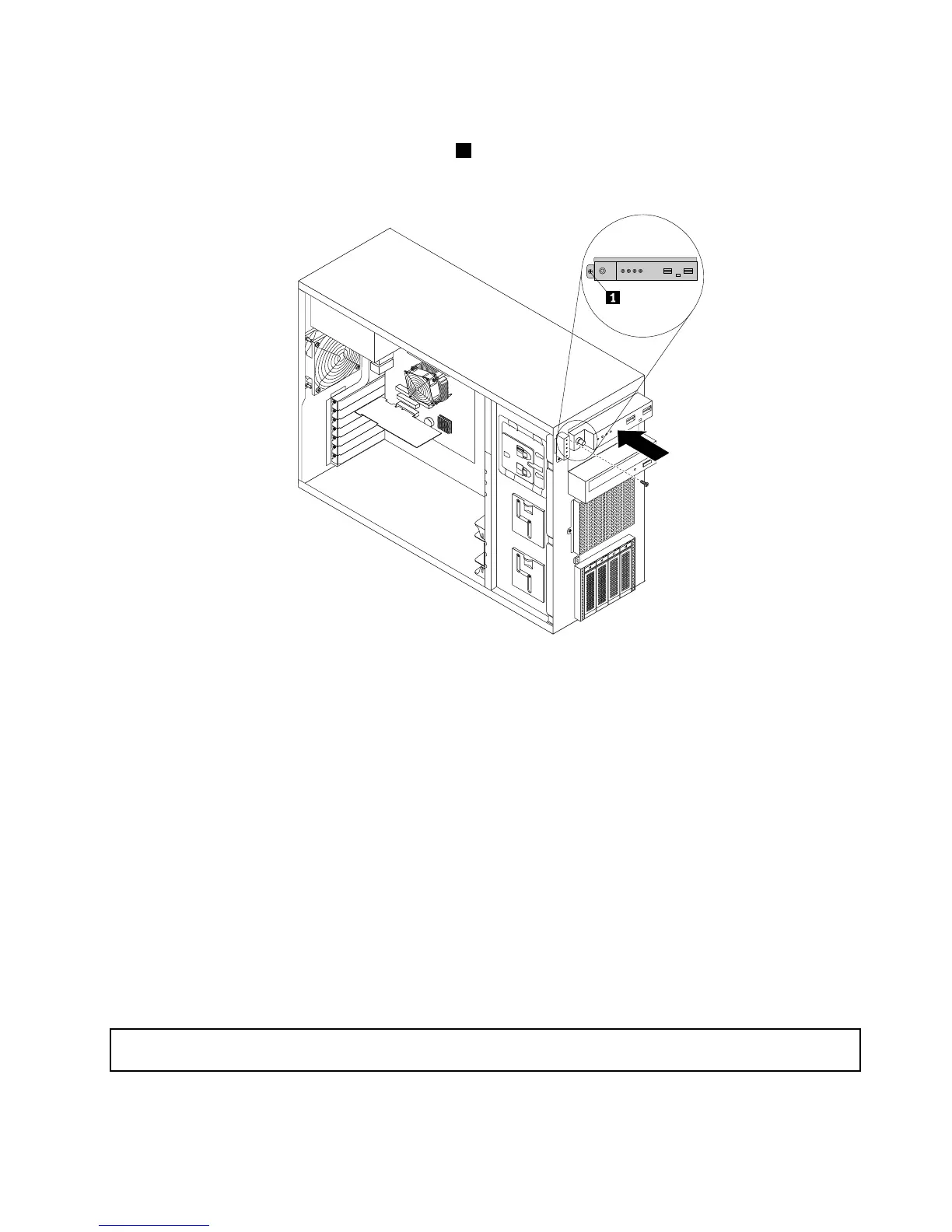11.Routethesignalcablesofthenewfrontpanelboardassemblythroughthecorrespondingholeinthe
chassisandpositionthenewfrontpanelboardassemblyonthechassissothatthescrewholeinit
isalignedwiththecorrespondingscrewhole1inthechassis.Then,installthescrewtosecurethe
frontpanelboardassemblyinplace.
Figure93.Installingthefrontpanelboardassembly
12.ConnectthefrontpanelUSBcabletotheinternaldual-portUSB2.0connector1onthesystemboard.
Then,connectthefrontpanelcabletothefrontpanelconnectoronthesystemboard.See“System
boardcomponents”onpage45
.
13.Properlyroutethesignalcablesofthenewfrontpanelboardassemblyaccordingtoyournote.You
mightneedtosecurethesignalcableswithcableclipsortiesinthechassis.
14.Reinstallthefrontsystemfan(s).See“Replacingthefrontsystemfan”onpage157.
15.Reinstallthefrontbezel.See“Removingandreinstallingthefrontbezel”onpage89.
16.Ifyouareinstructedtoreturntheoldfrontpanelboardassembly,followallpackaginginstructionsand
useanypackagingmaterialsthataresuppliedtoyouforshipping.
Whattodonext:
•Toworkwithanotherpieceofhardware,gototheappropriatesection.
•Tocompletethereplacement,goto“Completingthepartsreplacement”onpage170
.
Replacingthefrontsystemfan
Attention:Donotopenyourserverorattemptanyrepairbeforereadingandunderstandingthe“Safetyinformation”
onpageiiiand“Guidelines”onpage85.
Thistopicprovidesinstructionsonhowtoreplacethefrontsystemfan.
Chapter6.Installing,removing,orreplacinghardware157