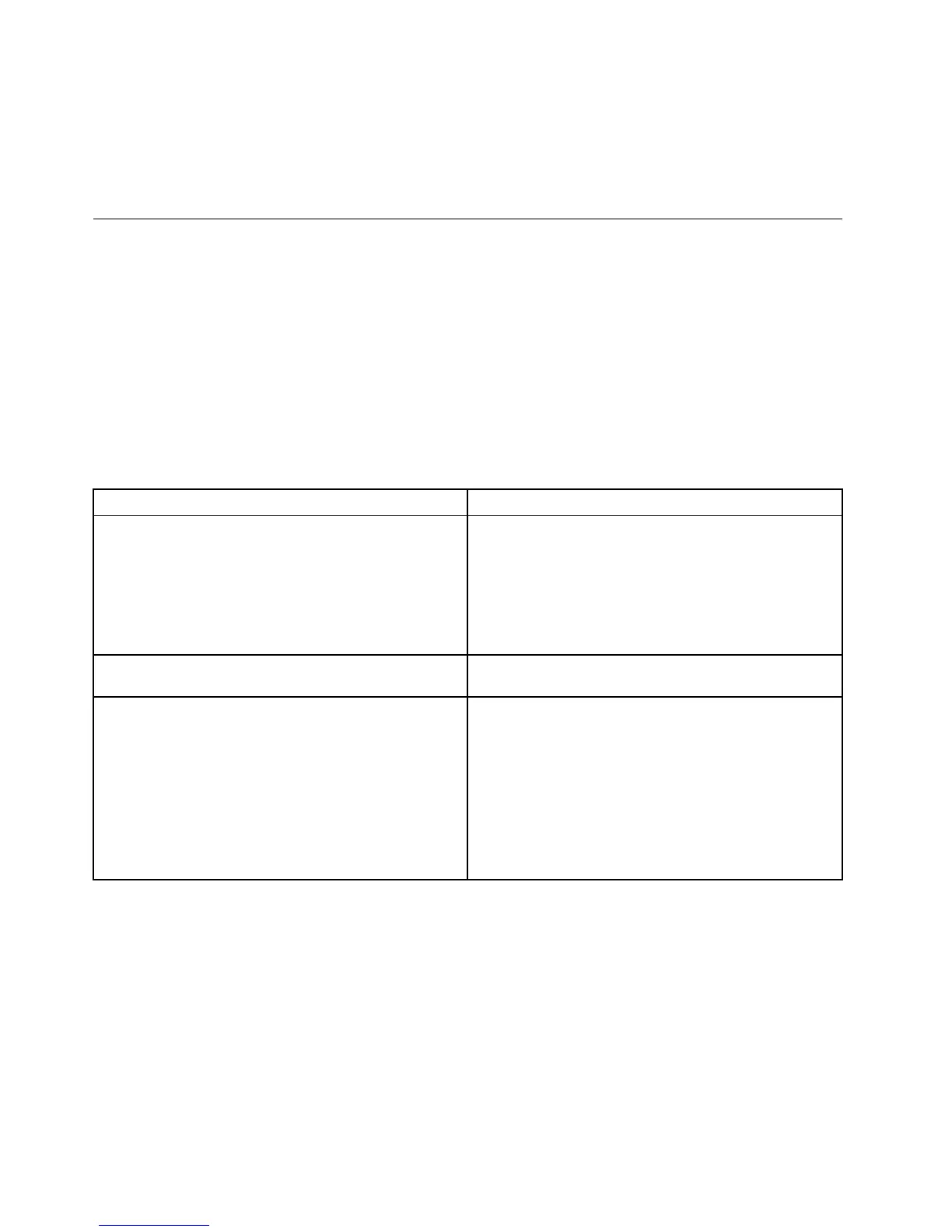TheTMMimplementstheSELasspeciedintheIPMI2.0specication.TheSELisaccessibleregardlessof
thesystempowerstatethroughtheTMMin-bandandout-of-bandinterfaces.
FormoreinformationaboutviewingtheSEL,refertotheRemoteManagementModuleUserGuideonthe
documentationDVDthatcomeswithyourserver.
Basictroubleshootingtables
Usethebasictroubleshootinginformationtondsolutionstoproblemsthathavedenitesymptoms.
ThinkServerEasyStartupprogramproblems
Followthesuggestedactionsforthecorrespondingsymptomintheorderinwhichtheyarelisteduntilthe
problemissolved.Ifnoneoftheseactionssolvetheproblem,see“Troubleshootingprocedure”onpage
175
forthesubsequentstepsyoushouldcheckafterusingtheinformationinthistopic.Iftheproblem
cannotbesolvedbyyourself,seektechnicalassistance.SeeChapter8“Gettinginformation,help,and
service”onpage181.
Note:Ifyouareinstructedtoremove,install,orreplaceanyCRUs,refertotherelatedprocedureinChapter
6“Installing,removing,orreplacinghardware”onpage85
.
Symptom
Action
TheThinkServerEasyStartupDVDdoesnotstart.1.MakesurethattheserversupportstheThinkServer
EasyStartupprogramandhasabootableDVDdrive.
2.Makesurethatyouhavesettheopticaldrivewith
theThinkServerEasyStartupDVDastherststartup
device.
3.Verifyiftheopticaldriveorthedischasproblems.
See“Opticaldriveproblems”onpage176.
Theoperatingsysteminstallationprogramcontinuously
loops.
Makemorespaceavailableontheharddiskdrive.
TheThinkServerEasyStartupprogramcannotstartthe
operatingsystemmedia.
1.Makesurethattheoperatingsystemmediais
supportedbytheThinkServerEasyStartupprogram
versionyourareusing.Foralistofthesupported
operatingsystems,refertotheuserguideand
compatibilitynotesfortheThinkServerEasyStartup
programthroughtheprogrammaininterface.See
“StartingtheThinkServerEasyStartupprogram”on
page71
.
2.Verifyiftheopticaldriveorthedischasproblems.
See“Opticaldriveproblems”onpage176.
Opticaldriveproblems
Followthesuggestedactionsforthecorrespondingsymptomintheorderinwhichtheyarelisteduntilthe
problemissolved.Ifnoneoftheseactionssolvetheproblem,see“Troubleshootingprocedure”onpage
175
forthesubsequentstepsyoushouldcheckafterusingtheinformationinthistopic.Iftheproblem
cannotbesolvedbyyourself,seektechnicalassistance.SeeChapter8“Gettinginformation,help,and
service”onpage181.
Notes:
1.Ifyouareinstructedtoremove,install,orreplaceanyCRUs,refertotherelatedprocedureinChapter6
“Installing,removing,orreplacinghardware”onpage85.
176ThinkServerTS430UserGuide
