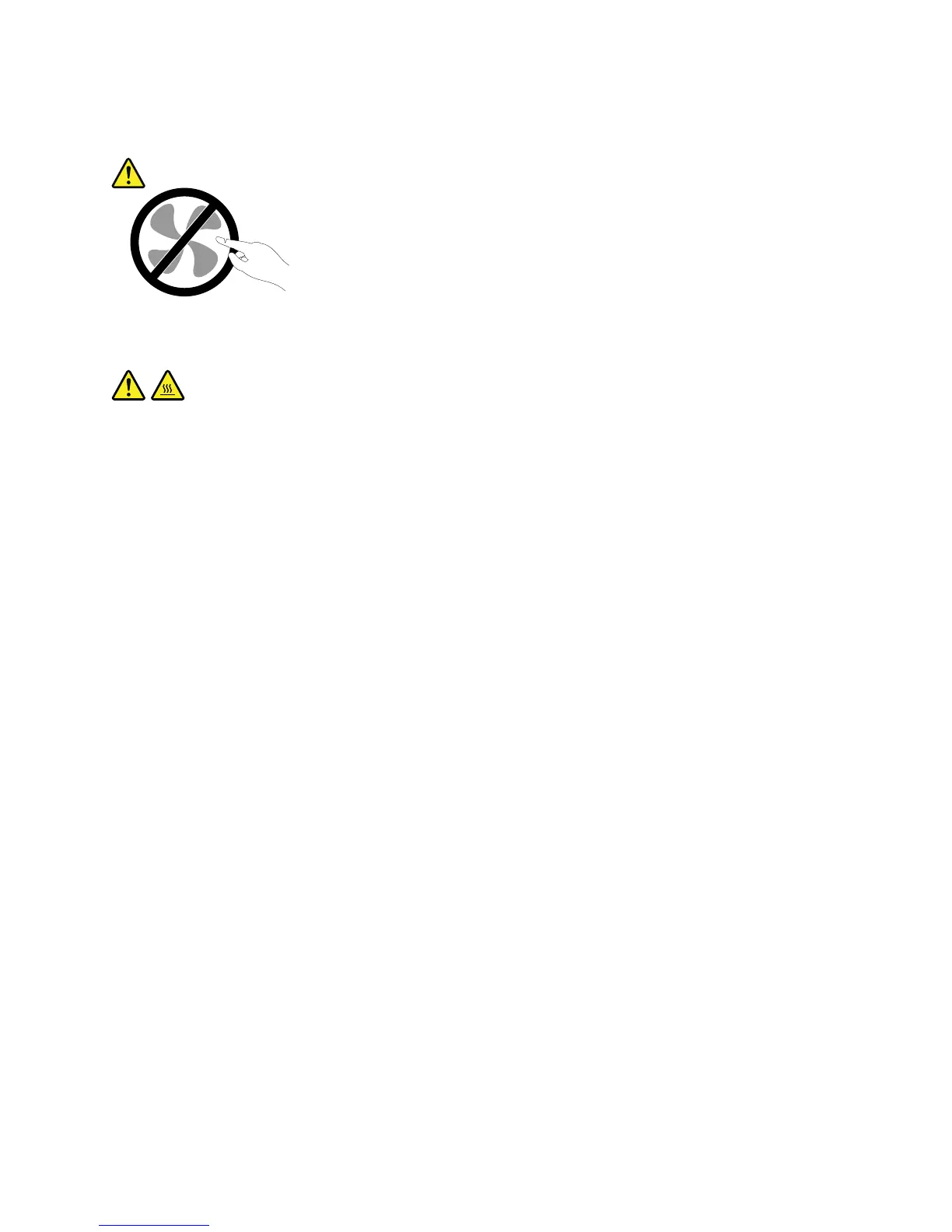CAUTION:
Hazardousmovingparts.Keepngersandotherbodypartsaway.
CAUTION:
Theheatsinkandfanassemblymightbeveryhot.Turnofftheserverandwaitthreetoveminutesto
lettheservercoolbeforeremovingtheservercover.
Beforeyoubegin,printalltherelatedinstructionsorensurethatyoucanviewthePDFversiononanother
computerforreference.
Toreplacetheheatsinkandfanassembly,dothefollowing:
1.Removeallmediafromthedrivesandturnoffallattacheddevicesandtheserver.Then,disconnectall
powercordsfromelectricaloutletsanddisconnectallcablesthatareconnectedtotheserver.
2.Removetheservercover.See“Removingtheservercover”onpage87.
3.Locatetheheatsinkandfanassembly.See“Servercomponents”onpage25.
4.Laytheserveronitssideforeasieroperation.Ifnecessary,removeanyinstalledPCIcardthatmight
impedeyouraccesstotheheatsinkandfanassembly.See“RemovingaPCIcard”onpage100.
5.Disconnecttheheatsinkandfanassemblycablefromthemicroprocessorfanconnectoronthesystem
board.See“Systemboardcomponents”onpage45.
Chapter6.Installing,removing,orreplacinghardware163