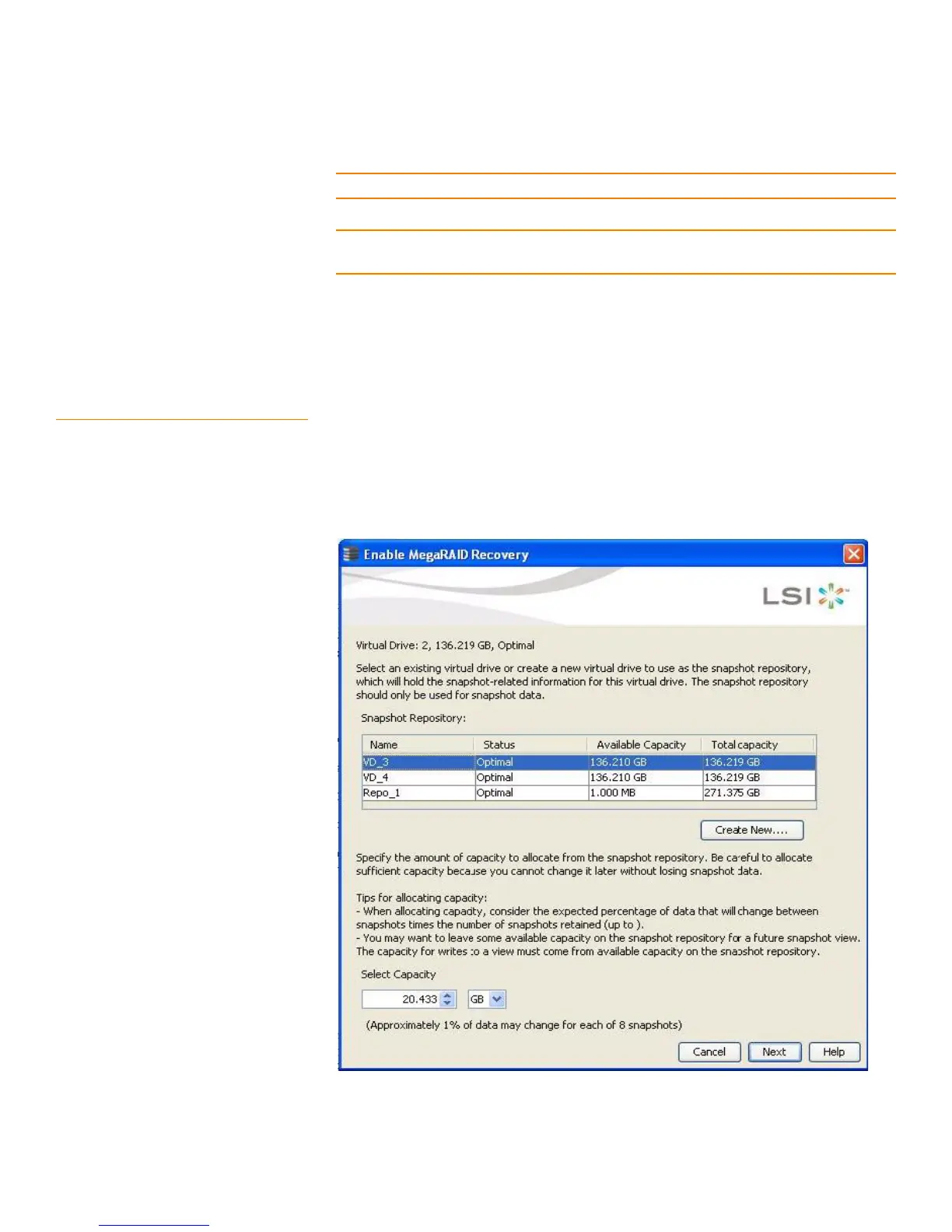Page 336
MegaRAID SAS Software User GuideChapter 11: Using MegaRAID® Advanced Software
| Recovery Advanced Software
NOTE: Refer to the tips provided for allocating capacity in Figure217.
NOTE: If you designate all of the capacity for the Virtual Drive Repository, you cannot
use the same virtual drive as a repository for other volumes.
5. Click Next.
The Enable MegaRAID Recovery wizard- Displaying the selected Virtual Drive
appears as shown in Figure218. This wizard lets you to select the VD to be used as
the snapshot repository.
11.2.14 Selecting the Virtual Drive You can select the VD to use as the snapshot repository, and also allocate the capacity
for the VD from the snapshot repository.
Perform these steps to select the VD in the Snapshot Repository field:
1. Select the VD to be used as the snapshot repository to hold the snap-shot
information. The selected VD gets highlighted as shown in the following figure.
Figure 218: Enable MegaRAID Recovery Wizard- Displaying the selected Virtual Drive
