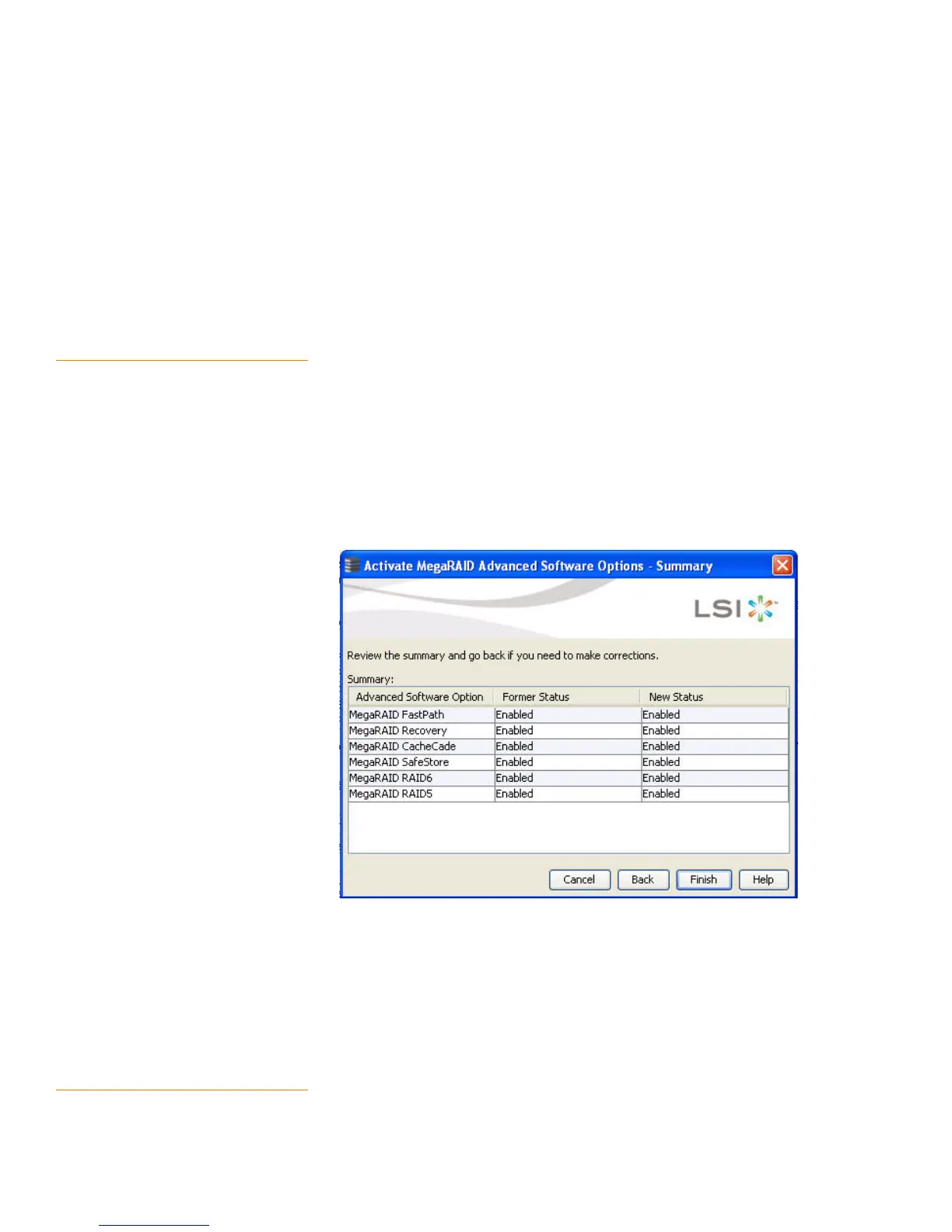Page 324
MegaRAID SAS Software User GuideChapter 11: Using MegaRAID® Advanced Software
| Recovery Advanced Software
3. Click Next.
After you click Next, the Activate MegaRAID Advanced Software – Summary
wizard appears as shown in Figure202.
ELSE
Depending on the relevant scenarios the application responds by displaying
corresponding messages as shown in Application Scenarios and Messages.
11.2.4 Advanced MegaRAID Software
Status Summary
After you enter the activation key, and click Next as shown in Figure201, the Activate
MegaRAID Advanced Software – Summary wizard displays the list of the advanced
softwares along with their former status and new status in the controller.
—The Advanced Software column displays the currently available software in the
controller.
—The Former Status column displays the status of the available advanced
software prior to entering the activation key.
—The New Status column displays the status of the available advanced software,
after entering the activation key.
Figure 202: Activate MegaRAID Advanced Software – Summary
4. Click Finish.
The status of the advanced software is enabled, and the advanced features are
secured in the Key Vault.
5. Click Cancel to cancel this action.
11.2.5 Application Scenarios and
Messages
Scenario # 1
If you enter an invalid activation key, the following message appears.
