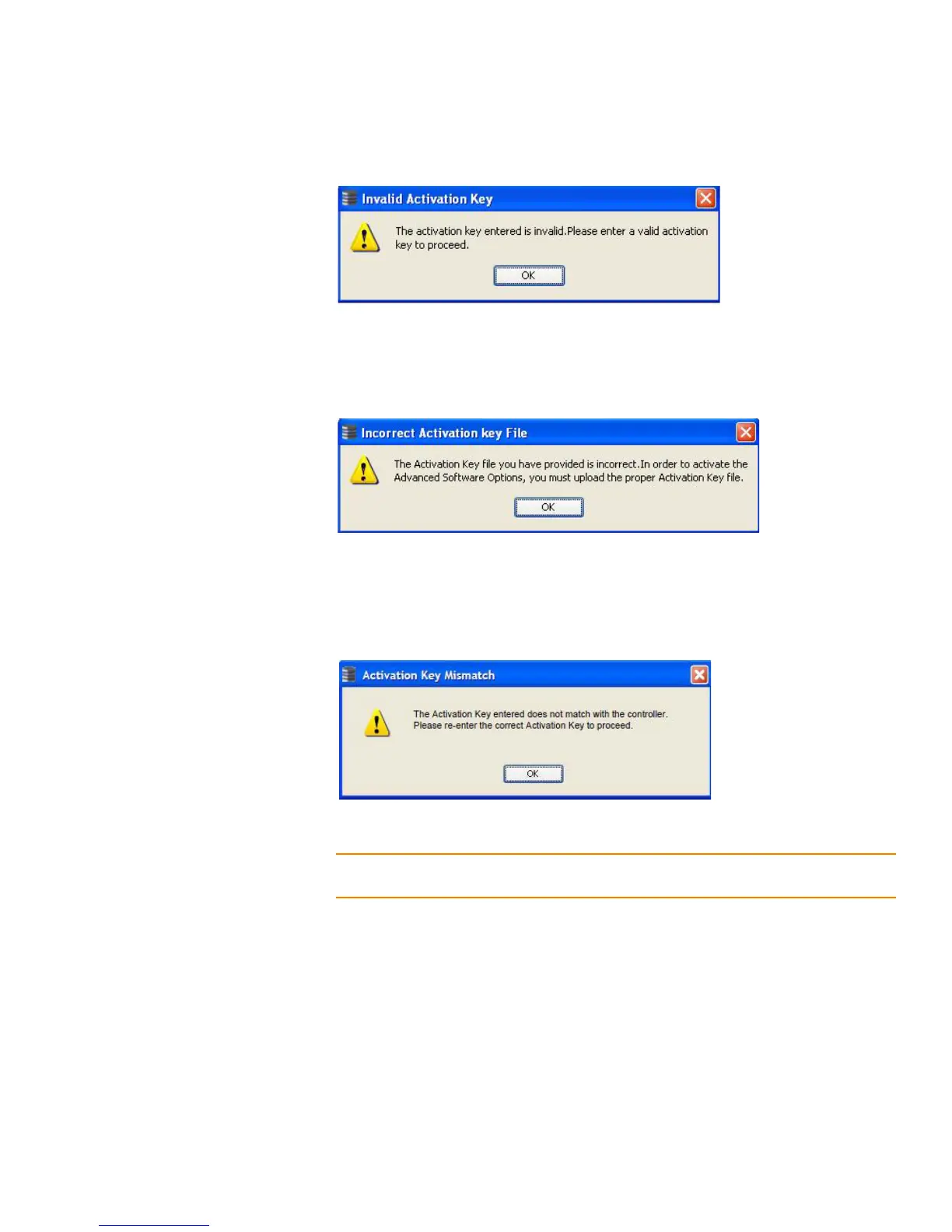Page 325
MegaRAID SAS Software User Guide Chapter 11: Using MegaRAID® Advanced Software
| Recovery Advanced Software
Figure 203: Invalid Activation Key
Scenario # 2
If you enter an incorrect activation key file, the following message appears.
Figure 204: Incorrect Activation Key
Scenario # 3
If you enter an incorrect activation key, and if there is a mismatch between the
activation key and the controller, the following message appears.
Figure 205: Activation Key Mismatch
NOTE: Entering a space in the Activation Key field disables the Next button in
Figure201.
If you click Cancel in the Activate MegaRAID Advanced Software – Choose Method,
as shown in Figure201, the following confirmation dialog box appears.
