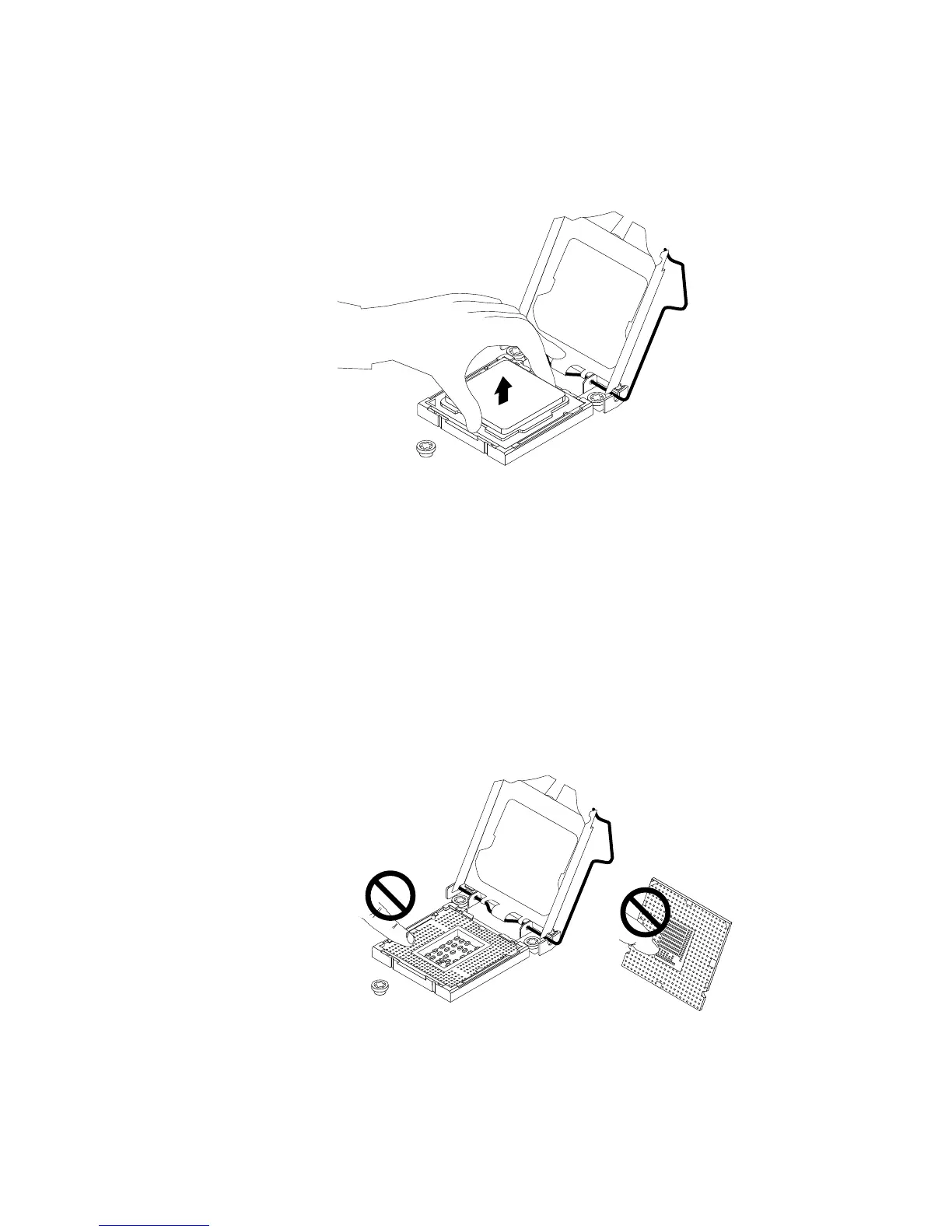6.Touchonlytheedgesofthemicroprocessorandcarefullyliftitstraightupandoutofthemicroprocessor
socket.Placetheoldmicroprocessoronastatic-protectivesurface.
Note:Donottouchthegoldcontactsonthebottomofthemicroprocessor.
Figure101.Removingthemicroprocessor
7.Makesurethatthesmallhandleandthemicroprocessorretainerareinthefullyopenposition.
Note:Donotdropanythingontothemicroprocessorsocketwhileitisexposed.Thesocketpinsmust
bekeptascleanaspossible.
8.Touchthestatic-protectivepackagethatcontainsthenewmicroprocessortoanyunpaintedsurfaceon
theoutsideoftheserver.Then,removethenewmicroprocessorfromthepackage.
9.Removethenewmicroprocessorfromtheprotectivecoverthatprotectsthegoldcontactsonthe
bottomofthenewmicroprocessor.
Note:Donottouchthepinsonthemicroprocessorsocketandthegoldcontactsonthebottomofthe
newmicroprocessor.
Figure102.Donottouchthepins
Chapter6.Installing,removing,orreplacinghardware167