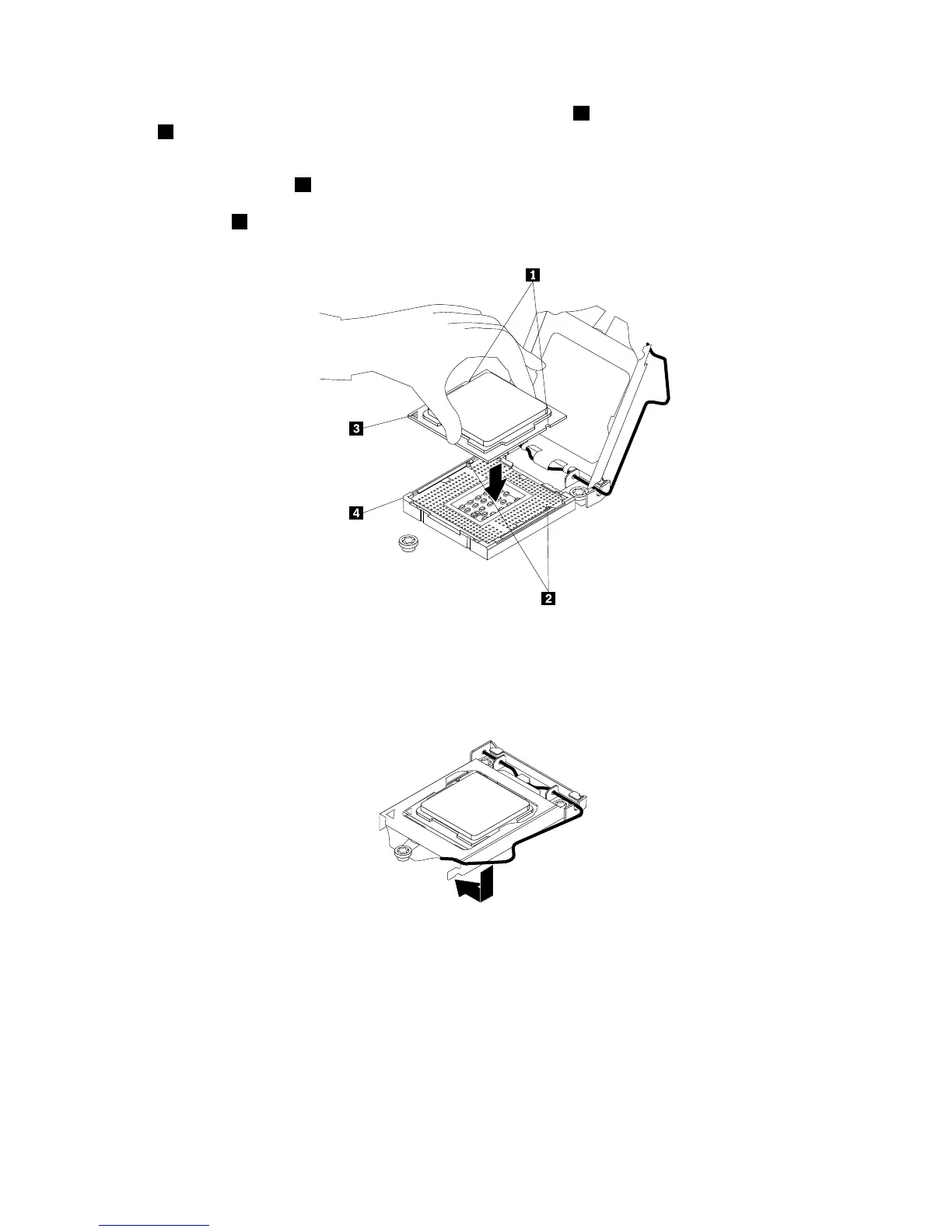10.Holdthenewmicroprocessorbyitsedgesandalignthenotches1onthenewmicroprocessorwiththe
tabs2inthemicroprocessorsocket.Then,carefullylowerthenewmicroprocessorstraightdowninto
themicroprocessorsocket.
Note:Thesmalltriangle3ononecornerofthenewmicroprocessoristhemicroprocessororientation
indicator.Thenewmicroprocessorisinthecorrectorientationwhenthisindicatorfacestowardthe
beveledcorner
4ofthemicroprocessorsocket.
Figure103.Installingthemicroprocessor
11.Closethemicroprocessorretainer.Gentlypressdownthesmallhandleandthenpushthehandleinward
tolocktheretainerintopositionandsecurethenewmicroprocessorinthesocket.
Figure104.Securingthemicroprocessorinthesocket
12.Reinstalltheheatsinkandfanassembly.See“Replacingtheheatsinkandfanassembly”onpage162.
13.Ifyouareinstructedtoreturntheoldmicroprocessor,followallpackaginginstructionsanduseany
packagingmaterialsthataresuppliedtoyouforshipping.
Whattodonext:
•Toworkwithanotherpieceofhardware,gototheappropriatesection.
•Tocompletethereplacement,goto“Completingthepartsreplacement”onpage170.
168ThinkServerTS430UserGuide