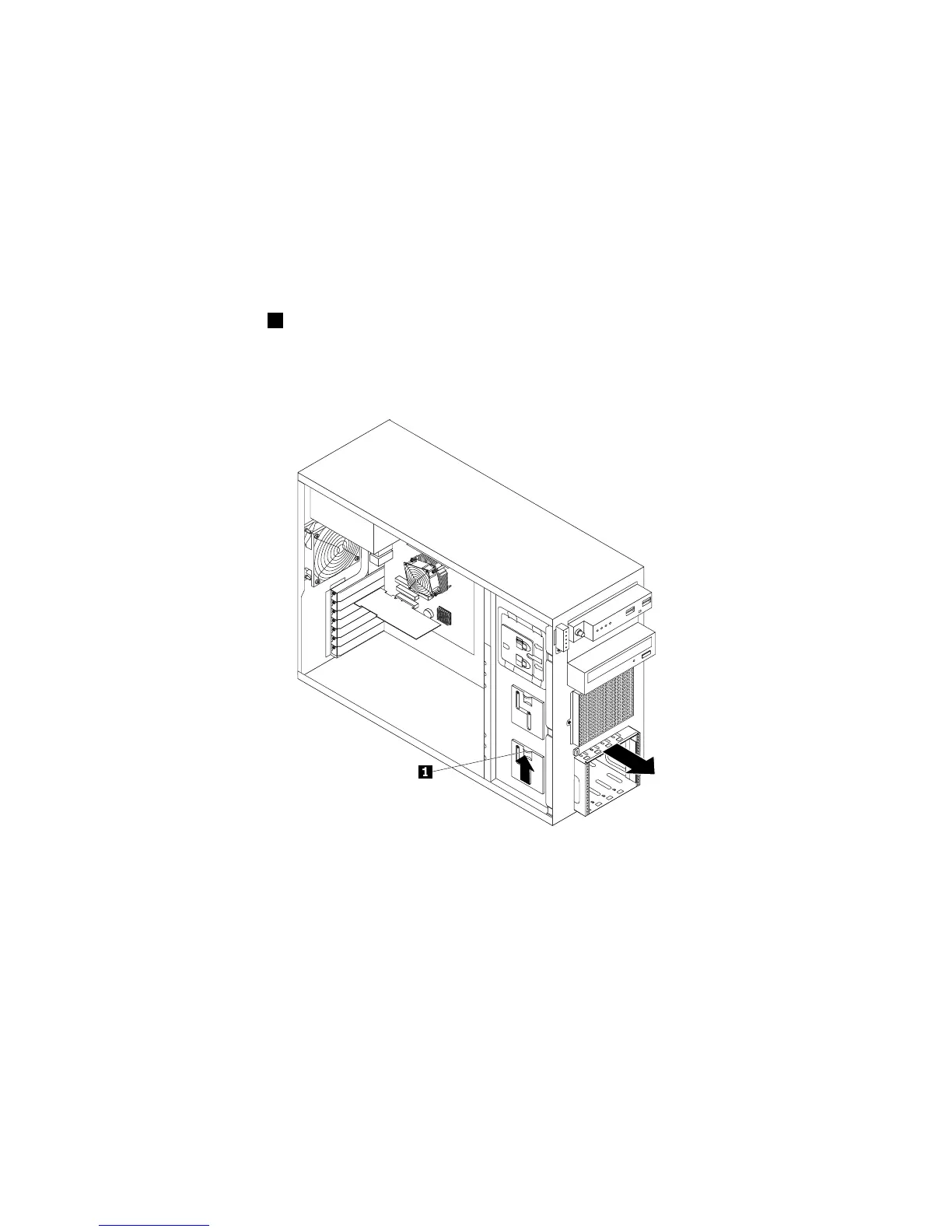2.Removetheservercover.See“Removingtheservercover”onpage87.
3.Removethefrontbezel.See“Removingandreinstallingthefrontbezel”onpage89.
4.Locatethehot-swapharddiskdrivebackplane(s).See“Hot-swapharddiskdrivebackplane”on
page35
.
5.Removethefrontsystemfan.See“Replacingthefrontsystemfan”onpage157.
6.Removealltheinstalledhot-swapharddiskdrivesanddummytrays(ifany)fromtheharddiskdrive
cage.See“Installingorreplacingahot-swapharddiskdrive”onpage127
.
7.Notedownthecableconnectionsonthebackplaneandthendisconnectallthecablesfromthe
backplane.
8.Liftthereleaselatch1andslidetheharddiskdrivecageoutofthefrontofthechassis.
Note:Thefollowingillustrationshowsthe3.5-inchharddiskdrivecage.Forthe2.5-inchharddisk
drivecage,theremovalprocedureisthesame.
Figure79.Removingtheharddiskdrivecage
9.Dependingonwhetheryourserverhasa2.5-inchhot-swapharddiskdrivecagewithbackplaneor
3.5-inchhot-swapharddiskdrivecage(s)withbackplane(s),dooneofthefollowing:
142ThinkServerTS430UserGuide