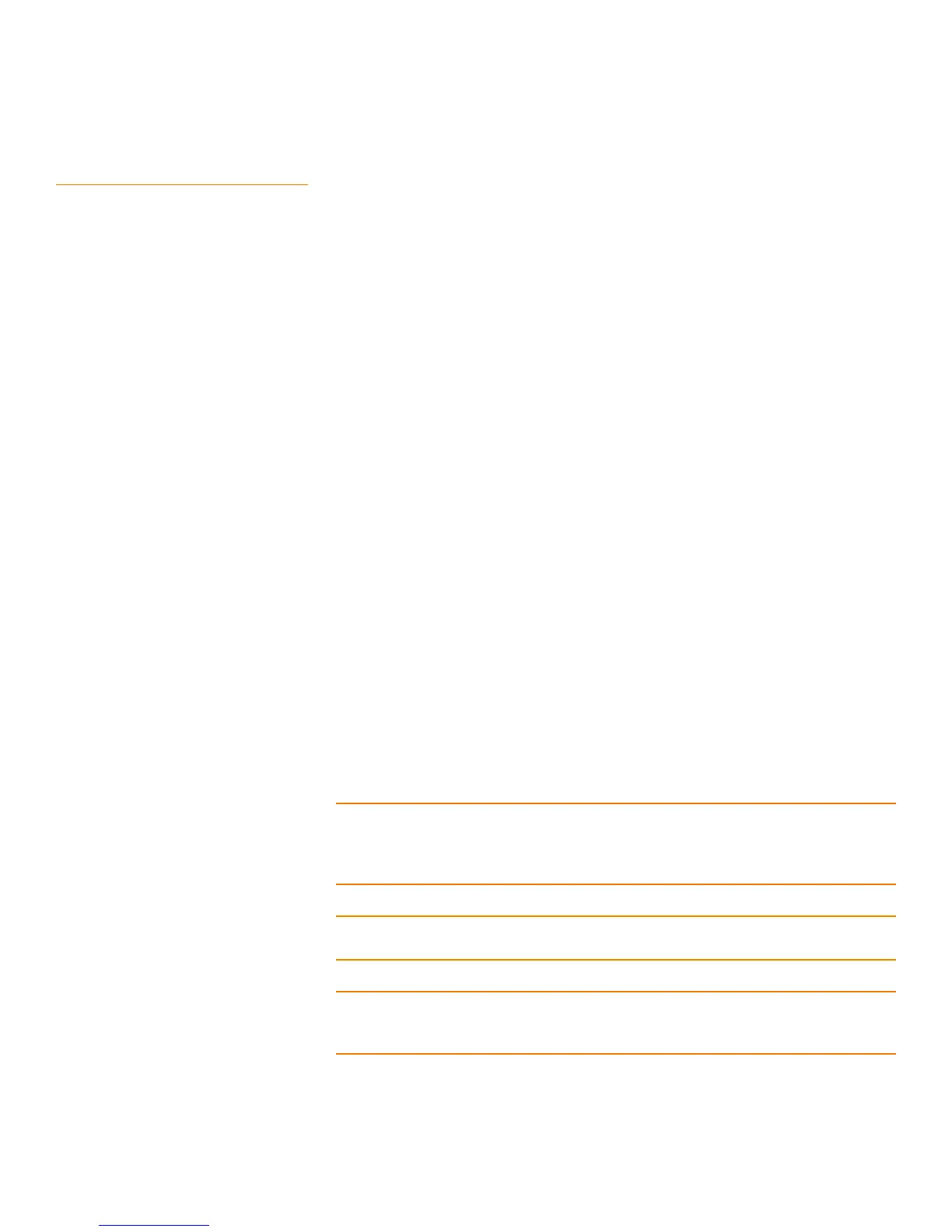Page 259
MegaRAID SAS Software User Guide Chapter 7: MegaRAID Storage Manager Window and Menus
| MegaRAID Storage Manager
Main Menu
7.2.4 Menu Bar Here are brief descriptions of the main selections on the MegaRAID Storage Manager
menu bar. Specific menu options are described in more detail in Chapter 8, Chapter 9,
and Chapter 10 of this manual.
7.2.4.1 Manage Menu The Manage menu has a Refresh option for updating the display in the MegaRAID
Storage Manager window (refresh is seldom required; the display normally updates
automatically) and an Exit option to end your session on MegaRAID Storage Manager.
The Server menu item shows all the servers that were discovered by a scan. In addition,
you can perform a check consistency, initialize multiple virtual groups, and show the
progress of group operations on virtual drives.
7.2.4.2 Go To Menu The Go To menu is available when you select a controller, drive group, physical drive,
virtual drive, or battery backup unit in the main menu screen. The menu options vary
depending on the type of device selected in the left panel of the MegaRAID Storage
Manager main menu. The options also vary depending on the current state of the
selected device. For example, if you select an offline drive, the Make Drive Online
option appears in the Physical Drive menu.
Configuration options are also available. This is where you access the Configuration
Wizard that you use to perform configuration drive groups and virtual drives. To access
the Wizard, select the controller in the left panel, and then select Go
To->Controller->Create Virtual Drive.
7.2.4.3 Log Menu The Log menu includes options for saving and clearing the message log. For more
information about the Log menu, see Appendix A, Events and Messages.
7.2.4.4 Tools Menu On the Tools menu you can select Tools->Configure Alerts to access the Configure
Alerts screen, which you can use to set the alert delivery rules, event severity levels,
exceptions, and e-mail settings. For more information, see Section9.2, Configuring Alert
Notifications
7.2.4.5 Help Menu On the Help menu you can select Help->Contents to view the MegaRAID Storage
Manager online help file. You can select Help->About MegaRAID Storage Manager
to view version information for the MegaRAID Storage Manager software.
NOTE: When you use the MegaRAID Storage Manager online help, you might see a
warning message that Internet Explorer has restricted the file from showing active
content. If this warning appears, click on the active content warning bar and enable the
active content.
NOTE: If you are using the Linux operating system, you must install Firefox
®
or Mozilla
®
for the MegaRAID Storage Manager online help to display.
NOTE: When connected to the VMWare server, only the IP address and the hostname
information display. The other information, such as the operating system name, version,
and architecture do not display.
