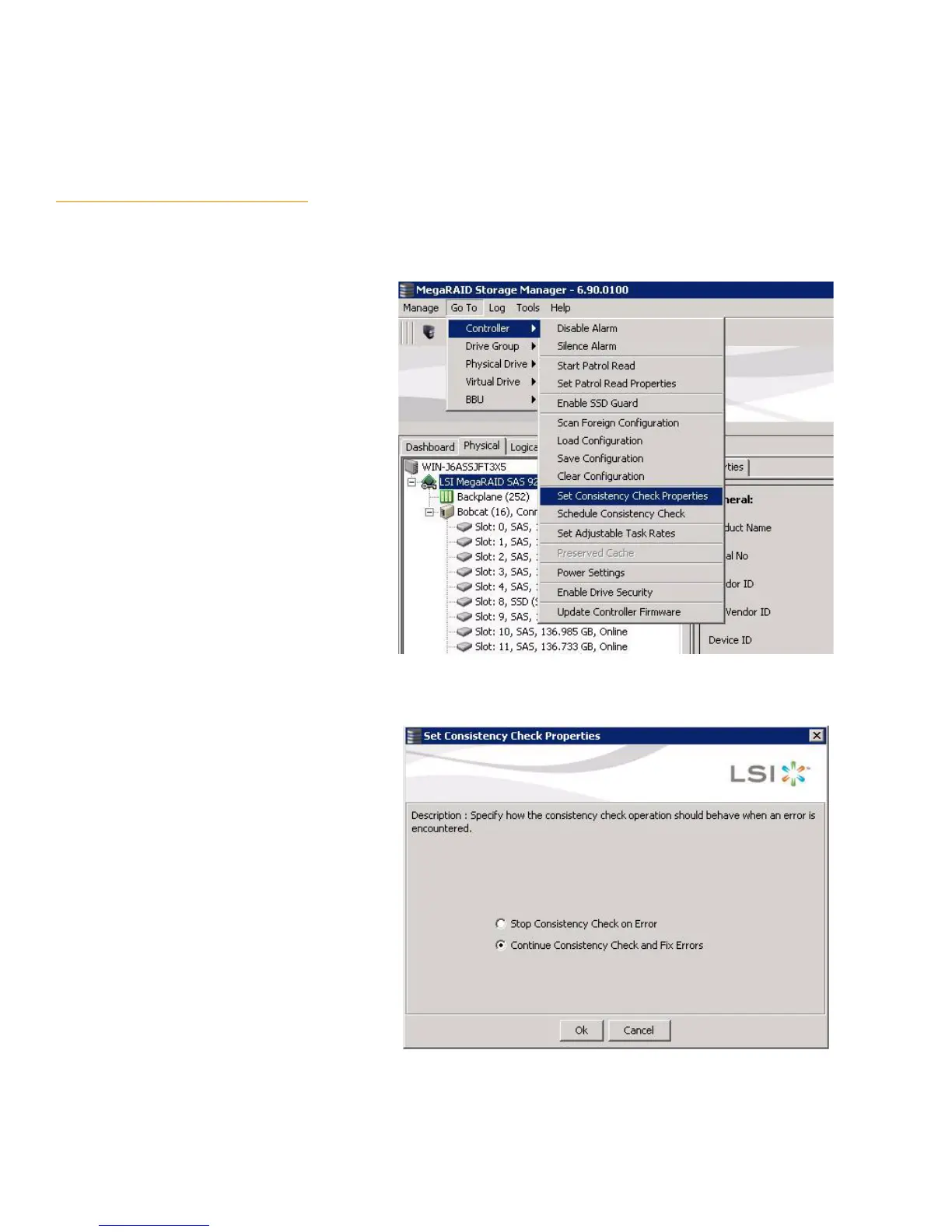Page 315
MegaRAID SAS Software User Guide Chapter 10: Maintaining and Managing Storage Configurations
| Running a Consistency
Check
10.2.1 Setting the Consistency Check
Settings
Follow these steps to set the properties for a consistency check:
1. Click the Physical tab or Logical tab and select the controller.
2. Click Go To>Controller>Set Consistency Check Properties.
Figure195 shows the consistency check properties menu item.
Figure 195: Set Consistency Check Properties Option
The Set Consistency Check Properties dialog box appears, as shown in Figure196.
Figure 196: Set Consistency Check Properties Dialog Box
3. Choose one of the two options:
