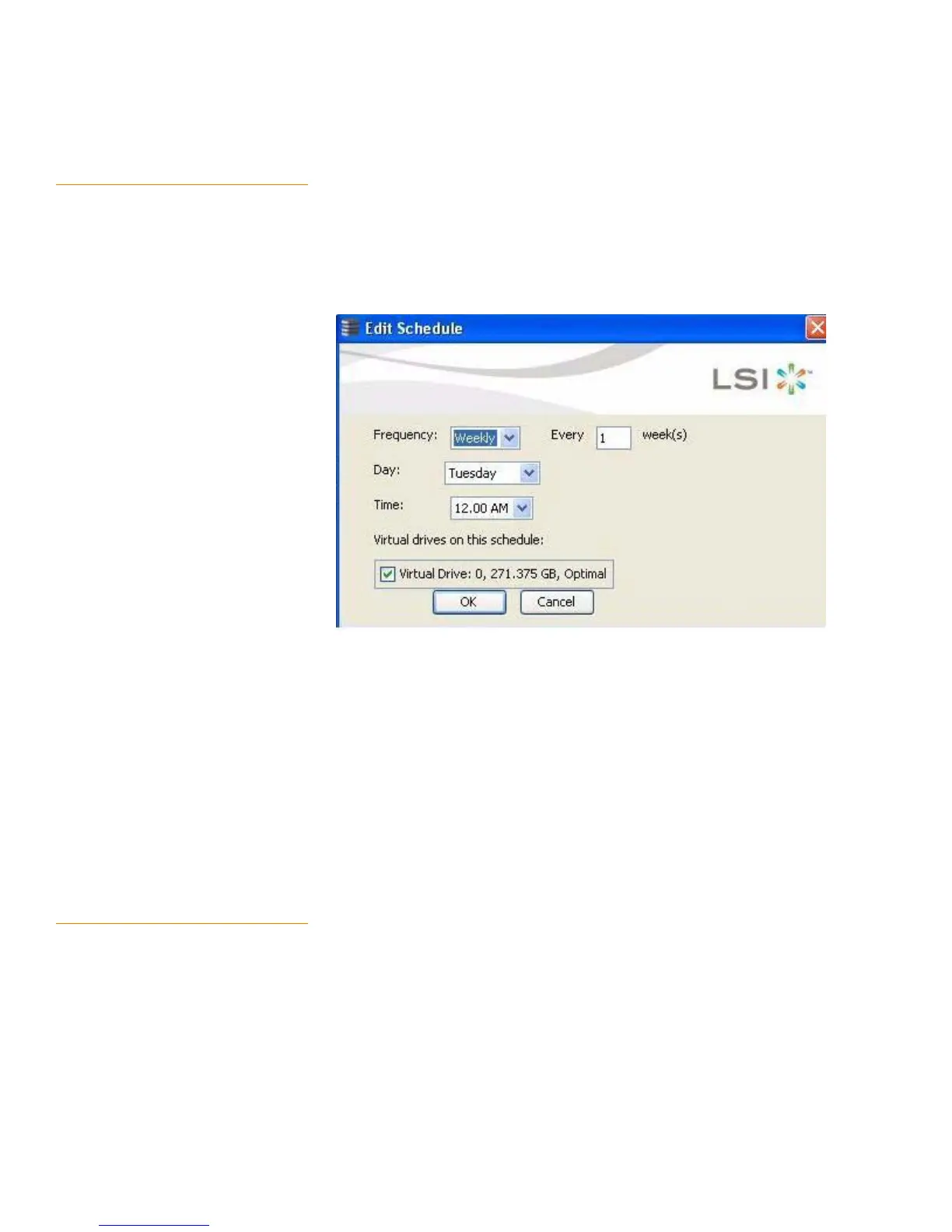Page 342
MegaRAID SAS Software User GuideChapter 11: Using MegaRAID® Advanced Software
| Recovery Advanced Software
11.2.19 Editing Schedule You can edit the schedule using the Edit Schedule screen. You can change the
frequency of the snapshot, the day in which the snapshot needs to be taken, and the
time during which the snapshot needs to be taken.
1. Click the Edit Schedule button in the Manage Snapshots wizard in Figure223, if
you want to edit the snapshot schedule. The Edit Schedule screen appears as
shown in Figure224.
Figure 224: Edit Schedule
In the Frequency field, use the drop-down selector to edit the frequency of the
snapshot already taken. The frequency can be daily or weekly.
In the Day field, use the drop-down selector to edit the day of the snapshot already
taken. The days can be from Monday through Sunday.
In the Time field, use the drop-down selector to edit the time of the snapshot
already taken.
After you select all of the above fields, the virtual drives matching these fields
appear in the Virtual drives on this schedule check box.
2. Select the Virtual drives on this schedule check box and click OK.
The virtual drive details are edited.
11.2.20 Advanced Settings You can edit the settings for the automatic snapshots. You can automatically delete the
oldest snapshot, or stop taking snapshots, or take a snapshot on every reboot.
1. Click Advanced in the Manage Snapshots wizard as shown in Figure223.
The Advanced screen appears as shown in Figure225.
