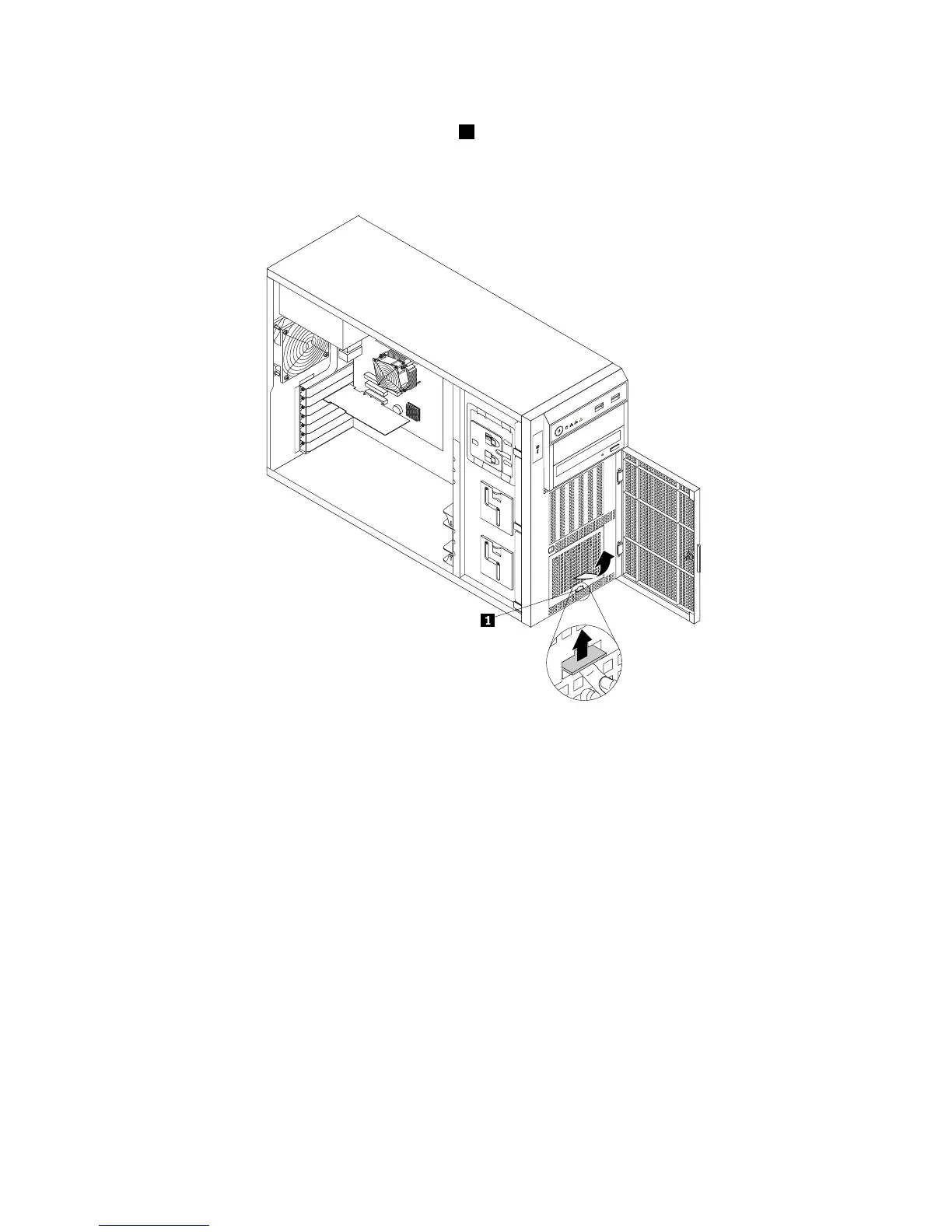3.Thenon-hot-swapharddiskdrive(s)areinstalledinthelowerharddiskdrivecageandareprotected
byanEMI-protectivepanel.Pressthesmalltab1ontheEMI-protectivepanelfromthebottomand
thenpivottheEMI-protectivepanelupwardtoremoveitfromthechassisandgainaccesstothe
non-hot-swapharddiskdrive(s).
Figure71.RemovingtheEMI-protectivepanel
4.Removetheservercover.See“Removingtheservercover”onpage87.
5.Removethefrontsystemfan1.See“Replacingthefrontsystemfan”onpage157.
6.Locatetheappropriatenon-hot-swapharddiskdrive.See“Servercomponents”onpage25.Then,
disconnecttheSATAsignalcableandthepowercablefromtherearofthenon-hot-swapharddiskdrive.
134ThinkServerTS430UserGuide