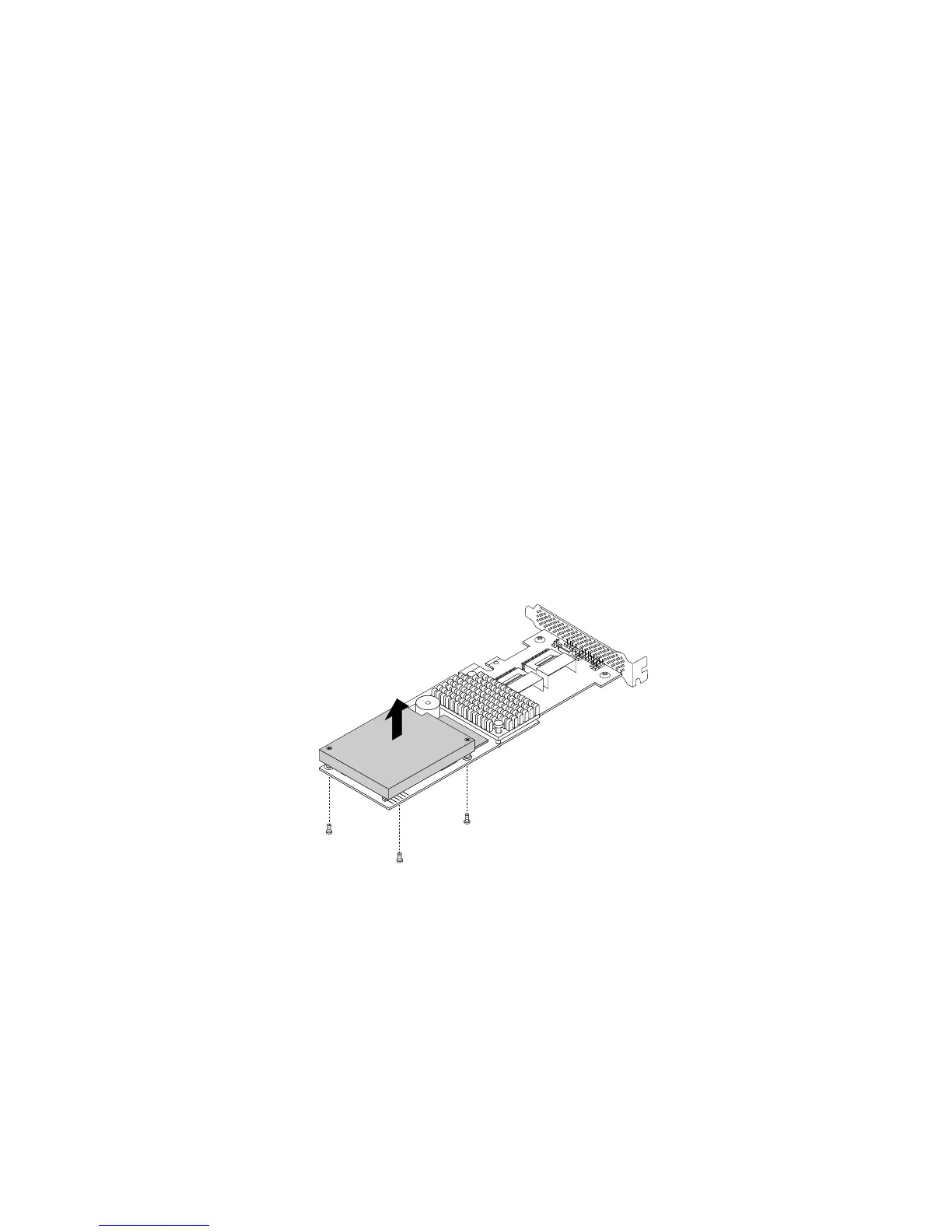Beforeyoubegin,printalltherelatedinstructionsorensurethatyoucanviewthePDFversiononanother
computerforreference.
Notes:
•IfyouremovetheTR700Battery,youwilllosethebackuppowerfortheThinkServerRAID700Adapter.
•UseanydocumentationthatcomeswiththeTR700Batteryandfollowthoseinstructionsinadditionto
theinstructionsinthistopic.
ToremovetheTR700Battery,dothefollowing:
1.Removeallmediafromthedrivesandturnoffallattacheddevicesandtheserver.Then,disconnectall
powercordsfromelectricaloutletsanddisconnectallcablesthatareconnectedtotheserver.
2.Removetheservercover.See“Removingtheservercover”onpage87.
3.Laytheserveronitssideforeasieroperation.
4.IfaPCIcardbracketassemblyisinstalledinyourserver,removethePCIcardbracketassembly.See
“RemovingandreinstallingthePCIcardbracketassembly”onpage91
.
5.LocatetheThinkServerRAID700Adapter,whichislocatedinthePCI-Eslot3onthesystemboard.
6.RemovetheThinkServerRAID700Adapter,whichisakindofRAIDcard.See“Installingorremoving
theRAIDcard”onpage103
.
7.CarefullyremovethethreescrewsthatsecuretheTR700BatteryandthenremovetheTR700Battery
fromtheThinkServerRAID700Adapter.
Note:Centerthescrewdriverwhenyouremovethescrewstoavoidpossibledamagetoanyparts.
Figure52.RemovingtheTR700BatteryfromtheThinkServerRAID700Adapter
8.IfyouwanttoinstallanewTR700Battery,see“InstallingtheTR700Battery”onpage108.
9.ReinstalltheThinkServerRAID700AdapterwithanewTR700BatteryorwithoutaTR700Battery.See
“InstallingorremovingtheRAIDcard”onpage103.
10.ReinstallthePCIcardbracketassembly.See“RemovingandreinstallingthePCIcardbracket
assembly”onpage91.
Whattodonext:
•Toworkwithanotherpieceofhardware,gototheappropriatesection.
•Tocompletetheremovalprocedure,goto“Completingthepartsreplacement”onpage170
.
110ThinkServerTS430UserGuide