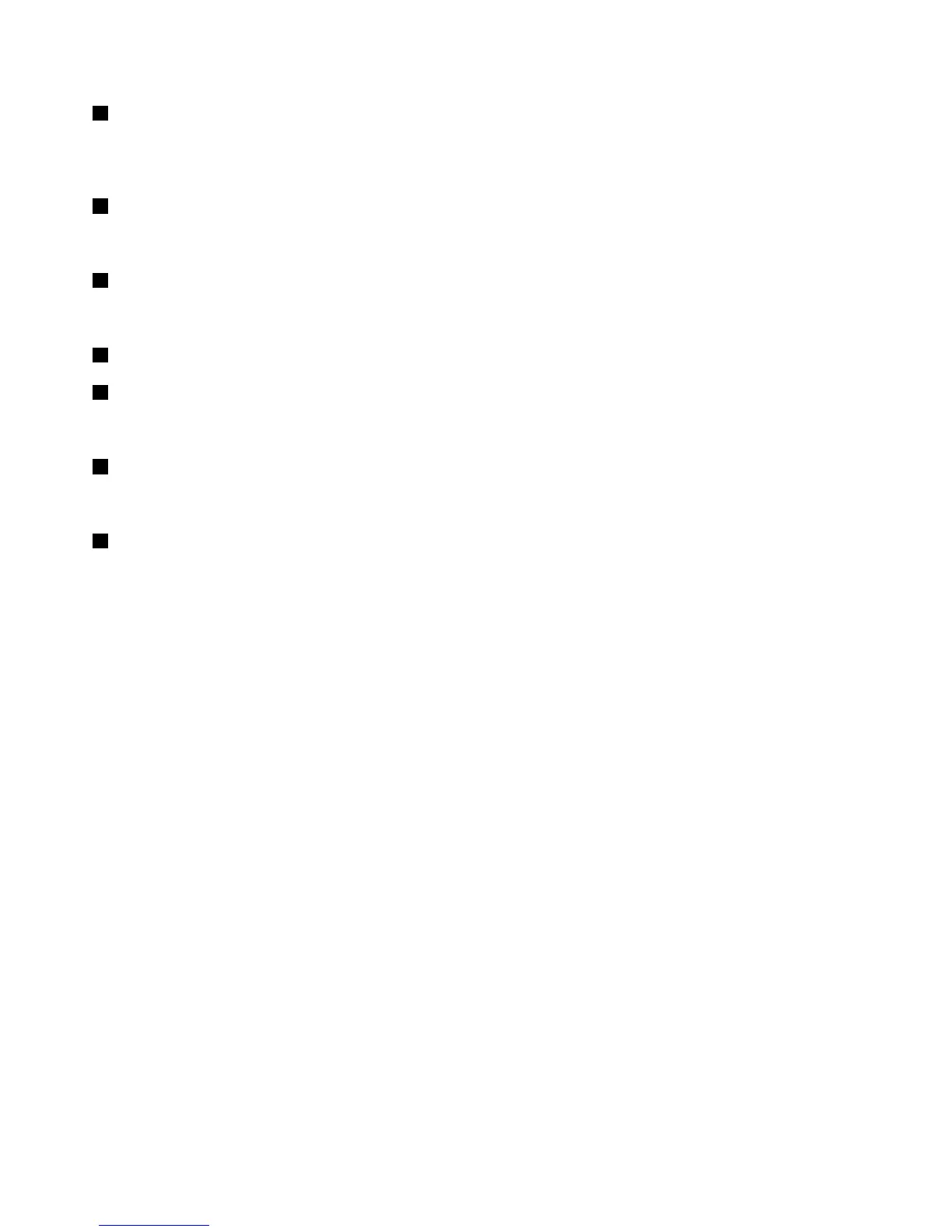3Opticaldrivebay1
Yourservercomeswithanopticaldriveinstalledinthe5.25-inchopticaldrivebay1.Youalsocaninstalla
RDXUSBdrivebundle(serveroption)here.TheRDXUSBdrivebundlecanbeinstalledinthisbayonly.
4Opticaldriveeject/closebutton
Pressthisbuttontoejectorclosetheopticaldrivewhentheserverpowerison.
5OpticaldrivestatusLED
TheopticaldrivestatusLEDisblinkingingreenwhentheopticaldriveisworkingorinthePOSTprocess.
6Frontdoor
7Frontdoorlock
Youcanlockthefrontdoortoprotecttheharddiskdrivecagesfromunauthorizedaccess.
8Frontdoorhandle
Thefrontdoorhandlehelpsyoutoopenthefrontdoor.
9IntelligentDiagnosticsModulepanel
TheIntelligentDiagnosticsModulepanelisonlyavailableinmodelsthatcomewithanIntelligentDiagnostics
Module.Formoreinformation,see“IntelligentDiagnosticsModule”onpage18.
16ThinkServerTS430UserGuide