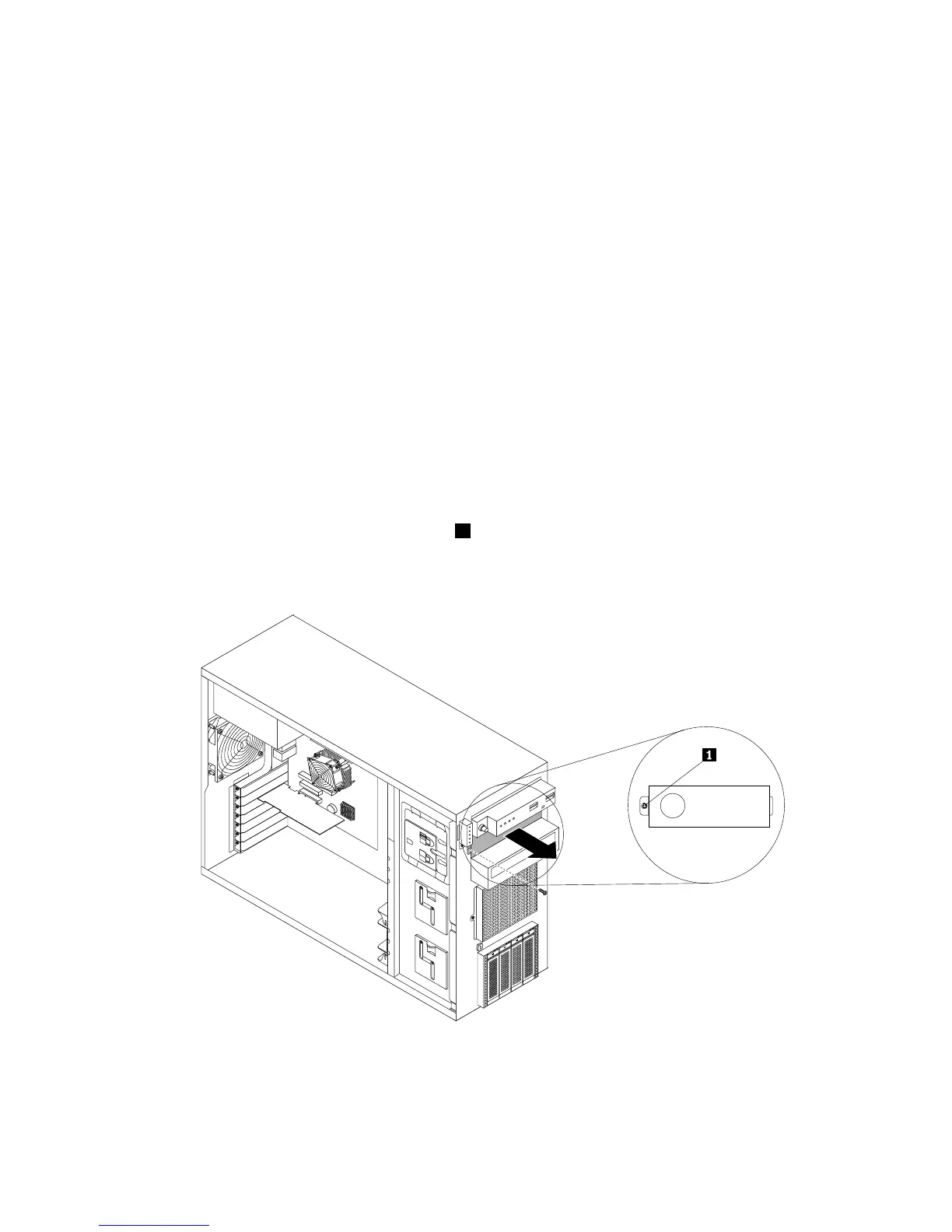Note:ForinformationabouttheRDXUSBdrivebundleandinstructionsonhowtoinstallit,refertothe
documentationthatcomeswiththeRDXUSBdrivebundle.Youcanpurchasethisoptiondirectlyfrom
Lenovo.TheoptionnameisLenovoRemovableDiskTechnology(RDX)USBDriveBundle.
Beforeyoubegin,printalltherelatedinstructionsorensurethatyoucanviewthePDFversiononanother
computerforreference.
Notes:
1.Dependingonthemodel,yourservermightlookslightlydifferentfromtheillustrationsinthistopic.
2.Useanydocumentationthatcomeswiththeopticaldriveandfollowthoseinstructionsinadditionto
theinstructionsinthistopic.
Toinstallorreplaceanopticaldrive,dothefollowing:
1.Removeallmediafromthedrivesandturnoffallattacheddevicesandtheserver.Then,disconnectall
powercordsfromelectricaloutletsanddisconnectallcablesthatareconnectedtotheserver.
2.Removetheservercover.See“Removingtheservercover”onpage87.
3.Locatetheopticaldrivebays.See“Servercomponents”onpage25.
4.Dependingonwhetheryouareinstallingorreplacinganopticaldrive,dooneofthefollowing:
•Ifyouareinstallingasecondaryopticaldriveintheupperopticaldrivebay,removethefrontbezel.
See“Removingandreinstallingthefrontbezel”onpage89
.Then,removetheplasticshieldforthe
bayfromthefrontpanel.Removethescrew1thatsecuresthemetalEMIshieldcoveredonthe
upperopticaldrivebay.InsertangerintotheholeintheEMIshieldandcarefullypulltheEMI
shieldoutofthefrontofthechassis.
Figure62.RemovingtheEMIshieldfortheupperopticaldrivebay
124ThinkServerTS430UserGuide