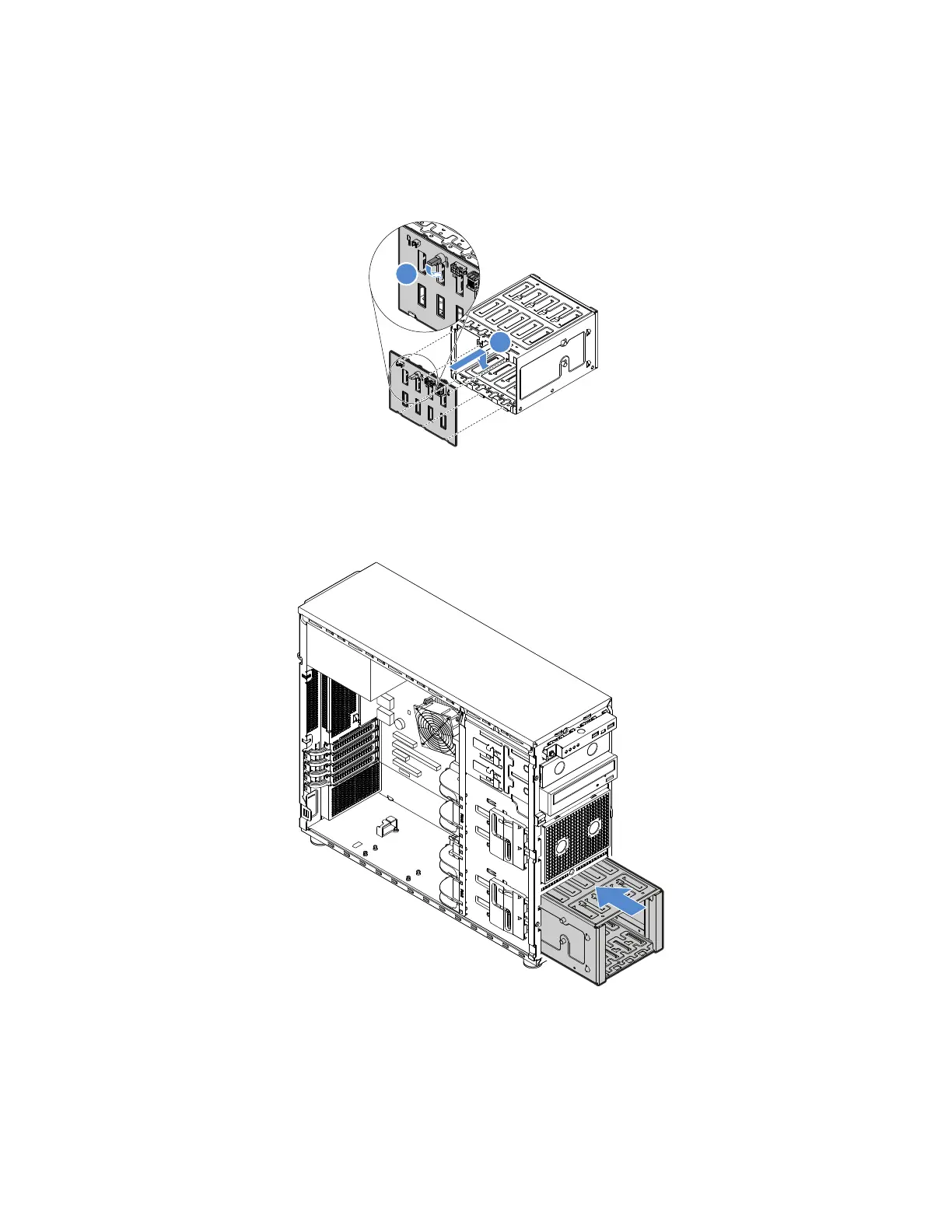1.Removethebackplane.See“Removingthebackplane”onpage82.
2.PositionthenewbackplaneontheHDDcagesothatthetabsontheHDDcageareinsertedintothe
correspondingholesinthenewbackplane.Then,movethebackplaneinthedirectiondownward,and
thenclosethepluggertosecurethebackplaneintoposition.
Figure54.InstallingthebackplanetotheHDDcage
3.SlidetheHDDcageintothechassisfromthefrontuntilitsnapsintoposition.
Figure55.InstallingtheHDDcage
4.Reinstallallthehot-swapHDDsanddummytrays(ifany)intheHDDcage.See“Installingahot-swap
drive”onpage78
.
5.Reconnectthecablestothebackplane.See“Connectingcablesforthebackplanes”onpage117.
84ThinkServerTS460UserGuideandHardwareMaintenanceManual