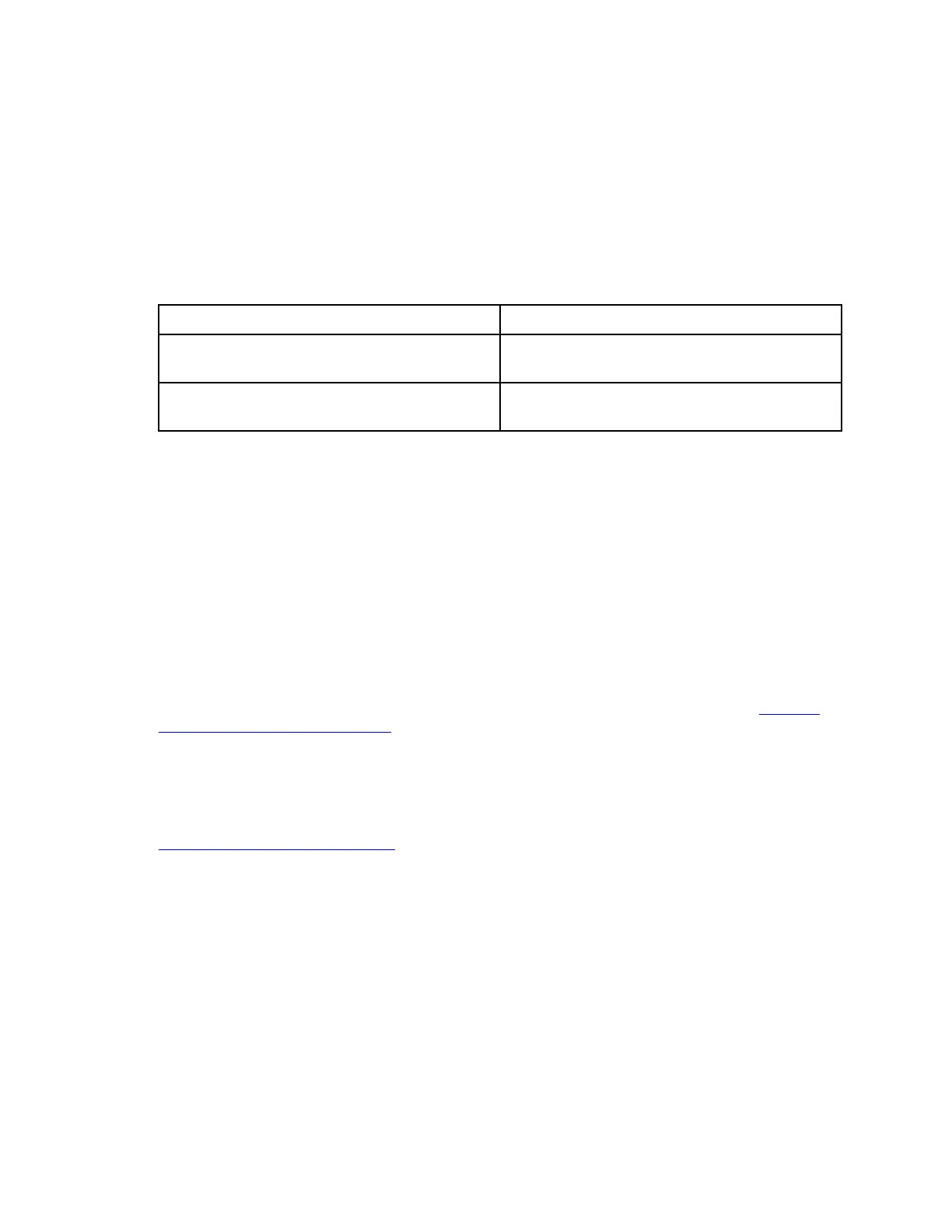Step 2. Delete any unused ports from the new controllers by using the nneettwwoorrkk ppoorrtt ddeelleettee command
(advanced privilege level).
Step 3. If you are in a SAN environment, delete unused LIFs from the port set so that you can remove them:
a. Display the port set list by using the lluunn ppoorrttsseett sshhooww command.
b. Remove any unused LIFs from the port set by using the lluunn ppoorrttsseett rreemmoovvee command.
Step 4. Remove each unused LIF from the new controllers by using the nneettwwoorrkk iinntteerrffaaccee ddeelleettee
command.
Step 5. Re-enable storage failover or high availability on the new controller pair as needed:
If you have a...
Then...
Two-controller cluster
Re-enable high availability: cluster ha modify
-configured true
A cluster with more than two controllers
Re-enable storage failover: storage failover
modify -node node_name -enabled true
Step 6. If the original controllers were in a MetroCluster configuration and you performed a switchover
operation during the preparation for the upgrade, perform a switchback by using the mmeettrroocclluusstteerr
sswwiittcchhbbaacckk command.
Step 7. Configure the SP on the new controllers as needed by using the ssyysstteemm sseerrvviiccee--pprroocceessssoorr
nneettwwoorrkk mmooddiiffyy command.
Step 8. Install new licenses on the new controllers as needed by using the ssyysstteemm lliicceennssee aadddd command.
Step 9. Set up AutoSupport on the new controllers by using the ssyysstteemm nnooddee aauuttoossuuppppoorrtt mmooddiiffyy
command.
Step 10. From each new controller, send a post-upgrade AutoSupport message to technical support:
system node autosupport invoke -node node_name -type all -message "node_name successfully
upgraded from platform_old to platform_new"
Step 11. If the new controllers have Storage Encryption enabled, launch the key management setup wizard
to configure Storage Encryption by using the sseeccuurriittyy kkeeyy--mmaannaaggeerr sseettuupp command.
ONTAP 9
Disks and Aggregates Power Guide
Step 12. If the new controllers have FC ports (onboard or on FC adapters), onboard CNA ports, or a CNA
card, configure the FC or CNA ports, enter the following command from the storage system
prompt: system node hardware unified-connect modify -node node-name -adapter adapter-name
-mode {fc|cna} -type {target|initiator}
ONTAP 9 SAN Administration Guide
You can modify the CNA configuration only when the CNA adapters are offline.
Step 13. Set up a switchless cluster on the new controllers if necessary.
Upgrading controller hardware by moving volumes
If you are upgrading by moving volumes, you prepare the original controllers and join the new controllers to
the cluster. You move volumes to the new controllers, configure LIFs, and unjoin the original controllers from
the cluster. Upgrading by moving volumes is a nondisruptive procedure.
Preparing for the upgrade when moving volumes
You need to perform a few preparation steps before upgrading controller hardware by moving volumes.
100
ThinkSystem DM3000x and DM5000x Hardware Installation and Maintenance Guide
