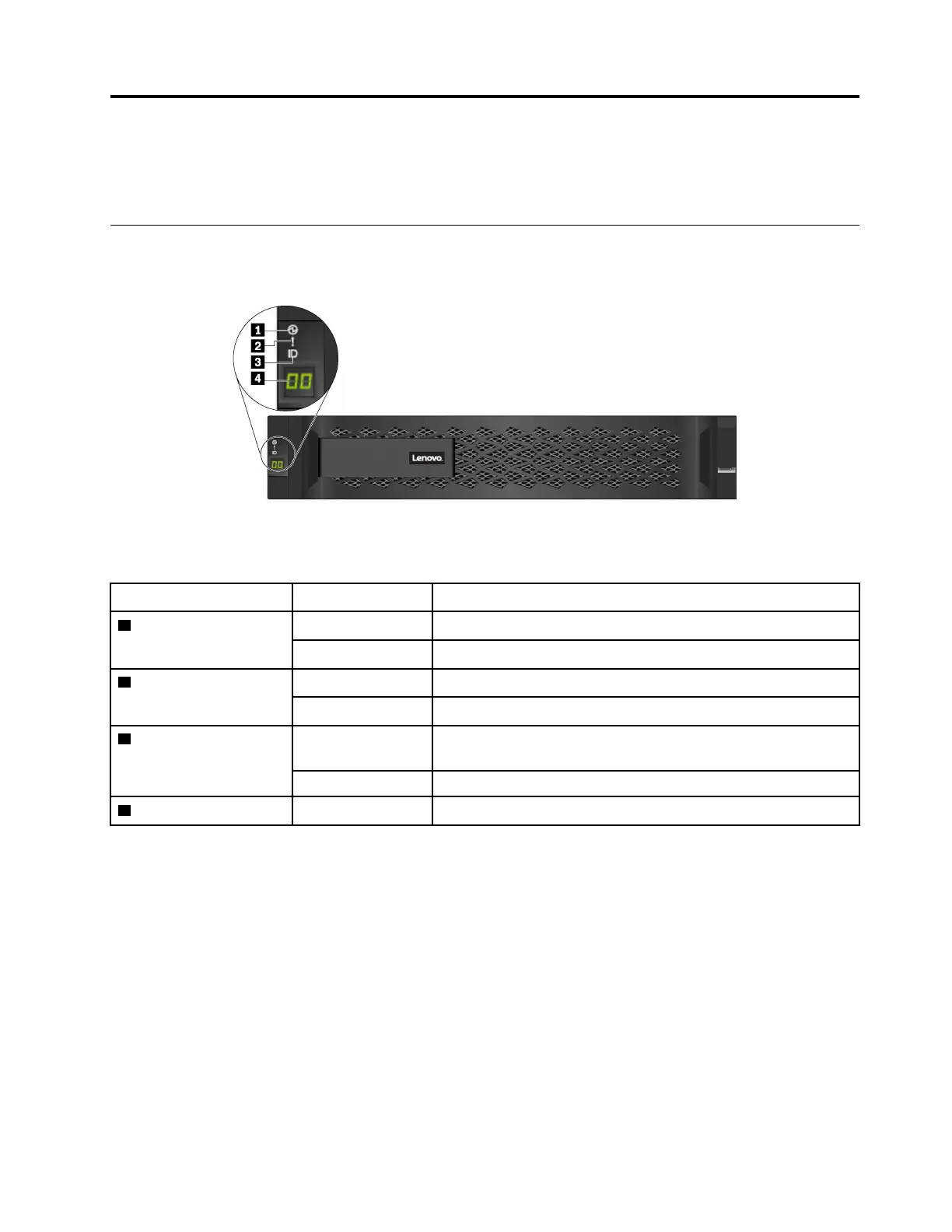Chapter 2. System components
Use the information in this section to learn about each of the components associated with your system.
Front view
Front view with bezel
Figure 1. Front view with bezel
Table 2. Components on the front bezel
Components Status Description
1 Chassis power LED Solid green One or two of the power supply is delivering power to the system.
Off
No power supply is delivering power to the system.
2 Chassis attention LED
(front)
Solid amber
The system stops working or there is an error on the system.
Off
The system is operating normally.
3 Chassis location LED
(front)
Solid blue or
blinking blue
The chassis location LED is manually activated to help locating the
chassis.
Off
The chassis location LED is not activated.
4 Shelf ID digital display
Number displayed Display the shelf ID.
© Copyright Lenovo 2018 5
