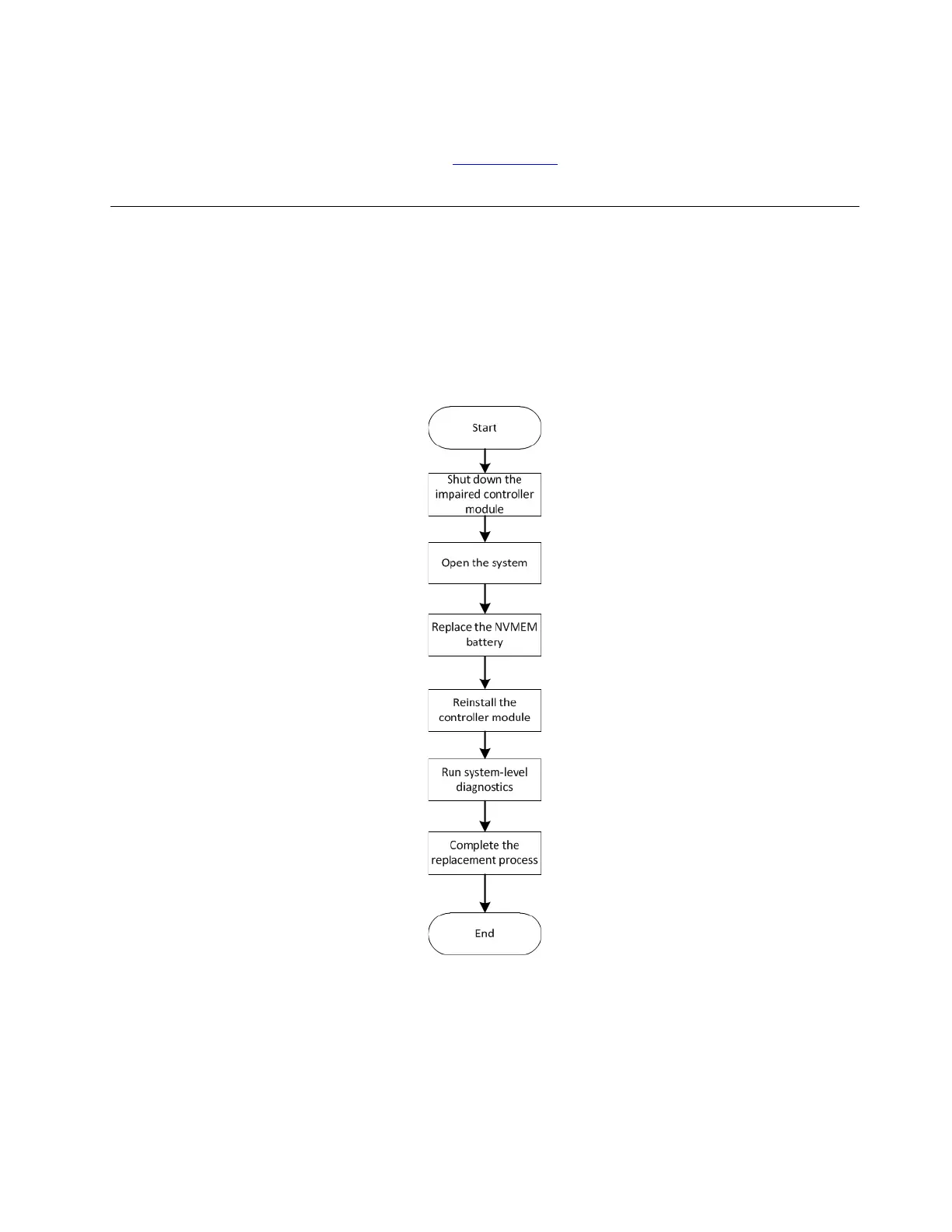Completing the replacement process
After you replace the part, you can return the failed part to Lenovo, as described in the RMA instructions
shipped with the kit. Contact technical support at
Lenovo Support if you need the RMA number or additional
help with the replacement procedure.
Replacing the NVMEM battery
To replace an NVMEM battery in the system, you must remove the controller module from the system, open
it, replace the battery, and close and reinstall the controller module.
All other components in the system must be functioning properly; if not, you must contact technical support.
Workflow diagram
This diagram shows the workflow of the NVMEM battery replacement procedure.
Shutting down the degraded controller
You can shut down or take over the degraded controller using different procedures, depending on the
storage system hardware configuration.
Chapter 5. Hardware replacement procedures 35
