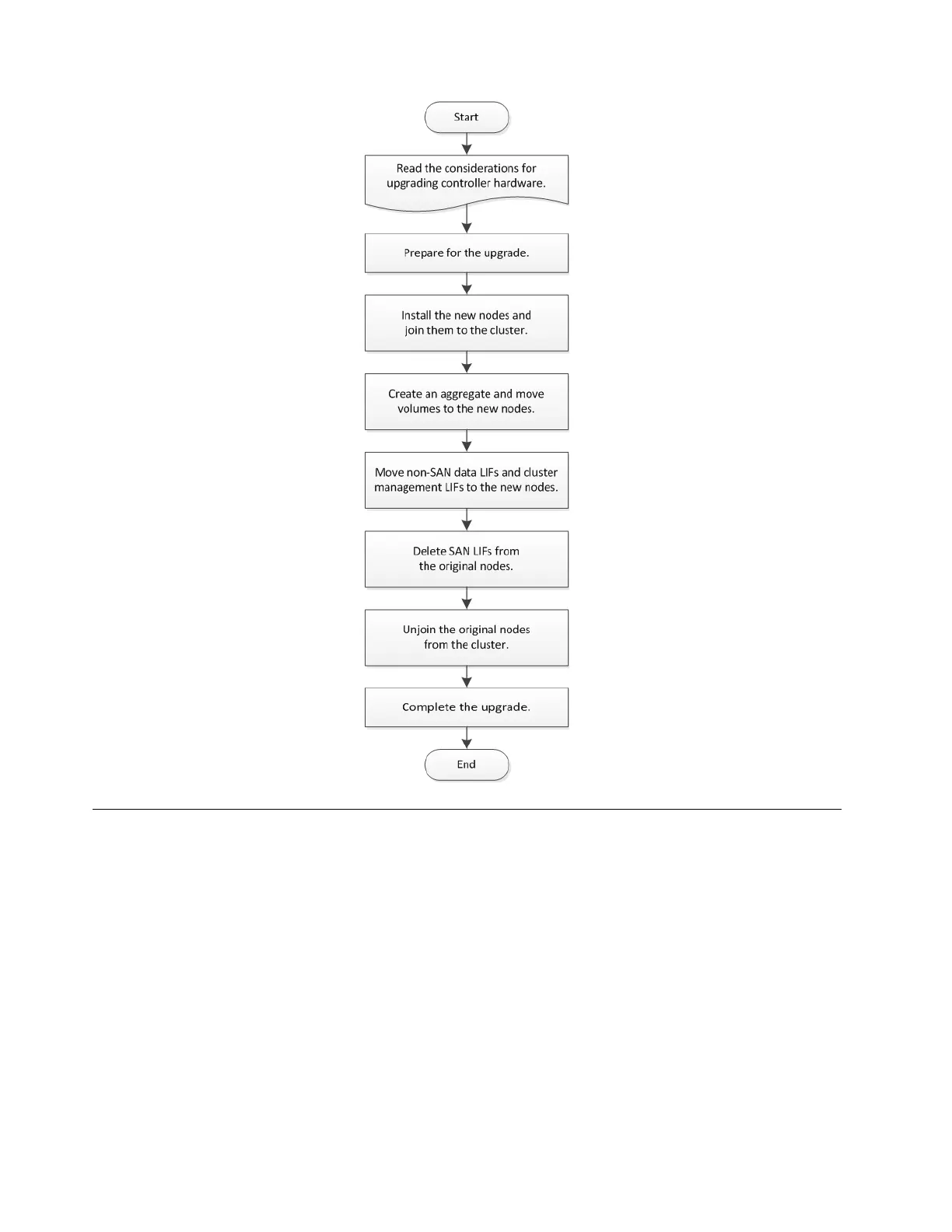Upgrading controller hardware
You upgrade the controller hardware either by moving the storage (a disruptive procedure) or by moving the
volumes (a nondisruptive procedure).
Upgrading controller hardware by moving storage
If you are upgrading by moving storage, you prepare the original controllers and set up the new controllers.
Some platform models support transferring internal storage to the new controllers. You reassign disks and
restore root volume configuration to the new controllers and configure network ports. Upgrading by moving
storage is a disruptive procedure.
Preparing for the upgrade when moving storage
Before upgrading by moving storage, you must gather license information from the original controllers, plan
network configuration, send an AutoSupport message about the upgrade, record the system IDs, destroy the
mailboxes, power down the controllers, and remove the chassis.
90
ThinkSystem DM3000x and DM5000x Hardware Installation and Maintenance Guide
