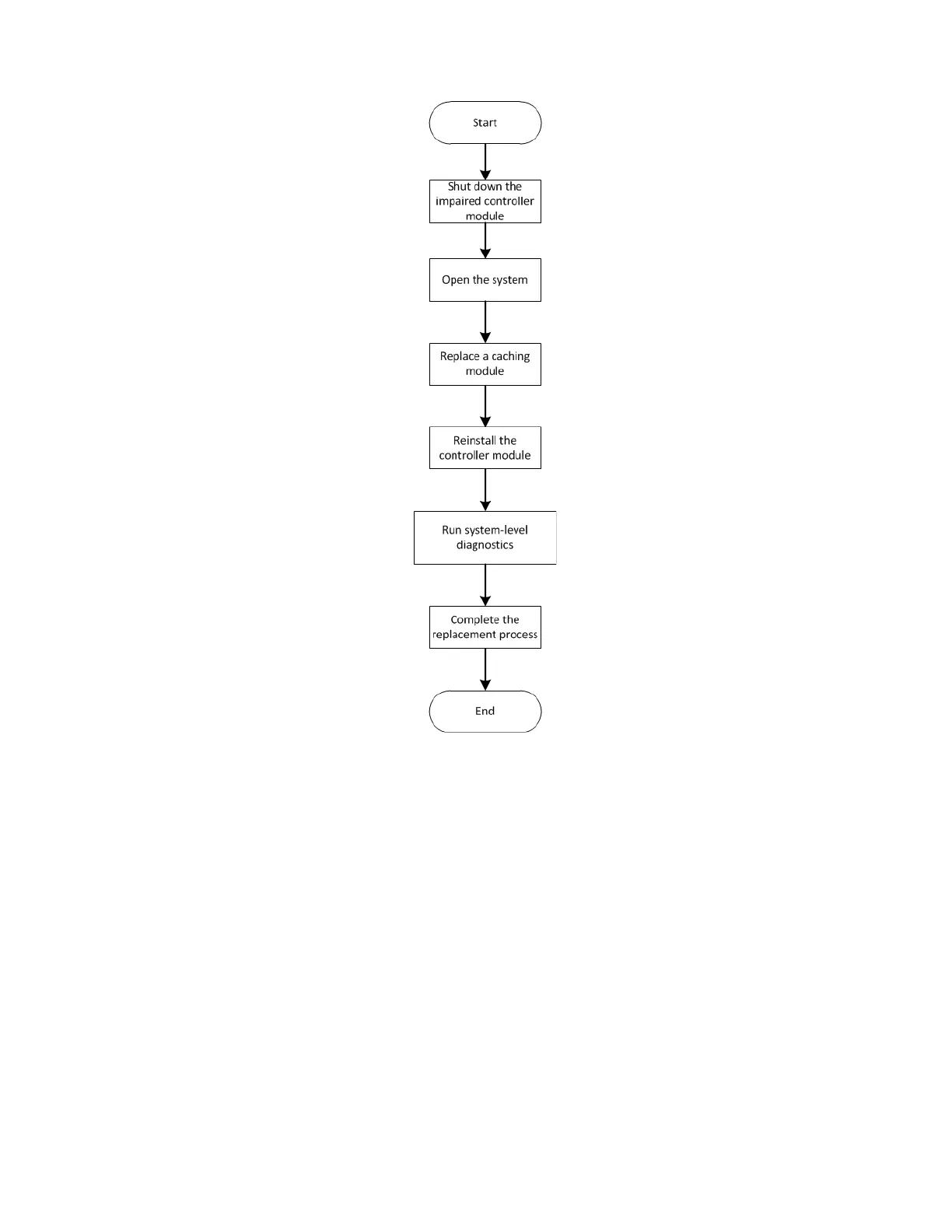Shutting down the degraded controller
You can shut down or take over the degraded controller using different procedures, depending on the
storage system hardware configuration.
Shutting down the controller
To shut down the degraded controller, you must determine the status of the controller and, if necessary, take
over the controller so that the healthy controller continues to serve data from the degraded controller
storage.
You might want to erase the contents of your caching module before replacing it.
Step 1. Although data on the caching module is encrypted, you might want to erase any data from the
impaired caching module and verify that the caching module has no data:
a. Erase the data on the module: system node flash-cache secure-erase run
b. Verify that the data has been erased from the module: system node flash-cache secure- erase
show -node node_name
The output should display the caching module status as erased.
Chapter 5. Hardware replacement procedures 29
