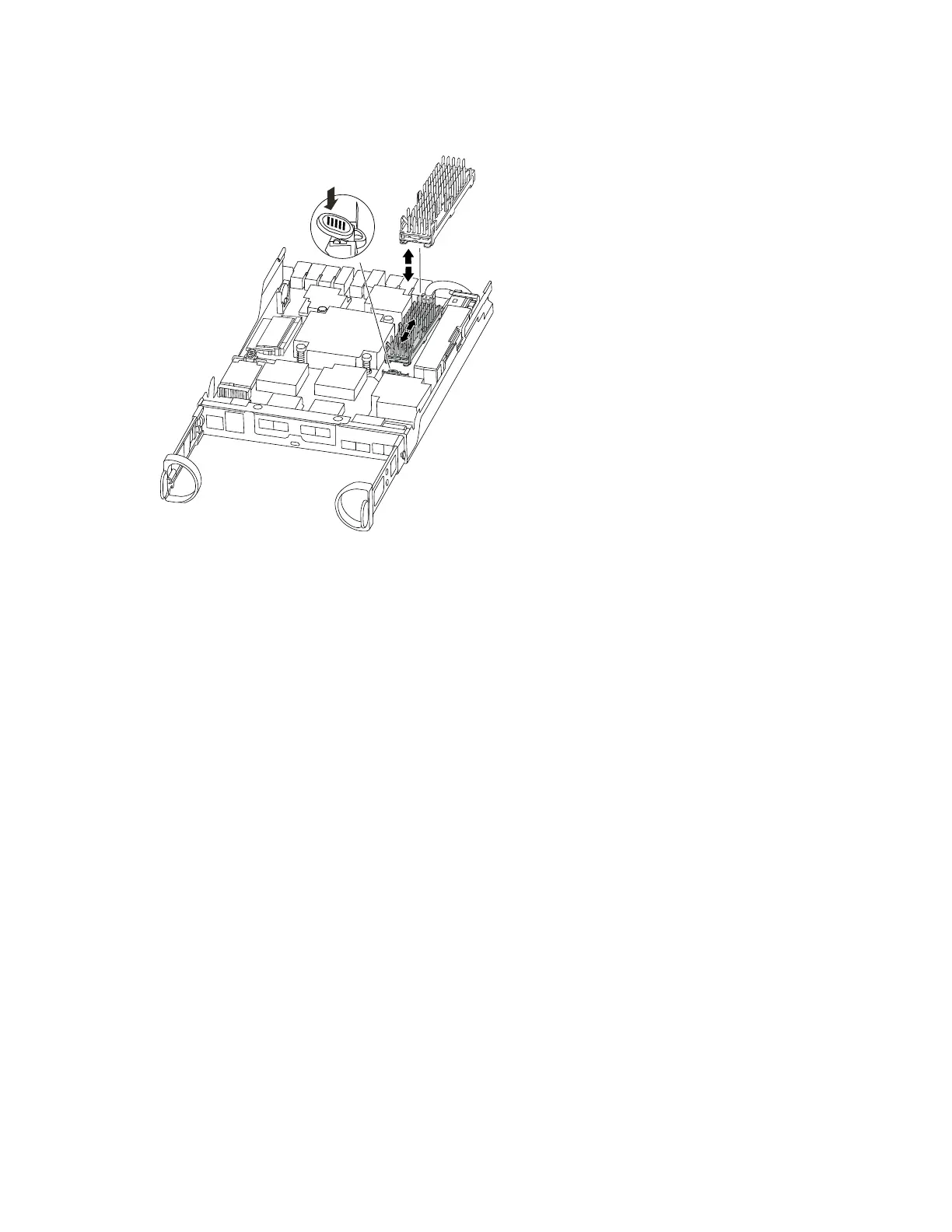a. Press the release tab.
b. Remove the heatsink.
Step 3. Gently pull the caching module straight out of the housing.
Step 4. Insert the new caching module in the controller, and then align the edges of the caching module
with the socket housing and gently push it into the socket.
Step 5. Verify that the caching module is seated squarely and completely in the socket. If necessary,
remove the caching module and reseat it into the socket.
Step 6. Reseat and push the heatsink down to engage the locking button on the caching module housing.
Step 7. Close the controller module cover, as needed.
Reinstalling the controller module
After you replace components in the controller module, reinstall it into the chassis.
Step 1. If you are not already grounded, properly ground yourself.
Step 2. If you have not already done so, replace the cover on the controller module.
Step 3. Align the end of the controller module with the opening in the chassis, and then gently push the
controller module halfway into the system.
Note: Do not completely insert the controller module in the chassis until instructed to do so.
Step 4. Recable the system, as needed. If you removed the media converters (SFPs), remember to reinstall
them if you are using fiber optic cables.
Step 5. Complete the reinstallation of the controller module by performing these steps:
The controller module begins to boot as soon as it is fully seated in the chassis. Be prepared to
interrupt the boot process.
1. With the cam handle in the open position, firmly push the controller module in until it meets the
midplane and is fully seated, and then close the cam handle to the locked position.
32 ThinkSystem DM3000x and DM5000x Hardware Installation and Maintenance Guide
