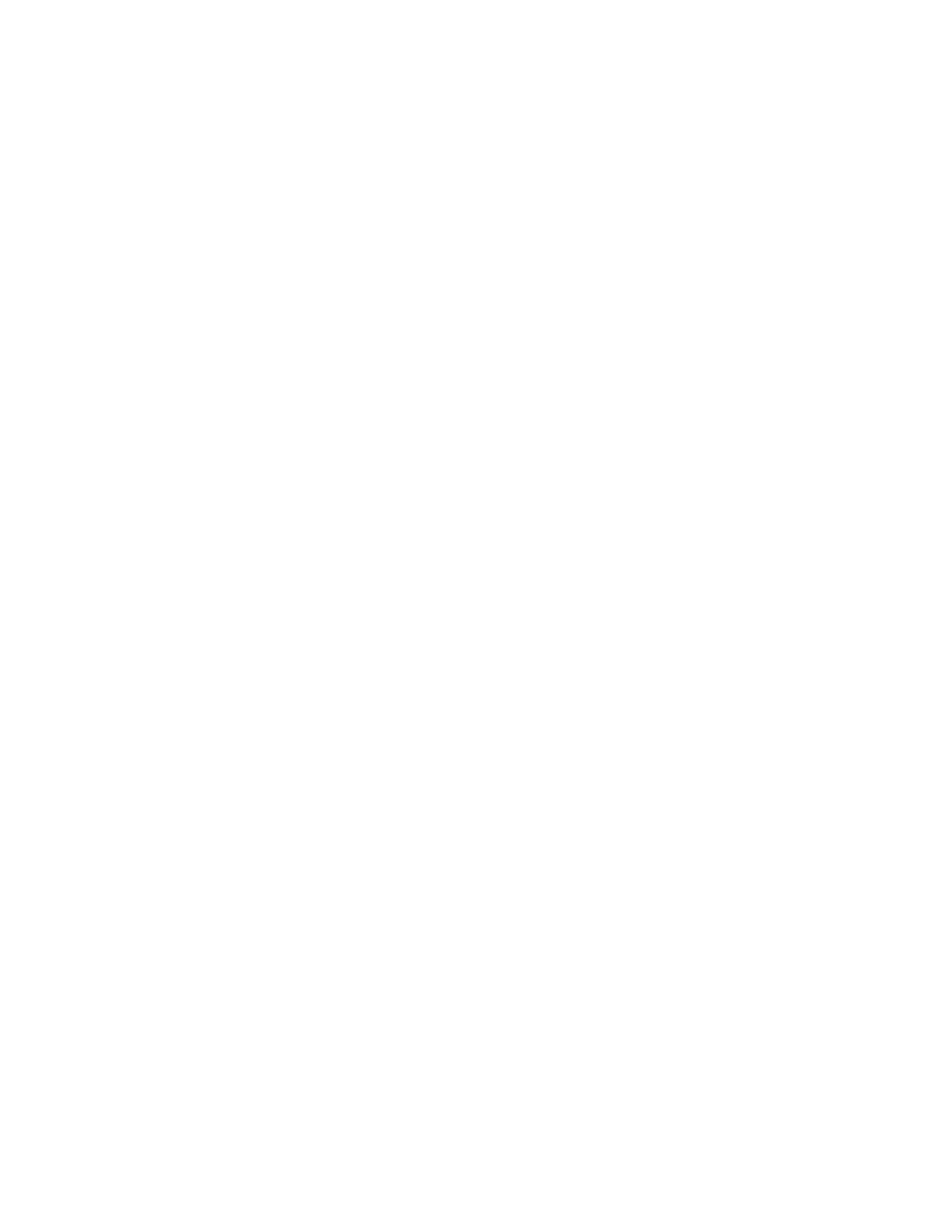results in network interface ports on different storage controllers being assigned the same IP address. If all
the systems being tested are on the same network, then duplicate ip address warning messages appear
on the connected consoles. These warning messages do not affect the test results.
System memory requirements
• You need to set aside time when running memory tests; the larger the memory capacity of your storage
system, the longer it takes.
NIC requirements
• All adjacent network interface ports on the system must be connected for best performance using a
standard Ethernet cable.Examples of adjacent ports are e0a and e0b or e2c and e2d.
Attention: e0M and e0P ports cannot be connected together due to an internal switch connection. In
systems with e0M and e0P ports, the most efficient pairings are e0M with e0a and e0P with e0b.
• If there are a number of network interface ports on the system, you may need to run the NIC system-level
diagnostic test several times, limiting each run to no more than two pairs each time.
SAS requirements
• When running the SAS system-level diagnostic tests, adjacent SAS ports must be connected for best
performance; storage shelves must be disconnected from the ports.
FC-AL requirements
• When running the FC-AL system-level diagnostic tests, you must have loopback hoods on FC-AL
interfaces on the motherboard or expansion adapters for best performance; all other cables for storage or
Fibre Channel networks must be disconnected from the ports.
CNA requirements
• The use of loopback hoods is not a requirement for running CNA system-level diagnostics tests.
Interconnect requirements
• Both platform controller modules in a dual controller system must be in Maintenance mode for the
interconnect system-level diagnostic test to run.
Attention: You will receive a warning message if you attempt to run the interconnect system-level
diagnostic test with other system-level diagnostic tests.
How to use online command-line help
You can get command-line syntax help from the command line by entering the name of the command
followed by hheellpp or the question mark (?).
The fonts or symbols used in syntax help are as follows:
kkeeyywwoorrdd
Specifies the name of a command or an option that
must be entered as shown.
< > (less than, greater than symbols) Specify that you must replace the variable identified
inside the symbols with a value.
| (pipe)
Indicates that you must choose one of the elements
on either side of the pipe.
108
ThinkSystem DM3000x and DM5000x Hardware Installation and Maintenance Guide
