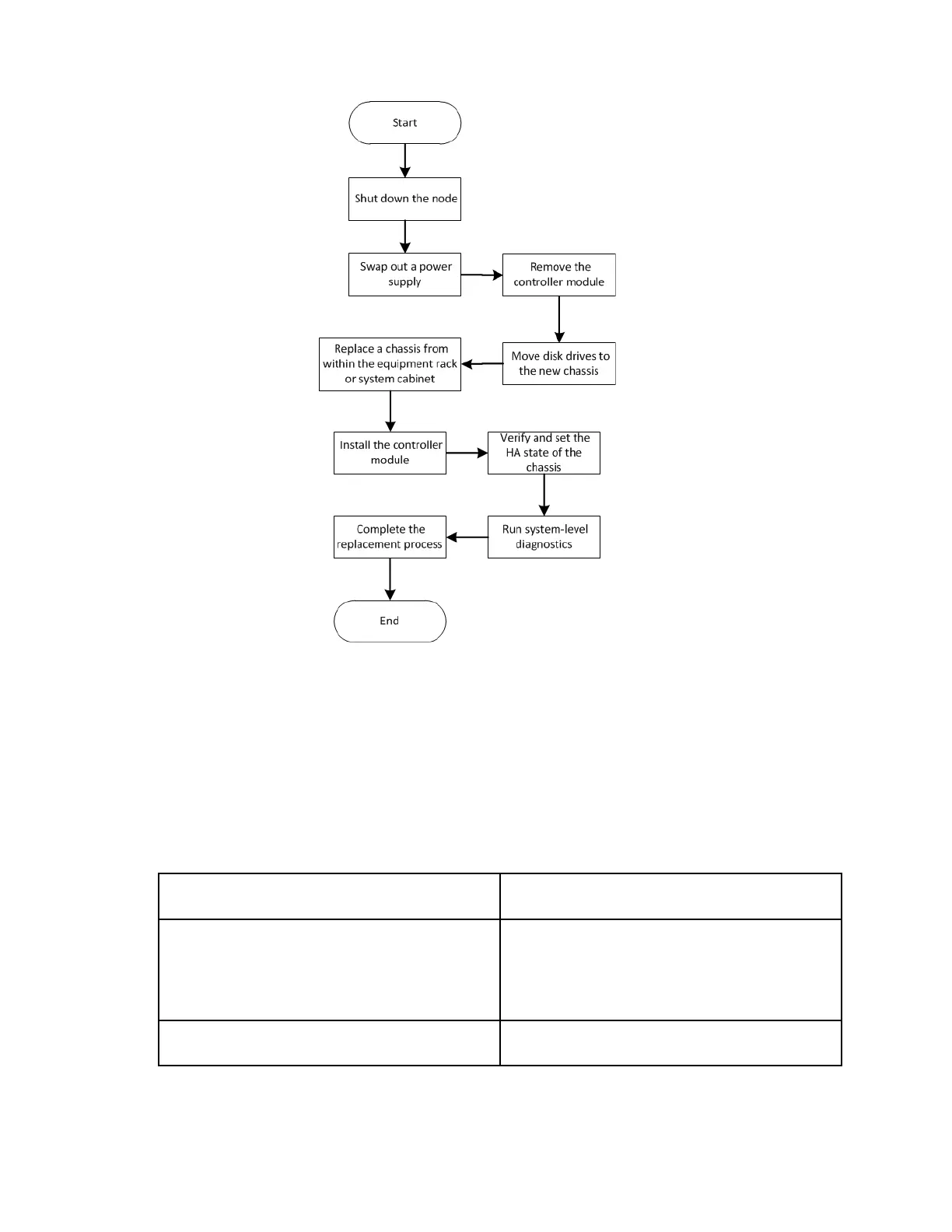Shutting down the controller
You must shut down the controller or controllers in the chassis prior to moving them to the new chassis.
Before you begin
• If you have a cluster with more than two controllers, it must be in quorum. If the cluster is not in quorum or
a healthy controller shows false for eligibility and health, you must correct the issue before shutting down
the degraded controller.
Step 1. If your system has two controller modules, disable the HA pair.
If your system is running clustered ONTAP
with...
Then...
Two controllers in the cluster
cluster ha modify -configured false
storage failover modify -node node0 -enabled
false
More than two controllers in the cluster
storage failover modify -node node0 -enabled
false
Step 2. Halt the controller, pressing y when you are prompted to confirm the halt: system node halt -node
node_name
78
ThinkSystem DM3000x and DM5000x Hardware Installation and Maintenance Guide
