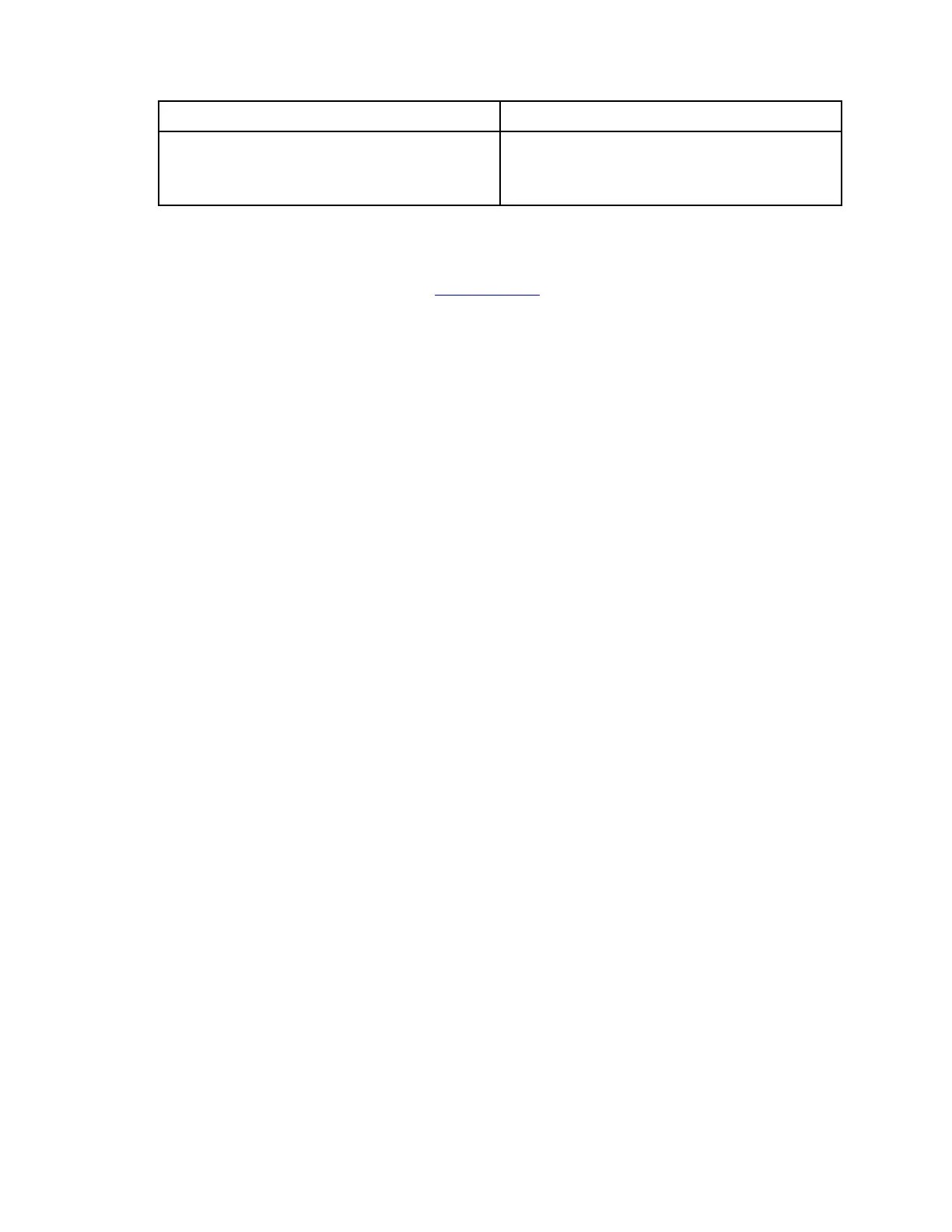If the system-level diagnostics tests...
Then...
4. Reconnect the power supplies, and then
power on the storage system.
5. Rerun the system-level diagnostics test.
Completing the replacement process
After you replace the part, you can return the failed part to Lenovo, as described in the RMA instructions
shipped with the kit. Contact technical support at
Lenovo Support if you need the RMA number or additional
help with the replacement procedure.
Important information after replacing the chassis
Note: After replacing the chassis, move the system tag from the old chassis to the new chassis.
86
ThinkSystem DM3000x and DM5000x Hardware Installation and Maintenance Guide
