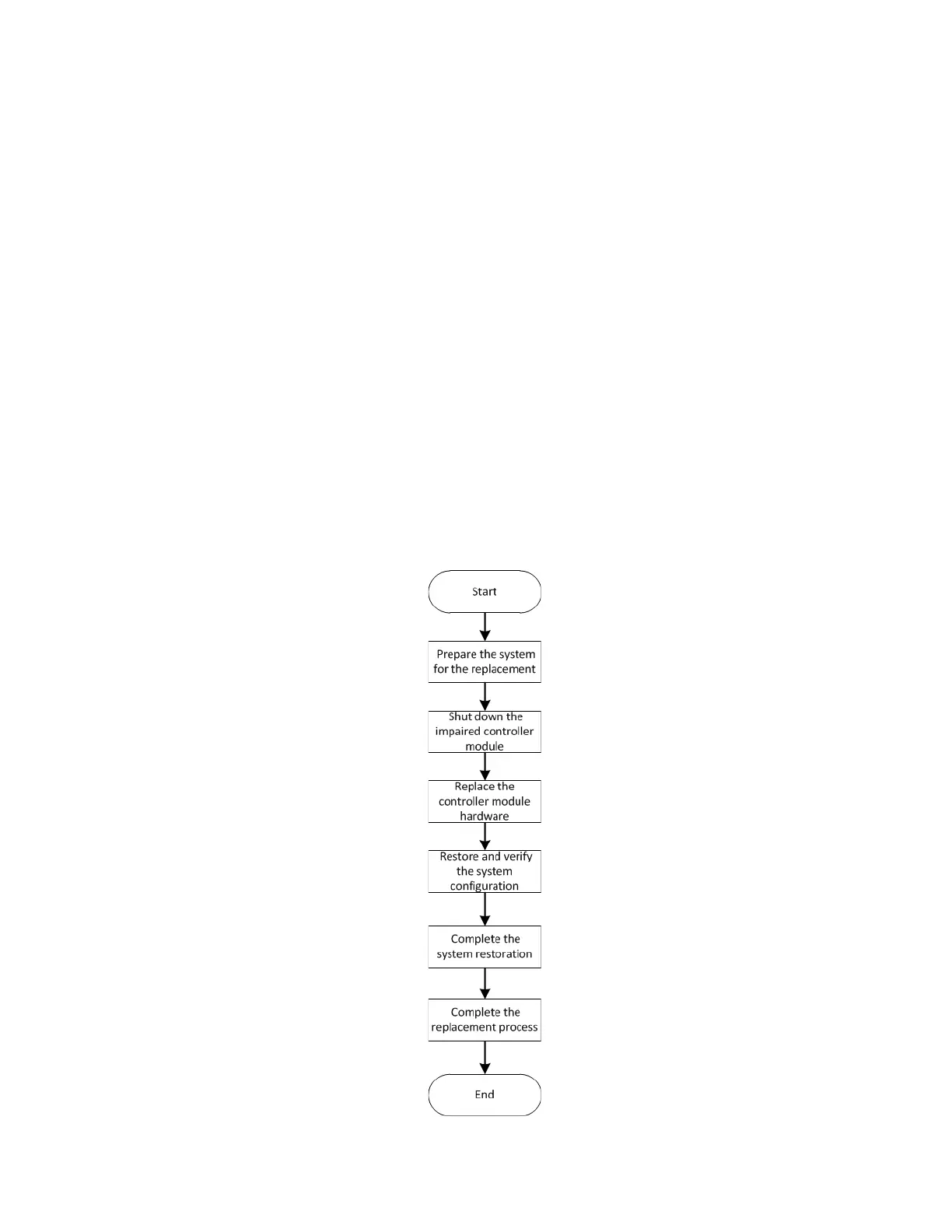• This procedure includes steps for automatically or manually reassigning disks to the replacement
controller, depending on your system's configuration.You should perform the disk reassignment as
directed in the procedure.
• You must replace the failed component with a replacement FRU component you received from your
provider.
• You must be replacing a controller module with a controller module of the same model type; you cannot
upgrade your system by just replacing the controller module.
• You cannot change any disks or disk shelves as part of this procedure.
• In this procedure, the boot device is moved from the degraded controller to the replacement controller so
that the replacement controller will boot up in the same version of ONTAP as the old controller.
• It is important that you apply the commands in these steps on the correct systems:
– The degraded controller is the controller that is being replaced.
– The replacement controller is the new controller that is replacing the degraded controller.
– The healthy controller is the surviving controller.
• You must always capture the degraded controller's console output to a text file. This provides you a
record of the procedure so that you can troubleshoot any issues that you might encounter during the
replacement process.
Workflow diagram
This diagram shows the workflow of the controller module replacement procedure for a system.
Chapter 5. Hardware replacement procedures 43
