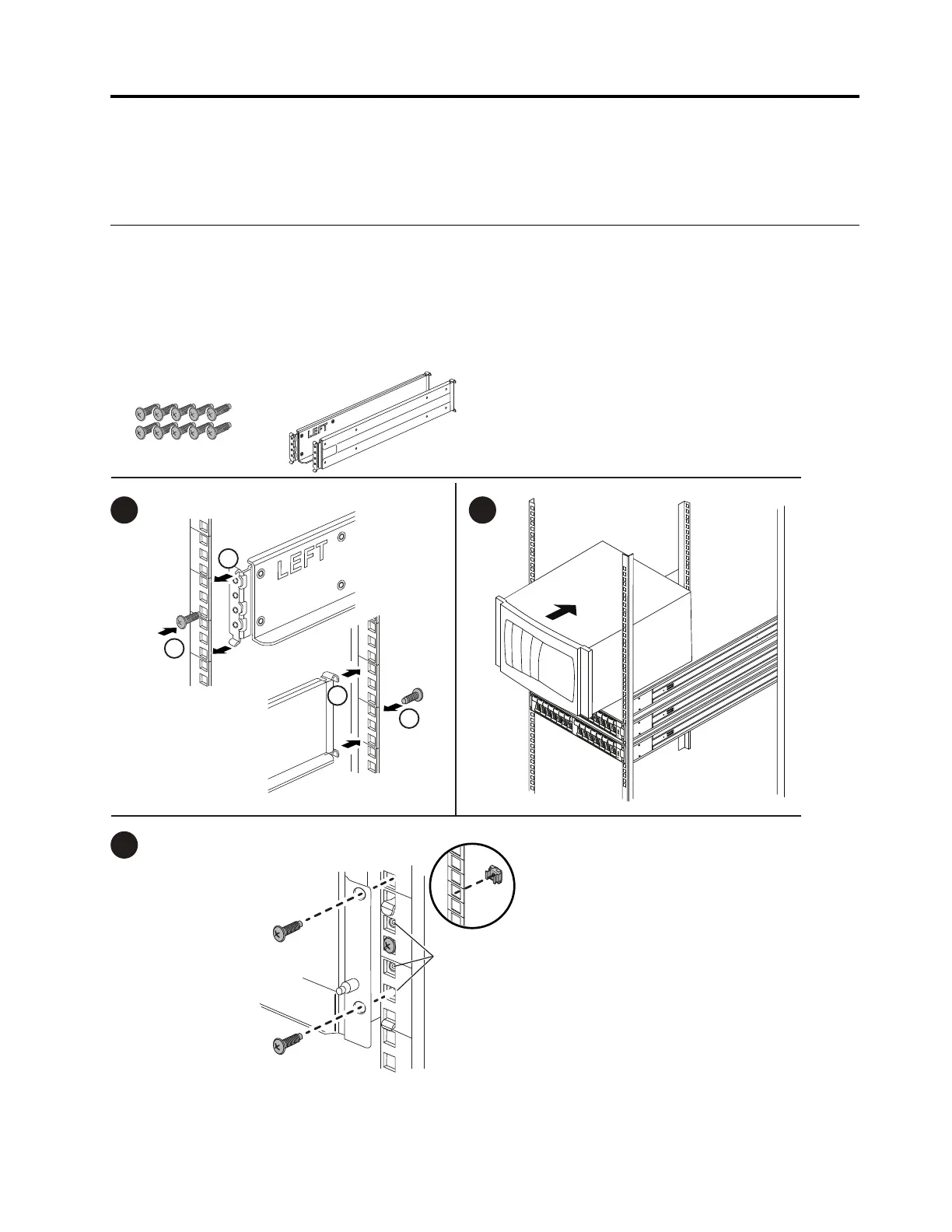Chapter 3. Rail kit installation instructions
This chapter includes information about rail kit installation instructions.
DM/DE Series 2U24, 3U, 4U rail kit installation instructions
The Rail can be either installed on a standard square-hole four-post rack or a standard round-hole four-post
rack by using the round-to-square hole adaptor brackets. Before you begin, verify that you have the correct
rail type by examining the PN label located on the rail (PN: SM17A38397).
Installing Rail to square-hole four-post rack
Front
Rails x 2
Front
Rear
Repeat for right rail
Install cage nuts above
the rail as needed.
Repeat for both sides
1
1
2
2
10-32x0.75”
screw
10-32x0.75”
screw
10-32x0.75”
screw
10x32
threads
10-32x0.75" screws x 10
Any equipment that requires
mounting above the rail top hole
will require customer- provided
screws and cage nuts.
3
Do not overtighten screws
Product shown is
for example only.
© Copyright Lenovo 2018 11
