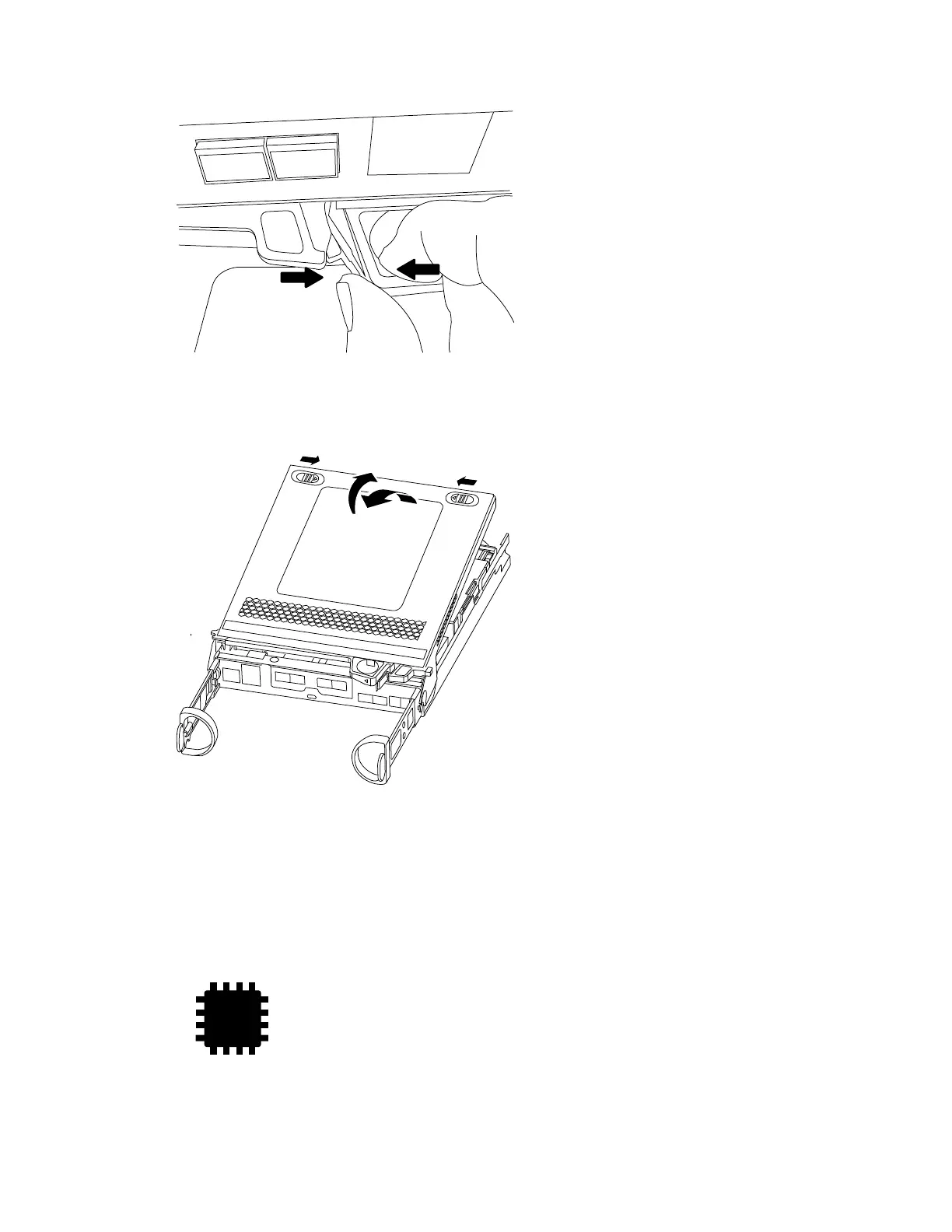Step 5. Turn the controller module over and place it on a flat, stable surface.
Step 6. Open the cover by sliding in the blue tabs to release the cover, and then swing the cover up and
open.
Replacing the NVMEM battery
To replace the NVMEM battery in your system, you must remove the failed NVMEM battery from the system
and replace it with a new NVMEM battery.
Step 1. If you are not already grounded, properly ground yourself.
Step 2. Check the NVMEM LED:
•
Attention: The NVRAM LED blinks while destaging contents to the flash memory when you halt
the system. After the destage is complete, the LED turns off.
Chapter 5. Hardware replacement procedures 37
