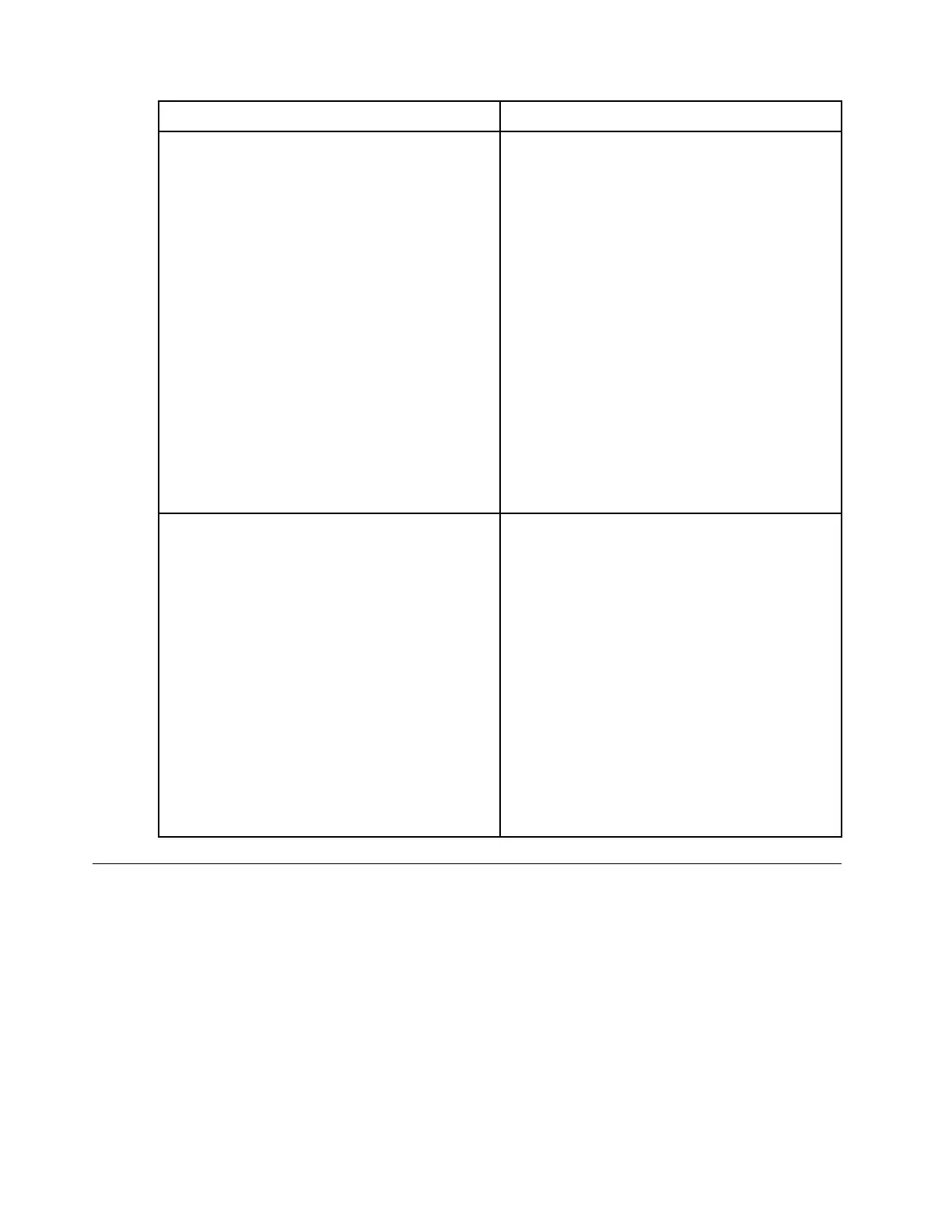If the system-level diagnostics tests...
Then...
Were completed without any failures There are no hardware problems and your
storage system returns to the prompt.
1. Clear the status logs by entering the
following command: sldiag device
clearstatus
2. Verify that the log is cleared by entering
the following command: sldiag device
status
The following default response is
displayed:
SLDIAG: No log messages are present.
3. Exit Maintenance mode by entering the
following command: halt
4. Enter the following command at the
Loader prompt to boot the storage
system: boot_ontap
You have completed system-level diagnostics.
Resulted in some test failures Determine the cause of the problem.
1. Exit Maintenance mode by entering the
following command: halt
2. Perform a clean shutdown and disconnect
the power supplies.
3. Verify that you have observed all the
considerations identified for running
system-level diagnostics, that cables are
securely connected, and that hardware
components are properly installed in the
storage system.
4. Reconnect the power supplies and power
on the storage system.
5. Repeat Steps 1 through 7 of Running
system installation diagnostics.
Running system panic diagnostics
Running diagnostics after your storage system suffers a system panic can help you to identify the possible
cause of the panic.
Step 1. At the storage system prompt, switch to the LOADER prompt: halt
Step 2. Enter the following command at the LOADER prompt: boot_diags
Note: You must run this command from the LOADER prompt for system-level diagnostics to
function properly. The bboooott__ddiiaaggss command starts special drivers designed specifically for
system-level diagnostics.
Step 3. Run diagnostics on all the devices by entering the following command: sldiag device run
Step 4. View the status of the test by entering the following command: sldiag device status
112
ThinkSystem DM3000x and DM5000x Hardware Installation and Maintenance Guide
