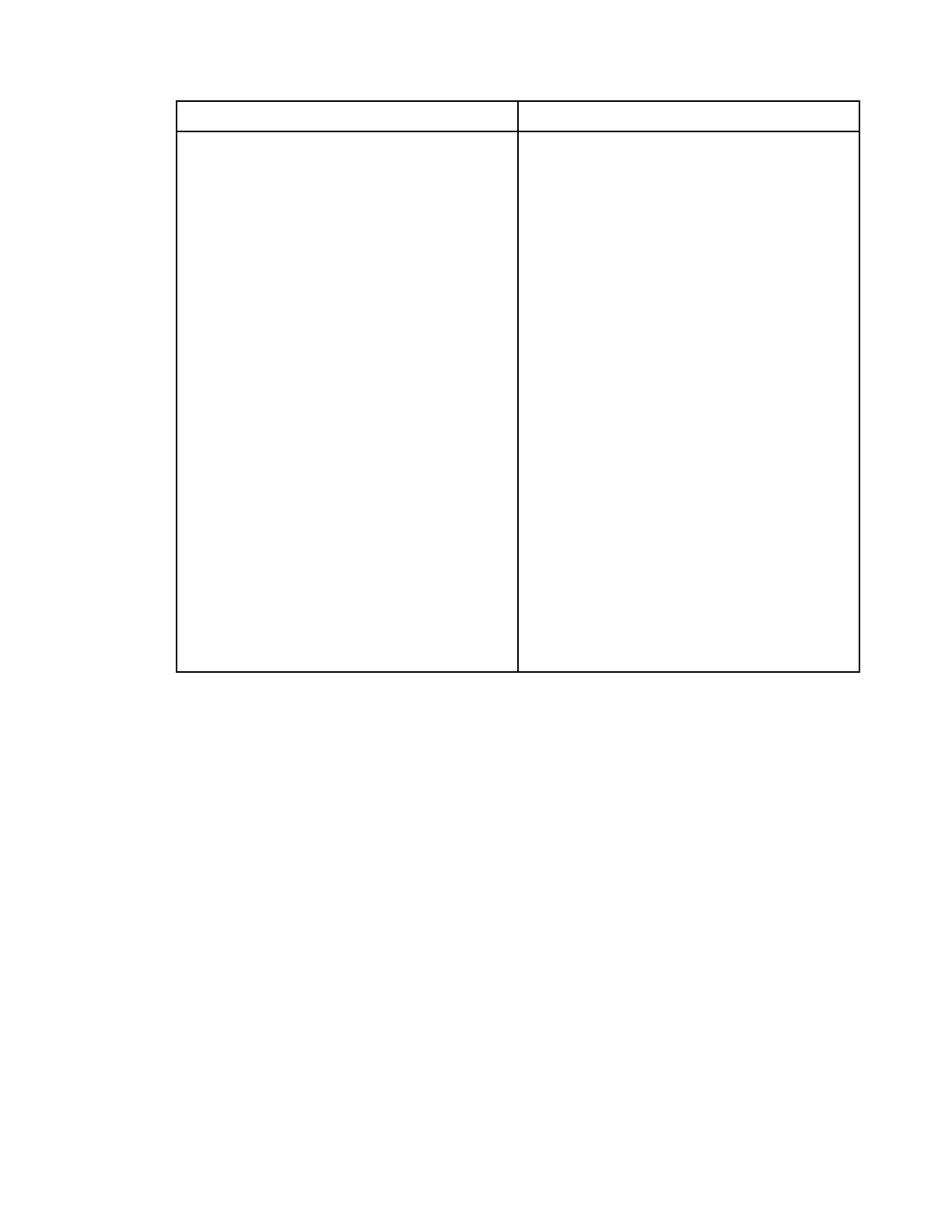If your system is in... Then perform these steps...
An HA pair
The controller module begins to boot as soon
as it is fully seated in the chassis. Be prepared
to interrupt the boot process.
1. With the cam handle in the open position,
firmly push the controller module in until it
meets the midplane and is fully seated,
and then close the cam handle to the
locked position.
Attention: Do not use excessive force
when sliding the controller module into the
chassis; you might damage the
connectors.
The controller begins to boot as soon as it
is seated in the chassis.
2. If you have not already done so, reinstall
the cable management device.
3. Bind the cables to the cable management
device with the hook and loop strap.
4. Press Ctrl-C when you see the message
Press Ctrl-C for Boot Menu.
5. From the Loader prompt type: boot_ontap
menu
6. Select the option to boot to Maintenance
mode from the displayed menu.
Restoring and verifying the system configuration
After completing the hardware replacement and booting to Maintenance mode, you verify the low-level
system configuration of the replacement controller and reconfigure system settings as necessary.
Chapter 5. Hardware replacement procedures 51
