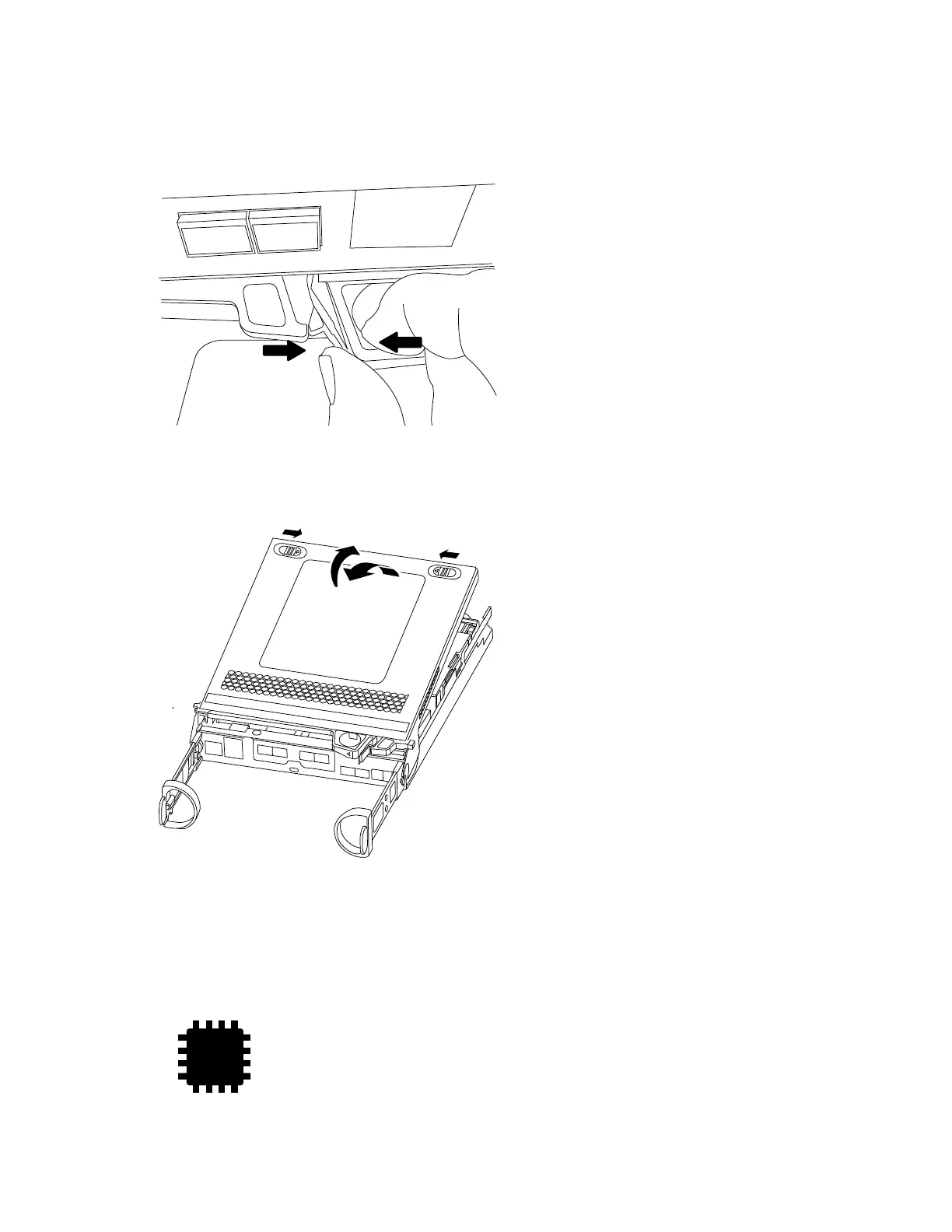Step 5. Squeeze the latch on the cam handle until it releases, open the cam handle fully to release the
controller module from the midplane, and then, using two hands, pull the controller module out of
the chassis.
Step 6. Turn the controller module over and place it on a flat, stable surface.
Step 7. Open the cover by sliding in the blue tabs to release the cover, and then swing the cover up and
open.
Moving the NVMEM battery
To move the NVMEM battery from the old controller module to the new controller module, you must perform
a specific sequence of steps.
Step 1. Check the NVMEM LED:
•
46 ThinkSystem DM3000x and DM5000x Hardware Installation and Maintenance Guide
