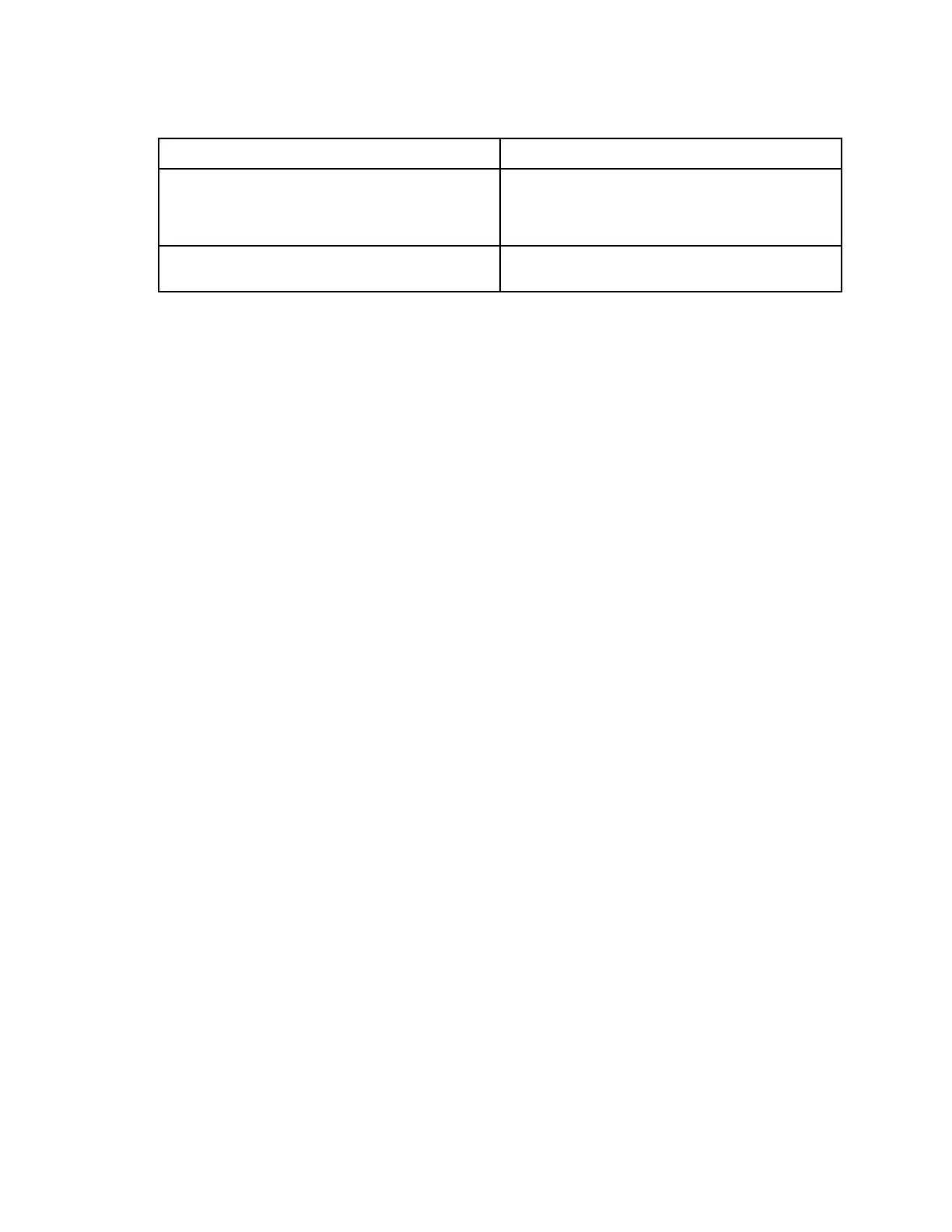Step 9. Disable high availability or storage failover on each original controller:
If you have a... Enter...
Two-controller cluster
1. cluster ha modify -configured false
2. storage failover modify -node node_name
-enabled false
Cluster with more than two controllers storage failover modify -node node_name
-enabled false
Step 10. If the original controllers are in a two-controller MetroCluster configuration, switch over storage and
client access and heal the root aggregates:
a. Check the MetroCluster status by using the mmeettrroocclluusstteerr sshhooww command to determine
whether automatic switchover has occurred.
b. If automatic switchover has not occurred, perform a planned switchover operation from the
healthy controller by using the mmeettrroocclluusstteerr sswwiittcchhoovveerr command.
c. Resynchronize the data aggregates by using the mmeettrroocclluusstteerr hheeaall -phase aggregates
command from the surviving cluster.
d. Heal the root aggregates by using the mmeettrroocclluusstteerr hheeaall -phase root-aggregates command.
e. Verify that the heal operation is complete by using the mmeettrroocclluusstteerr ooppeerraattiioonn sshhooww
command on the destination cluster.
Step 11. Reboot the controller: system node reboot -node node_name
You can suppress the quorum check during the reboot process by using the -ignore-quorum-
warnings option.
Step 12. Interrupt the reboot process by pressing Ctrl-C to display the boot menu when the system prompts
you to do so.
Step 13. From the boot menu, select (5) Maintenance mode boot to access Maintenance mode. A
message might appear asking you to ensure that the partner controller is down or takeover is
manually disabled on the partner controller. You can enter yes to continue.
Step 14. Record each original controller's system ID, which is obtained through disk ownership information
in Maintenance mode: disk show -v
You need the system IDs when you assign disks from the original controllers to the new controllers.
Example
*> disk show -v
Local System ID: 118049495
DISK OWNER POOL SERIAL NUMBER HOME
---- ----- ---- ------------- ----
0a.33 node1 (118049495) Pool0 3KS6BN970000973655KL node1 (118049495)
0a.32 node1 (118049495) Pool0 3KS6BCKD000097363ZHK node1 (118049495)
0a.36 node1 (118049495) Pool0 3KS6BL9H000097364W74 node1 (118049495)
...
Step 15. If you have FC or CNA port configuration, display the configuration in Maintenance mode: ucadmin
show
You should record the command output for later reference.
Example
92
ThinkSystem DM3000x and DM5000x Hardware Installation and Maintenance Guide
